Can't finish previewing?
With latest Illustrator update, this error has started appearing.
The document gets switched to wireframe and can revert only by restarting AI.
I have brand new MacBook Pro – hardware is not the problem.
What's wrong?
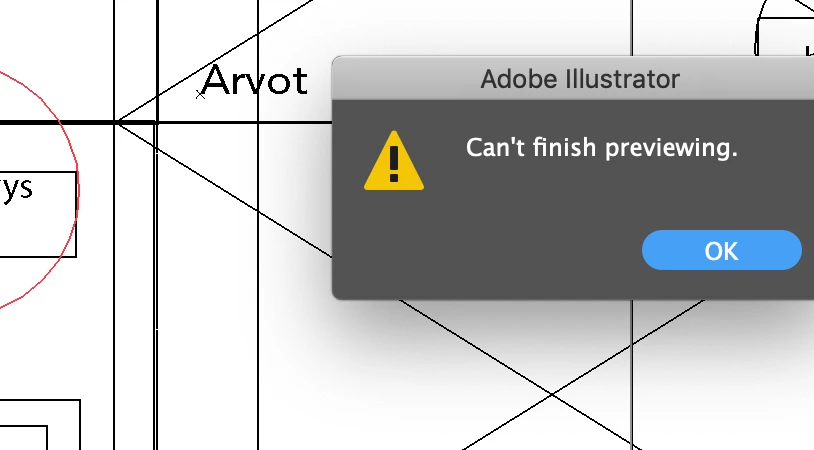
With latest Illustrator update, this error has started appearing.
The document gets switched to wireframe and can revert only by restarting AI.
I have brand new MacBook Pro – hardware is not the problem.
What's wrong?
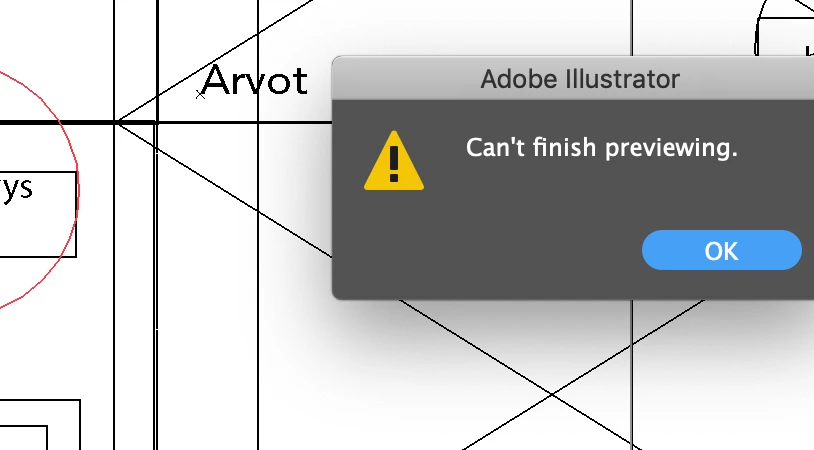
Hi,
We have the fix available in the latest release. Please update Illustrator using Adobe Creative Cloud application to the latest build for version Illustrator CC 23.0.1
Please refer to our knowledge base FAQ – https://illustrator.uservoice.com/knowledgebase/articles/1844590 if you face difficulty in while updating.
Regards,
Srishti
Already have an account? Login
Enter your E-mail address. We'll send you an e-mail with instructions to reset your password.