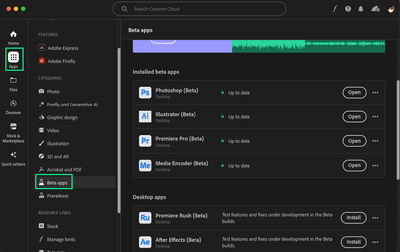- Home
- Illustrator
- Discussions
- Can't move illustrator window on mac ventura
- Can't move illustrator window on mac ventura
Copy link to clipboard
Copied
Hi,
I can't move my illustrator window, whenever i click on top bar to move it it shows window of a programe that is underneath it on my desktop. I reinstalled illustrator but it helped for like a second and then it happened again.
I've updated my mac to ventura and I think it has sth to do with it. Anyone with similar issue?
(video in the attachment)
 1 Correct answer
1 Correct answer
Hello All,
Thank you for your patience with this issue. We've been actively working on a possible fix, and we've just released the latest Beta build (version 28.1.87). Could you please give it a try and let us know if the problem is resolved with this version? Your feedback will help us ensure a smoother experience for you. Thanks for your understanding and cooperation!
Best,
Anshul Saini
#Marking it correct to highlight & notify you all.
 1 Pinned Reply
1 Pinned Reply
Hello All,
I understand that many of you are experiencing an annoying issue with Illustrator on your MacBooks, where the application window moves behind everything when you attempt to move it. I appreciate your patience and the information you've shared about this problem.
To further investigate and potentially address this issue, it would be helpful to gather some additional details:
-
Can each of you please confirm your macOS version? This will help determine if the issue is specific to ce
Explore related tutorials & articles
Copy link to clipboard
Copied
I can't really see what's happening in your video. Can you please record this using Quicktime?
When you go to View > Application frame: is it turned on or off and does it make a difference when you change that?
Copy link to clipboard
Copied
Copy link to clipboard
Copied
Hello @agatab5527235,
It appears that there may be some interference from other applications causing issues with Illustrator. To troubleshoot this, please try running Illustrator and your browser in Safe Mode (https://support.apple.com/guide/mac-help/start-up-your-mac-in-safe-mode-mh21245/mac) to see if the issue persists. If the problem does not occur in Safe Mode, it's likely that one of your third-party applications is causing the issue. You may need to selectively disable or uninstall these applications to resolve the problem. Please let us know if this helps, and feel free to reach out if you need further assistance.
Regards.
Copy link to clipboard
Copied
Hello @agatab5527235,
We understand that encountering technical issues can be frustrating. I hope the suggestions shared by Monika helped resolve the problem. If not, kindly try running Illustrator under a different administrator account (https://support.apple.com/guide/mac-help/add-a-user-or-group-mchl3e281fc9/mac). If you don't mind, could you please follow the steps and share your observations with us? We appreciate your time and effort in helping us resolve this issue.
Looking forward to your response.
Thanks,
Anubhav
Copy link to clipboard
Copied
Hi,
I tried changing the account and it worked allright on other. Then when I switched to mu current it got fixed. But not sure how long will it last - it happened before that it was ok and then suddenly issue came back.
Copy link to clipboard
Copied
Are you using Stage Manager?. If you're using it, try turning it off.
Applications that do not support full screen on macOS (such as Illustrator and Photoshop) behave strangely in Stage Manager.
Perhaps, but it seems better not to use the Stage Manager unless full screen is supported.
Note). Maximizing Illustrator, Photoshop, etc. is different from full screen. Bridge is not supported either.
Susumu Iwasaki
Copy link to clipboard
Copied
I get exactly the same thing, it's driving me crazy! I get it on two machines (M1 max Macbook Pro running Ventura and M1 max Mac Studio running Ventura). Haven't noticed it with InDesign or Photoshop but definitely the latest version of Illustrator. I also use Wacom tablets on both machines but the tablet doesn't have to be plugged in for Illustrator to still do this when using the mouse or trackpad on the Macbook Pro. I really hope we get an answer to this soon!
Copy link to clipboard
Copied
Hi there,
Did you find a way to solve the issue? I have got the same problem, and it drives me crazy.
Copy link to clipboard
Copied
Not yet. I have also found Photoshop is doing the same thing.
Copy link to clipboard
Copied
For me, it's only Illustrator. Photoshop and Indesign are just fine. Sometimes, for a few minutes, it doesn't do it and then it's back.
Copy link to clipboard
Copied
By the way I'm not using Stage Manager with either machine.
Copy link to clipboard
Copied
Is there more than one monitor connected?
How are they set up in the monitor preferences and does it change anything when you set up the primary monitor differently?
Copy link to clipboard
Copied
With me it's just the one monitor of each machine
Copy link to clipboard
Copied
I also have only one monitor and I dont use stage manager
Copy link to clipboard
Copied
What happens if you restart and try to replicate this? One of your other open apps may be causing this.
Copy link to clipboard
Copied
It's been doing this on the Macbook Pro for some months now (possibly since upgrading to Ventura). Only just got the Mac Studio and installed everything fresh, no transfering from the old Mac to the new one, and that does it too. Just tried restarting and it still does it with just Safari and Illustrator open. I was wondering if it was perhaps the Wacom driver as I use a tablet on each machine. Different tablets, so it may be the driver? I've been searching for a while for anyone with the same problem and this is the first other case I've come across where it's exactly the same.
Richard Wise
Visual Brand Director
INTO University Partnerships
[personal information removed by moderator]
Copy link to clipboard
Copied
Hello @richardw59677702,
We understand that encountering technical issues can be frustrating. Would you mind confirming if you are able to replicate this issue when running Illustrator under Safe Mode (https://support.apple.com/guide/mac-help/start-up-your-mac-in-safe-mode-mh21245/mac)?
Also, kindly confirm the exact version of the OS/Illustrator and share a screen recording of the problem (https://community.adobe.com/t5/illustrator-discussions/screen-record-an-issue-on-windows-amp-macos-f...) so we can investigate this further.
Looking forward to hearing from you.
Thanks,
Anubhav
Copy link to clipboard
Copied
Hi Anubhav. Yes, I can confirm this also happens in Safe Mode with only Illustrator and finder running (just tried it). I'm running Ventura 13.2.1 and Illustrator 27.4. The effect is exactly the same as shown in the movies at the beginning of this thread.
I see there are updates for both Ventura and Illustrator so will try those and see if the problem goes or remains.
Copy link to clipboard
Copied
Yes, still doing the same with Mac OS 13.3.1 and Illustrator 27.4.1
Copy link to clipboard
Copied
Hello @richardw59677702,
We're sorry for the trouble. It looks like we need to troubleshoot this on a live session. Please head here (https://helpx.adobe.com/contact.html?rghtup=autoOpen) and select the chat button in the lower-right corner of the page. We can help troubleshoot faster that way.
Thanks,
Anubhav
Copy link to clipboard
Copied
I am having a similar issue - it has been happening for some time now. This happens with Illustrator and Photoshop. Did you get a solution?
Copy link to clipboard
Copied
Not as far as I'm aware. Funnily enough I was lookinga gain to see if there was a solution this morning as it's so frustrating. The link given to me above just takes you to a general Adobe help page where there is a Virtual Assistant you can chat with so didn't bother going any further than that.
Copy link to clipboard
Copied
It is a big irritant. Hopefully someone will look in here. TBH I didn't know how to describe the problem. 'Windows hiding'?
Copy link to clipboard
Copied
The same thing happen with my illustrator.....:(
Get ready! An upgraded Adobe Community experience is coming in January.
Learn more