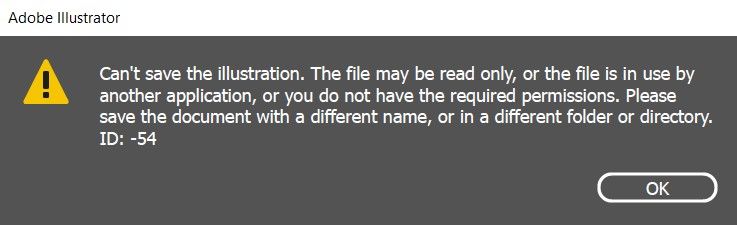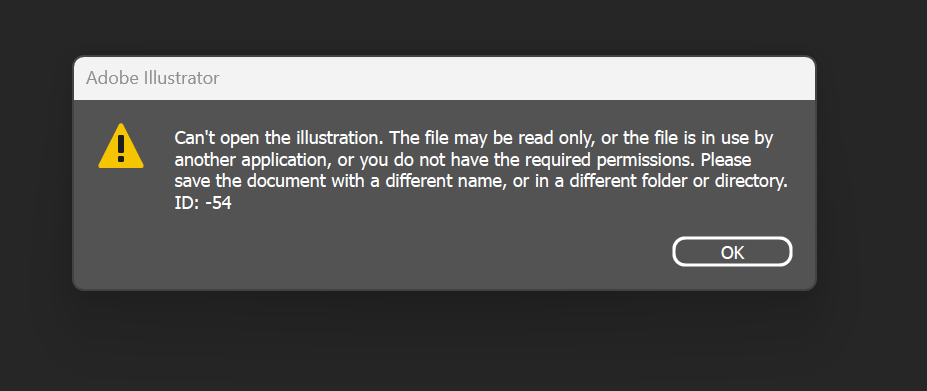- Home
- Illustrator
- Discussions
- Re: Can't save: "The file may be read-only, or ano...
- Re: Can't save: "The file may be read-only, or ano...
Copy link to clipboard
Copied
When I try to save a file this dialog window keeps popping up, it says "The file may be read-only, or another user may have it open. Please save the document with a different name or in a different folder." I'm using windows 10 with the latest version of Illustrator CC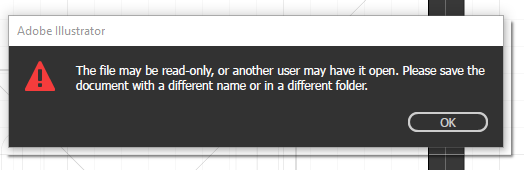
 1 Correct answer
1 Correct answer
What I did was to quit backup and sync from google, every time that message showed I quitted and it worked perfectly. Not sure if that can help you but that did it for me. Working at the same time in one file in different computers seems to make conflicted files, so try to avoid doing work at the same time maybe having a version control system for each co-worker can help you out.
Explore related tutorials & articles
Copy link to clipboard
Copied
You'll have to save your file with a different filename or in a different area. OR double check that your file is not open in a different application such as Acrobat. Also, if you saved this as a PDF file and opened that PDF from your finder window if the file is still selected it won't let you save. See example: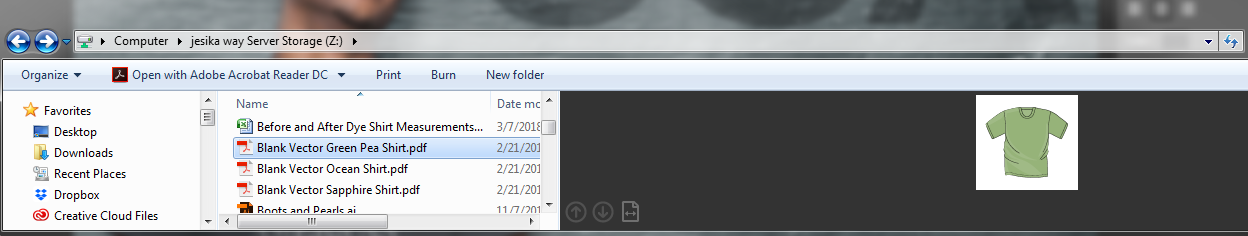
Make sure the file name is no longer highlighted in blue. Then try saving again.
Copy link to clipboard
Copied
if I change the name and the area it comes up again and again, every time I save the same file. Is not a used by any other program, in fact, I only have illustrator open.
Copy link to clipboard
Copied
Can you try saving as an .eps?
Copy link to clipboard
Copied
With .eps works, I can save everything as usual
Copy link to clipboard
Copied
This worked!! Thank you for saving my life.
Copy link to clipboard
Copied
I have the same problem. I'm teamleader in creative cloud. My collegues don't have any problems with saving illustrator files in creative cloud files. This problem started this week out of nowhere. If I work local on my computer I can save files. But everything in creative cloud files I can,t save (same notice as above picture) only file save as and overwrite work. Also there are lot files now conflicted files. Because i work in a team we have to work with ai files and not eps. Is there any other sollution. I tryed a lot and I'm really frustrated.
Hope someone can help me out.
Copy link to clipboard
Copied
What I did was to quit backup and sync from google, every time that message showed I quitted and it worked perfectly. Not sure if that can help you but that did it for me. Working at the same time in one file in different computers seems to make conflicted files, so try to avoid doing work at the same time maybe having a version control system for each co-worker can help you out.
Copy link to clipboard
Copied
Copy link to clipboard
Copied
Hello Everybody ,I try to fix all every step but still can't fix.
Could Anyone help me with it, Thankssss.
Copy link to clipboard
Copied
Please create a new thread, tell us your system and version and exactly where you save your files.
Also: are file and folder names only ASCII characters?
Do you have all the access privileges?
Copy link to clipboard
Copied
Do you using any anti virus without Windows defender? Just turn off that and try again. It was worked for me.
Copy link to clipboard
Copied
can't save the illustration, the file may be read-only, or the file is in use by another application, or you do not have the required permissions, please save the document with a different name, or in a different folder or directory. id:-54, this problem how to slove ?
Copy link to clipboard
Copied
Did you read the complete thread?
WHat did you try?
What is your system?
Which version of Illustrator?
Where did you save the file?
Any special characters in the filename?
WHat else did you already try from this thread?
Copy link to clipboard
Copied
This will happen when you previously saved a file in the creative cloud and been deleted or you logged in with different adobe account.
So the file you see on your computer it is not the actual file, the original file savwd on the cloud and you did not notice that when you saved the file.
so you have to ..
1- Make sure you are logged in to the same adobe account you saved the file in before.
2- Make sure the file is not deleted from the cloud
Copy link to clipboard
Copied
I FOUND THE ANSWER!!!! REMOVE ALL PERIODS FROM FILENAME!!! That is what worked for me. Done and done! Uuugh, thank God! Watch out for any "special characters". For me it was the removal of the periods that finally did it. Underscore and hyphen still work. Best of luck to all!
Copy link to clipboard
Copied
Another Solution is to open your Antivirus program and check the blocked and allowed apps and make sure to place the illustrator.exe file in the allowed apps so that the Antivirus program doesn't automatically stop it from making changes to your files
Copy link to clipboard
Copied
I have used this tool and fixed the error of the illustrator.
Download this tool restoro.
install and start the scan, you will redirect to their site and get a free license for 24 hours,
use the license key and activate the software and continue scanning. after the scanning finds illustrator in software issues and fixe it. you are done.
Copy link to clipboard
Copied
Did not work waste of time
Copy link to clipboard
Copied
Are you having the same issues as the original post (from 2018) or just a problem with Restoro? And why are you using that? To solve what? VIBRAND DIGITAL SOLUTIONS is a one off poster, probably the dude works for Restoro, which cannot "fixe" illustrator software issues... Start a new post and let's see if we can help you...
Copy link to clipboard
Copied
This will happen when you previously saved a file in the creative cloud and been deleted or you logged in with different adobe account. the file data will show 0KB because it is saved in the cloud not on your local HD. When you try to open the file the link to the cloud is not working. also will not sync if you are using different adobe account. so you have to ..
1- Make sure you are logged in to the same adobe account you saved the file in before.
2- Make sure the file is not deleted from the cloud.
as you can see from the attached screenshot .. 0KB the file is not actually saved to the local desk, it is on the clud and i logged in with different adobe account or the file is deleted... hope this helps to understand the cause.. Adobe should view different error message that makes people understand what is wrong .. not all people are tech or understand how adobe backend works !!!
Copy link to clipboard
Copied
If you have the preview pane turned on in Windows, turn it off. Windows treats the preview as if it is an open application. The file that you are trying to save is still selected in the window where you opened it from. If you go back to that window and deselect that file, it should save. That's what I normally do, because I like the preview pane. I wish there was a way to change this behavior, but I haven't found another solution to it yet.
Copy link to clipboard
Copied
Can't open the illustration. The file may be read only, or the file is in use by another application, or you do not have the required permissions. Please save the document with a different name, or in a different folder or directory. ID:-54
Copy link to clipboard
Copied
Thank you for reaching out, and I’m sorry to hear about the issue you’re experiencing. To help resolve this, could you please share a few additional details?
1. Which version of Illustrator are you currently using?
2. Could you let us know the details of your operating system (e.g., Windows 10, macOS Ventura)?
3. Does this issue occur with a specific file, or are you experiencing it with multiple files?
4. Where are you saving or accessing the file? Is it stored locally, on a network drive, or in a cloud service like Google Drive or Creative Cloud?
If possible, please share a screenshot of the error message for more clarity. Additionally, if it’s a specific file causing the issue and you’re comfortable sharing it, you can provide a sample file for testing to help identify the root cause.
Looking forward to your response so we can assist you further!
Best,
Abhishek Rao
Copy link to clipboard
Copied
This issue sometimes occurs when the file was previously saved to the cloud, and only an alias or shortcut exists on your computer. If you're not connected to the cloud, the file won't be accessible. Additionally, even if you're connected to the cloud but the file has been deleted, you'll encounter this error message as well.
here is some suggetions:
Verify Cloud Storage Access:
- Open the Adobe Creative Cloud desktop app.
- Check if the cloud storage is accessible and if your account is properly signed in.
- Navigate to the Files section and confirm that the file exists in your cloud storage.
Recover Deleted Files (if applicable):
- If the file has been deleted from the cloud, check the Deleted or Recycle Bin section in your Adobe Creative Cloud storage.
- Restore the file if it's available there.
Resolve Alias or Shortcut Issues:
- If the file is a shortcut (alias) on your local machine, trace the original file location.
- Right-click on the alias and select Get Info (Mac) or Properties (Windows) to find the original file path.
-
- 1
- 2
Get ready! An upgraded Adobe Community experience is coming in January.
Learn more