- Home
- Illustrator
- Discussions
- Re: Can’t select ‘Show Indic Option’ in Adobe Illu...
- Re: Can’t select ‘Show Indic Option’ in Adobe Illu...
Copy link to clipboard
Copied
Hi me and my team use MacOS 10.14 (Mojave) and Adobe Illustrator CC2019. We have to use ‘Show Indic Option‘ to work with Thai language but some of them can’t select ‘Show Indic Option’. Do you have an idea how fix this issue?
Thank you
{Renamed by MOD}
 1 Correct answer
1 Correct answer
This issue was in Illustrator, not InDesign.
I deleted this pref file and fixed it: /Users/
Explore related tutorials & articles
Copy link to clipboard
Copied
Please show screenshots.
Copy link to clipboard
Copied

I Cannot select "Show Indic Options" as well, all I get is a blue line but no tick.
[working on Adobe Illustrator CC 23.0.1 windows 10 pro]
Copy link to clipboard
Copied
I also have Mojave and cannot check this box. A co-worker has High Sierra and the same version of Illustrator (23.0.4) and she is able to check the box. Could be an Apple/Adobe issue.
Copy link to clipboard
Copied
Hi Laurie,
Thanks for reaching out. When you say you can't use "Show Indic Option", does that mean you don't see that option on your system or it is there but grayed out? Please share a screenshot of the Illustrator Preferences (as shown above).
You could also try resetting preferences for Illustrator (How to set preferences in Illustrator) and let us know if that works.
Please note that resetting preferences will remove all the custom settings and Illustrator will launch with default settings. You can also take a backup of the folders in case you want to. Location is mentioned in the article.
Regards,
Srishti
Copy link to clipboard
Copied
This issue was in Illustrator, not InDesign.
I deleted this pref file and fixed it: /Users/
Copy link to clipboard
Copied
Thanks for confirming. Please feel free to update the discussion if you have any further query.
Copy link to clipboard
Copied
The path of the pref file I removed was here: I deleted this pref file and fixed it: /Users/user folder/Library/Preferences/Adobe Illustrator 23 Settings/en_US/Adobe Illustrator Prefs
Copy link to clipboard
Copied
Copy link to clipboard
Copied
There's something wrong with the image you uploaded.
Copy link to clipboard
Copied
What version of macOS and Illustrator are you using?
Recent versions of Illustrator do not have the "Show Indic Option" so please install "English/يدعم العربية".
https://community.adobe.com/t5/illustrator-discussions/right-to-left-text-arabic/m-p/14906436
Susumu Iwasaki
Copy link to clipboard
Copied
@silk-m schrieb:
Recent versions of Illustrator do not have the "Show Indic Option" so please install "English/يدعم العربية".
I have it in 29.4 English version
and 29.3.1 German
Which one doesn't have it?
Copy link to clipboard
Copied
Sorry, I made a mistake.
The "Show Indic Option" is available in versions other than "English/يدعم العربية".
However, even if you check this, you will not be able to use Arabic-Hebrew.
To use Arabic-Hebrew, you need to install "English/يدعم العربية".
And the "English/يدعم العربية" version does not have the "Show Indic Option".
That's the correct way to say it.
Susumu Iwasaki
Copy link to clipboard
Copied
I can't choose the "show Indic option" as well...
I can see it, but when I'm trying to sign the check box it doesn't work...
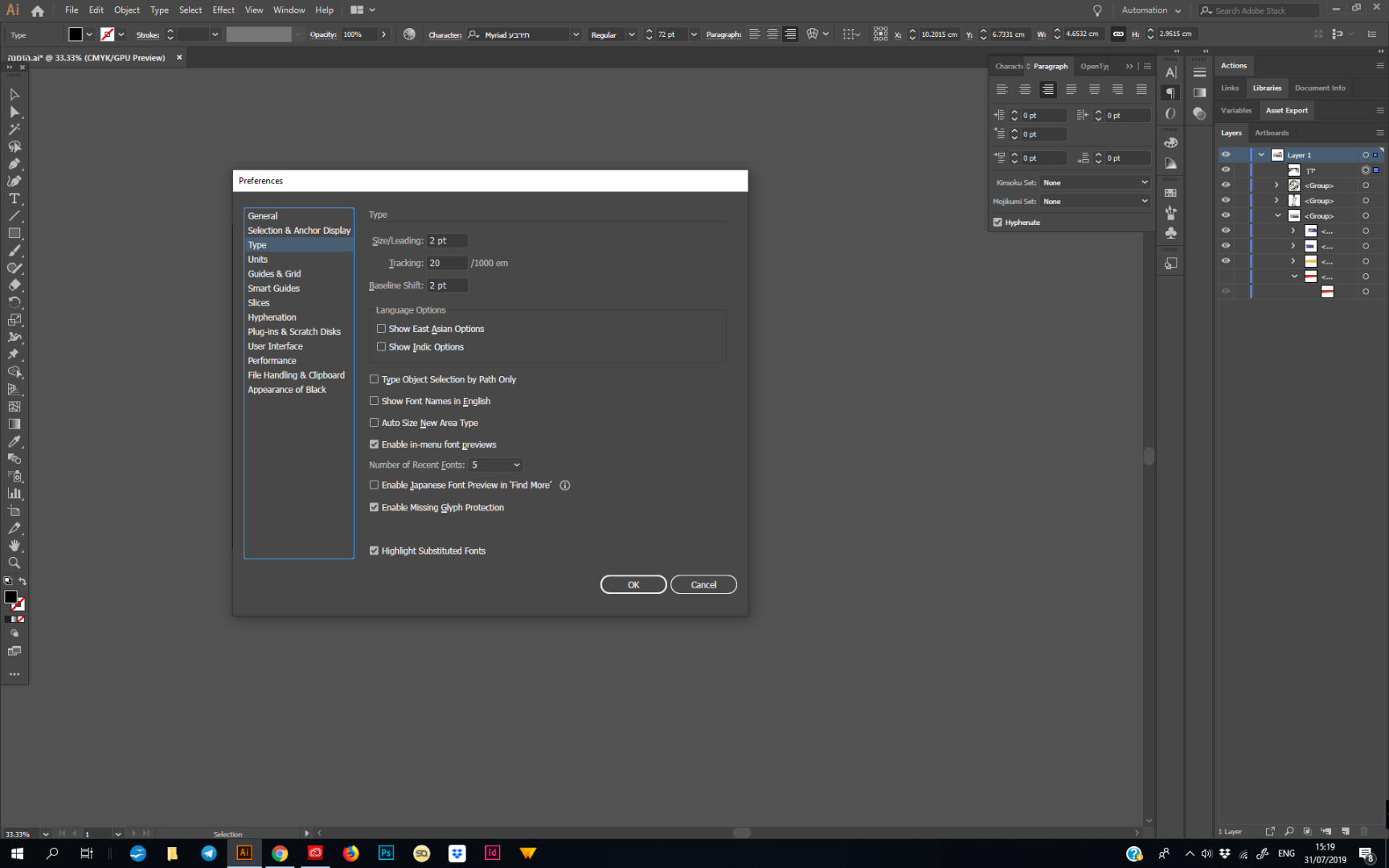
Copy link to clipboard
Copied
Hi Inbal,
Thanks for reaching out. This issue has been raised by a few other users as well. I would request if you can upvote this issue here Unable to uncheck Type Pref Indic options & Fill object with placeholder text on preference migratio... and install the pre-release build as suggest on this page.
As part of the Pre-release program, you will have access to our latest builds and get an opportunity to directly share your feedback and suggestions with the Illustrator Product and Engineering teams.
Regards,
Srishti
Copy link to clipboard
Copied
Hi, having same problem i guess.
Can't find the indic options in the preferences.
Plz help!
Copy link to clipboard
Copied
Hi,
You are using "Illustrator CS6".
CS6 does not have "Indic Options".
Susumu Iwasaki
Copy link to clipboard
Copied
Hi I am face the same issue although I use Indesign
Find more inspiration, events, and resources on the new Adobe Community
Explore Now





