- Home
- Illustrator
- Discussions
- Re: Change Color of Area Around Artboard?
- Re: Change Color of Area Around Artboard?
Copy link to clipboard
Copied
Somehow the area around my artboard changed colors to white and I don't know how to fix it. I would like to make it the default grey again, because the white hurts my eyes, and is too hard to see when I drag artwork outside of the artboard. I've already made sure Overprint Preview wasn't checked; I've also gone into Document Setup, User Interface settings, etc, and nothing has worked. I've attached a screenshot for reference.
Any suggestions?
Edit: I'm using Illustrator CC 2017.1.0
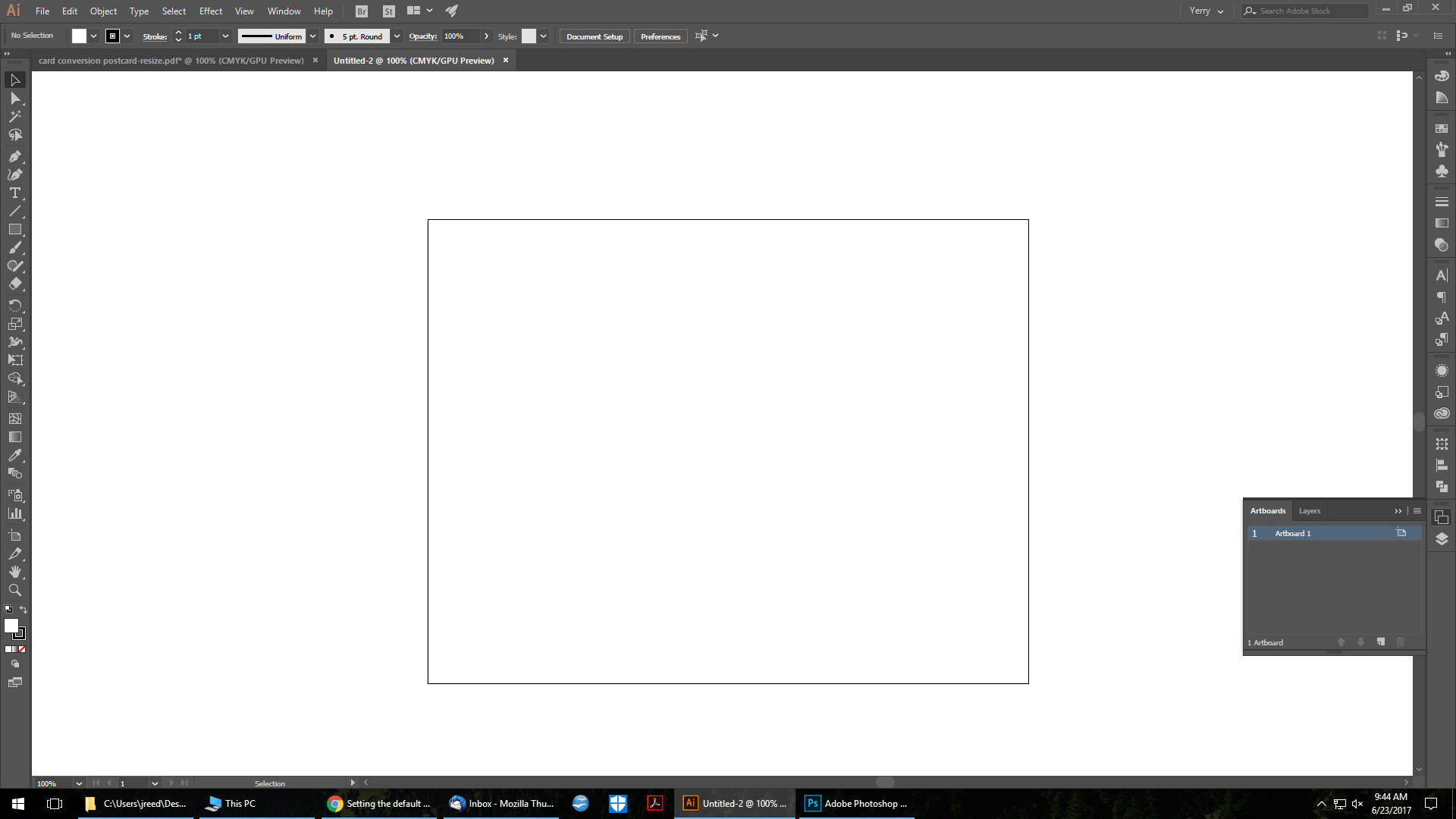
 1 Correct answer
1 Correct answer
You can change the Canvas Color back to matching the interface in Preferences. You might also want to experiment with the Brightness options, above, to find the best combo for your eyes.
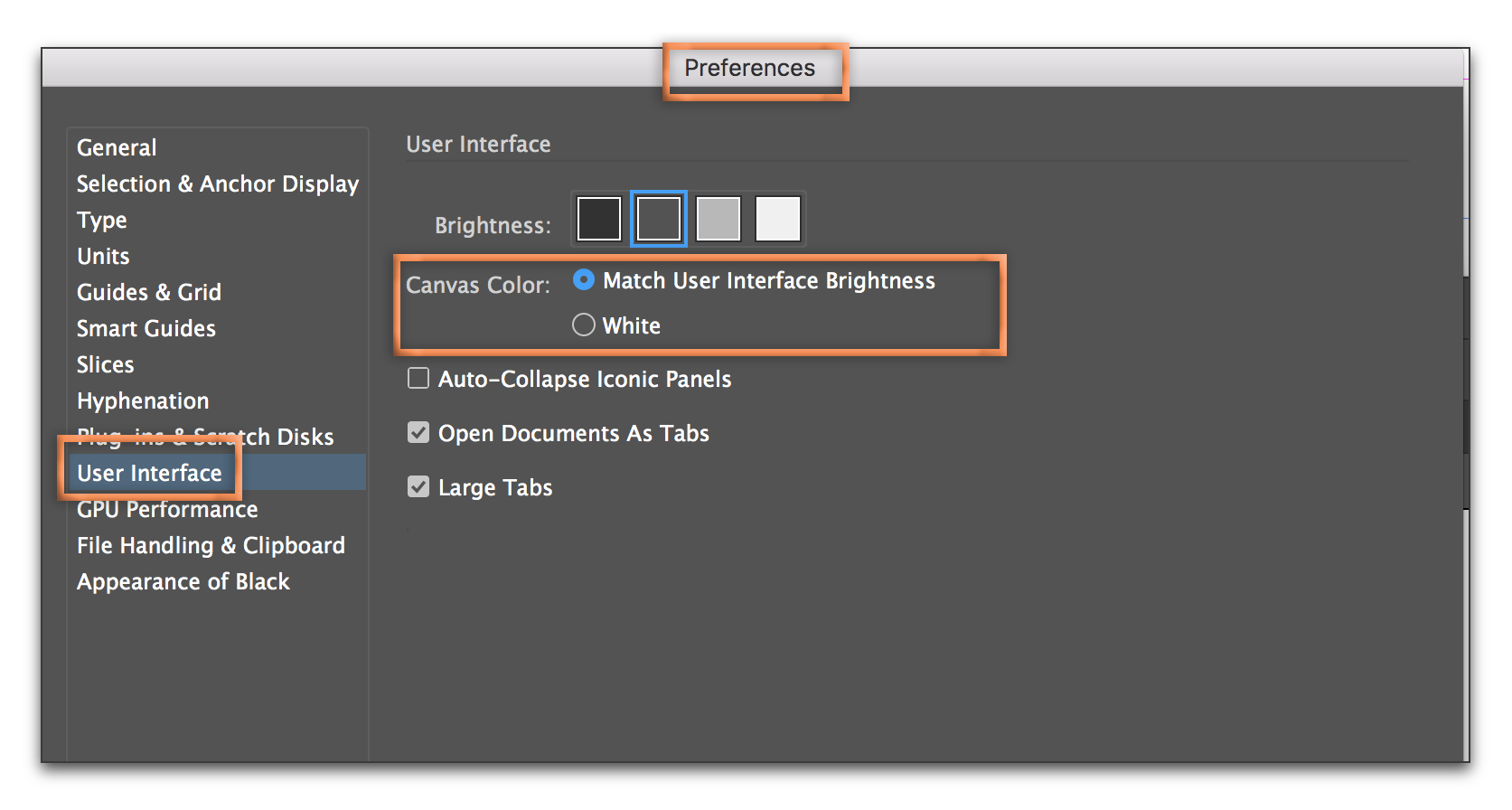
Explore related tutorials & articles
Copy link to clipboard
Copied
You can change the Canvas Color back to matching the interface in Preferences. You might also want to experiment with the Brightness options, above, to find the best combo for your eyes.
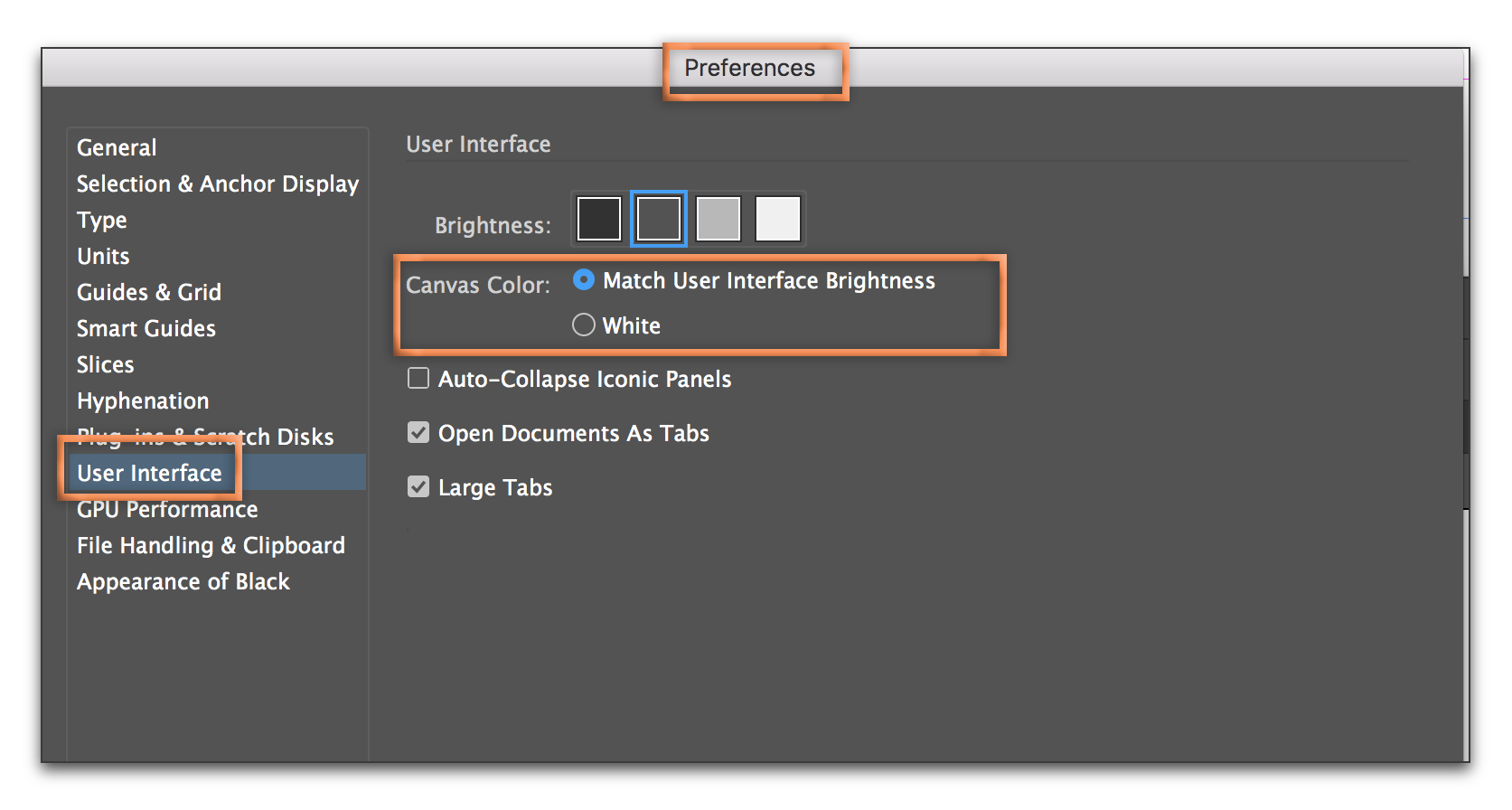
Copy link to clipboard
Copied
That's it, thank you! I could have sworn I looked in the User Interface settings and played with that option, but apparently not... Lol. I also don't know how white ended up being selected. I rarely mess around with those type of settings.
Copy link to clipboard
Copied
Well, all that is behind you now... happy eyes, and happy weekend! ![]()
Copy link to clipboard
Copied
Thanks again Barb! Happy weekend to you as well! ![]()
Get ready! An upgraded Adobe Community experience is coming in January.
Learn more