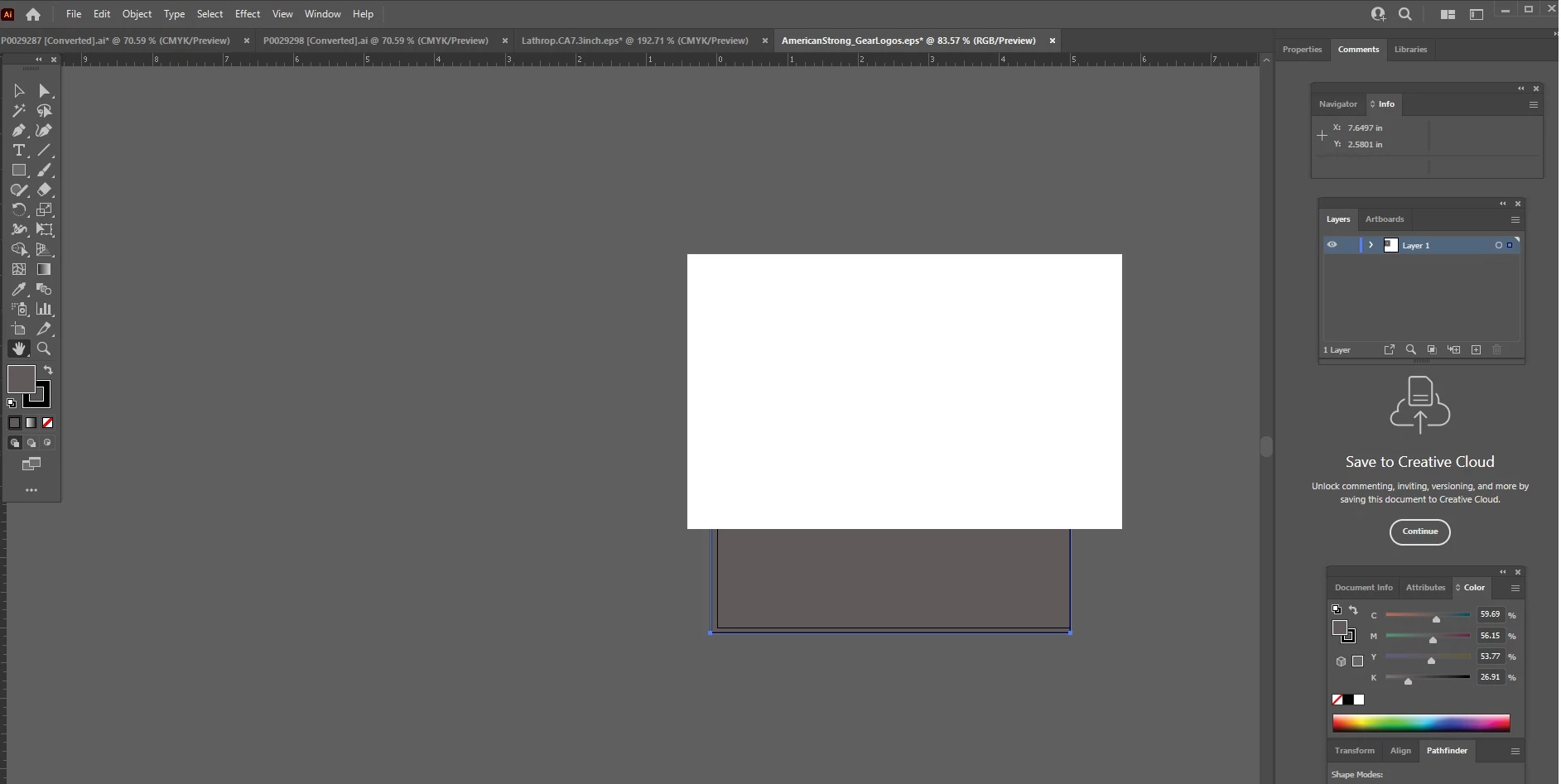Cloud Ad in Illustrator
I have a user that is complaining about what they refer to as an ad in Illustrator.
They claim it 'just' appeared and would like it gone.
On the right hand column in the Comments Tab is where they showed me.
Any advise or direction would be greatly appreciateed.
Thank you