Color picker picks up a darker color in Illustrator
Hi! I´m trying to make a 3d object in illustrator by using mesh and the color picker. The issue I´m having is that I create an object on top of another one so i can make the 3d details look more blended and when I try to pick up the color underneath, my new object picks up a darker color and idk how to fix it, it´s annoying because now I cannot use the color picker tool and I have to match the colors by eye, which doesn´t end up pretty well... hope I can get some help!
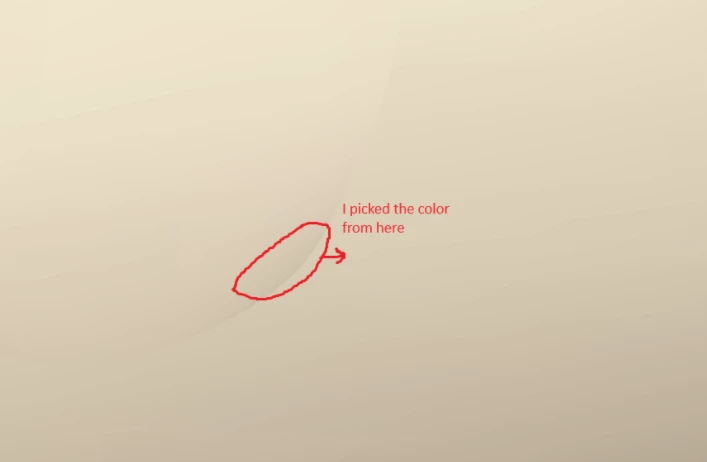
Sorry, I don´t know how to screen record nor how to explain it really well but as you may see, the darker corner of the object is supposed to be the same color as the part I´ve pointed but it shows darker 😞

