Question
colors turninig into yellow
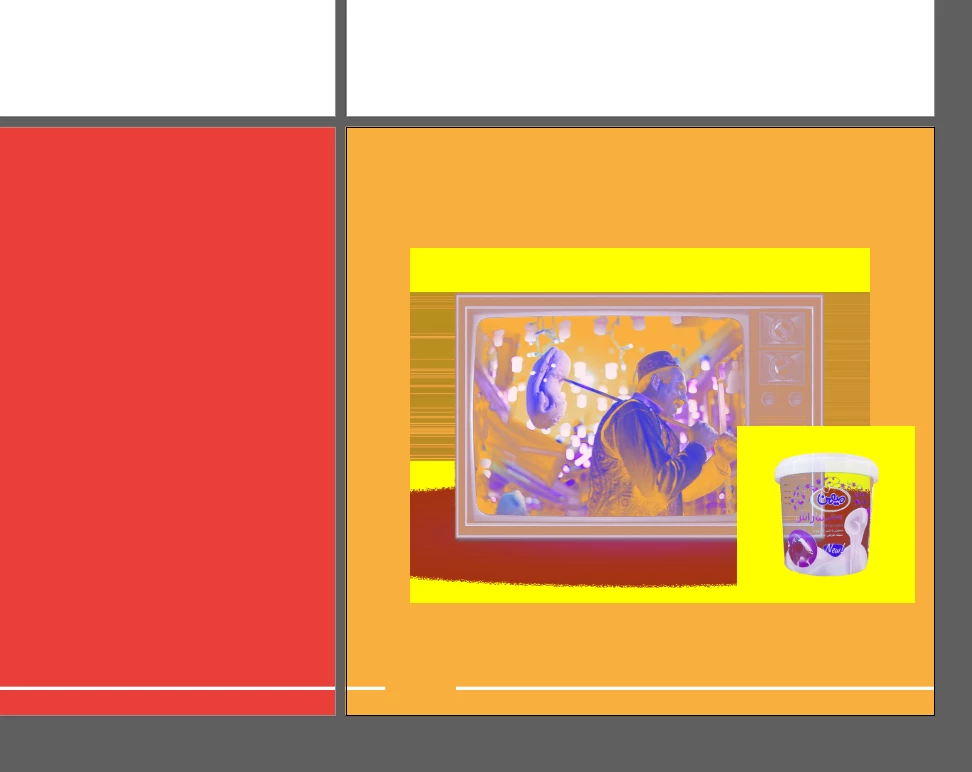 Although I have the latest version of Adobe Illustrator installed, the colors of the graphics and some artboards are turning into yellow! I tried uninstalling and installing again but nothing happened..
Although I have the latest version of Adobe Illustrator installed, the colors of the graphics and some artboards are turning into yellow! I tried uninstalling and installing again but nothing happened..
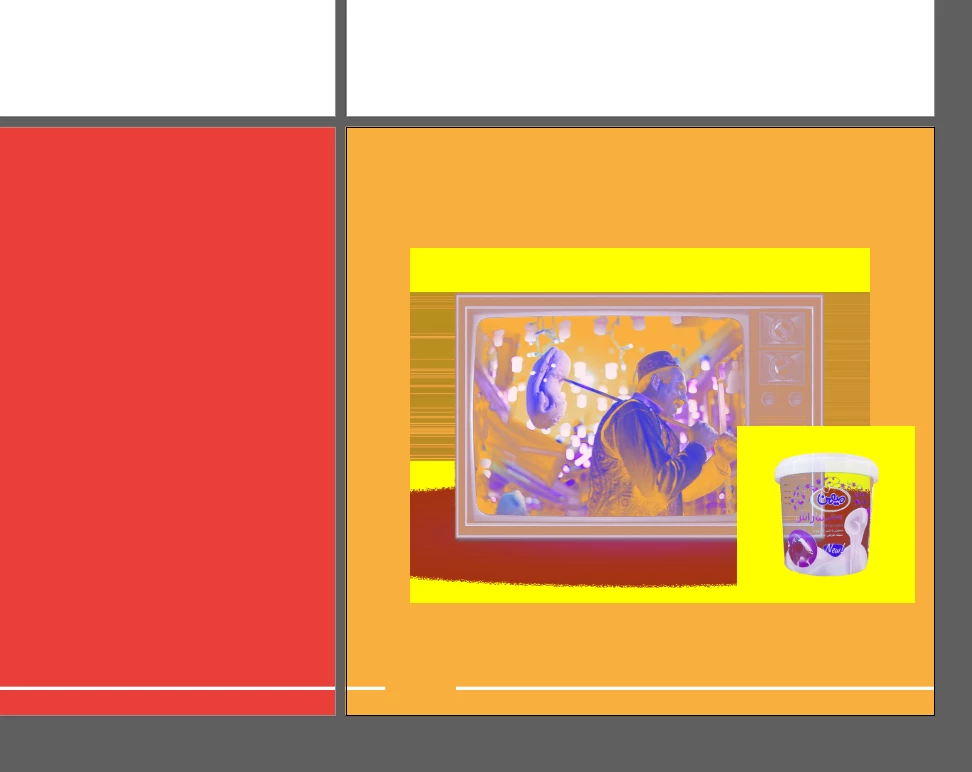 Although I have the latest version of Adobe Illustrator installed, the colors of the graphics and some artboards are turning into yellow! I tried uninstalling and installing again but nothing happened..
Although I have the latest version of Adobe Illustrator installed, the colors of the graphics and some artboards are turning into yellow! I tried uninstalling and installing again but nothing happened..
Already have an account? Login
Enter your E-mail address. We'll send you an e-mail with instructions to reset your password.