- Home
- Illustrator
- Discussions
- Concentric irregular shapes with equal space betwe...
- Concentric irregular shapes with equal space betwe...
Copy link to clipboard
Copied
Hello,
I know how to step and repeat and also use the blend tool for shapes, but I'm trying to create concentric irregular outlined shapes.
Picture a simple outline drawing of a cloud. I'd like the graphic to be made of multiple progressively smaller outline cloud shapes,
like concentric rings only cloud shape.
I do know the trick of making multiple copies and adding white or solid strokes so that the effect is what I'm going for,
but that's a really cumbersome graphic.
Thank you,
Jane
 1 Correct answer
1 Correct answer
It would help those of us answering questions if you would show a picture of what you're aiming for.
Here's a couple of ideas.
Draw the smaller cloud shape. Choose Object > Path > Offset Path.
Select the resulting offset path and Offset Path by the same amount as the first offset.
Keep repeating. You'll get something like this:
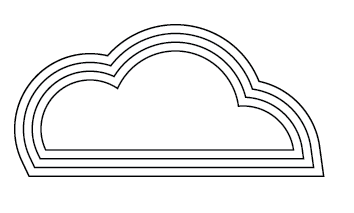
Another way would be to draw the cloud shape, and use the Appearance panel to add new strokes.
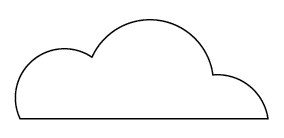
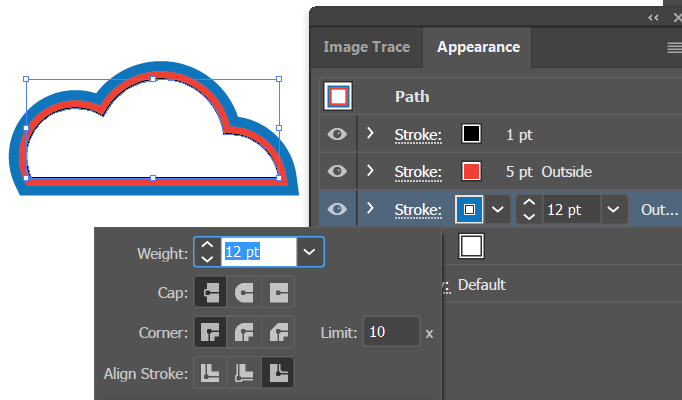
Explore related tutorials & articles
Copy link to clipboard
Copied
It would help those of us answering questions if you would show a picture of what you're aiming for.
Here's a couple of ideas.
Draw the smaller cloud shape. Choose Object > Path > Offset Path.
Select the resulting offset path and Offset Path by the same amount as the first offset.
Keep repeating. You'll get something like this:
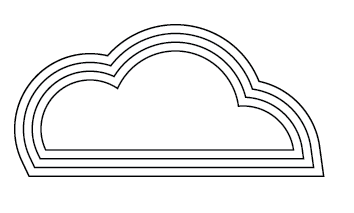
Another way would be to draw the cloud shape, and use the Appearance panel to add new strokes.
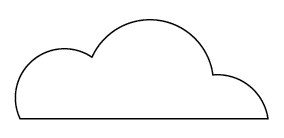
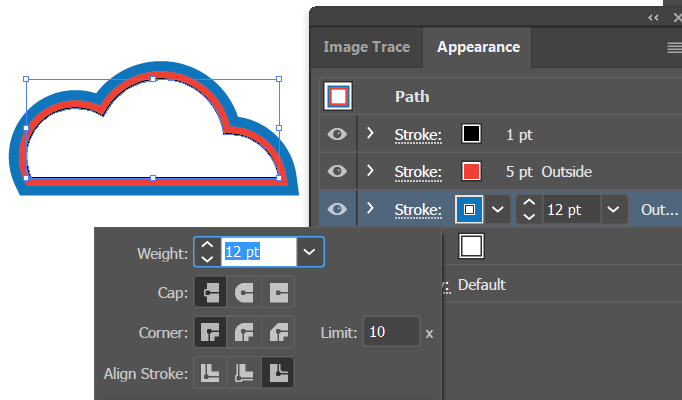
Copy link to clipboard
Copied
This solution is a huge help for a similar challenge I'm facing, thanks! With my variation, I'm trying to create numerals that are comprised of concentric-filled lines. Instead of the concentric shapes simply repeating themselves, I'm trying to achieve an overlapping effect with some numeral shapes. As seen--in my very poorly constructed example--numerals 3, 4, 6, 8 & 9, there is a combination of concentric shapes, but also a complex intersection with the middle path between the inside and outside paths of the shape. Can I still achive this using the offset path method... or any other suggestions? My trainwreck example was drawn freehand using line shapes instead of the pen tool, but I would love to be able to recreate these numeral shapes with perfectly spaced, concentric versions. Thanks in advance for any help!
Copy link to clipboard
Copied
So this is your finished result, no?
I'm not quite sure what your issue is, since that looks like you already have a solution.
If not, then what would be your starting point?
Copy link to clipboard
Copied
Hi - my attached example was created manually in Illustrator, but not by using any tools, such as Offset Path or Make Pattern, etc. You can see the uneven spacing in my numerals, along with poorly connected segments and general bluriness. I am hoping to use one of Illustrator's tools to create cleaner versions of my shapes. Thanks!
Copy link to clipboard
Copied
And the base shapes are closed or open paths?
You could take a look at the plugin ToolShed, which makes the process of offset path easier: https://rj-graffix.com/downloads/plugins/
Copy link to clipboard
Copied
Hola. The plugin ToolShed is very useful for this purpose, thank you very much
Copy link to clipboard
Copied
Thanks Barbara. The offset path option was what I'm looking for! I think I used it ages ago.
Copy link to clipboard
Copied
You're welcome. Glad that did the trick.
Find more inspiration, events, and resources on the new Adobe Community
Explore Now