Copy link to clipboard
Copied
When applying, say a stroke, a second, contextual menu should appear at the top, under the permanent menu bar.
It doesn't appear in my copy of Ai any more, and one thing I can't access, right now, is the variable width tool, which is part of the stroke menu.
How do I get the contextual menus back?
Many thanks
 1 Correct answer
1 Correct answer
In CC 2018 choose Window > Control
Or Window > Workspace > Essentials Classic
Explore related tutorials & articles
Copy link to clipboard
Copied
In CC 2018 choose Window > Control
Or Window > Workspace > Essentials Classic
Copy link to clipboard
Copied
Hi Cruls,
If you are looking for the "Control Bar" at the top then TON has answered that correctly and if still it is a different issue then please do let me know?
Thanks,
Raghuveer
Illustrator Team
Copy link to clipboard
Copied
got it. many thanks.
frankly, I find it a bit of a sick joke from Adobeto make this essential
'control bar' optional.
it's hard enough as it is to memorise a zillion keyboard shortcut and
methods, only for adobe to play cat and mouse with essentials.
Copy link to clipboard
Copied
Having to change your entire workspace layout just to get a contextual menu to show up IS NOT a logical method, nor is it intuitive. But worst of all, it's highly unproductive. If a user has their layout customised to the way they wish to work, it totally disrupts their workflow to have to change the whole 'workspace' just use the contextual menu. The whole concept of a contextual menu is to GIVE the user access to extra controls at the point they need them. Not to hide them and make them dig and guess !!
Copy link to clipboard
Copied
You don't have to change your workspace in order to get the contextual menu.
This topic is about the control panel.
Copy link to clipboard
Copied
guy.cruls wrote
one thing I can't access, right now, is the variable width tool, which is part of the stroke menu.
I think Shift + W is the shortcut for the Variable Width tool. I'm on my iPad, so let me know if I need to look it up.
Copy link to clipboard
Copied
many thanks.
I was referring to the control bar, which offers a dropdown menu of default
shapes, as well as any shapes one may have created. it seems it is a recent
feature from adobe whether or not one sees the control bar - in this same
forum I have just been told I need to be in the 'essentials classic' view
to see the control bar...which I think is profoundly perverse. adobe trying
too hard.
Copy link to clipboard
Copied
Hi guy.cruls,
sorry if I understand you wrong.
But you can set the control bar to visible in all workspaces (including your own created workspaces).
See screenshots (German UI):
control bar disabled in Menu --> Window --> Control
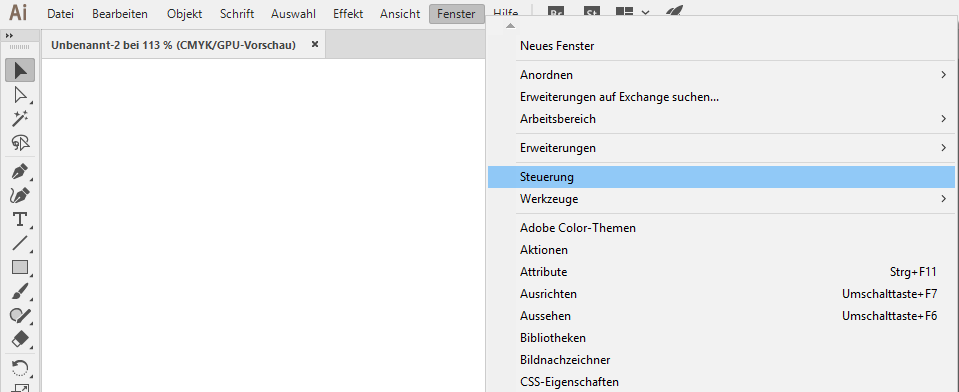
controlbar is enabled now by checking the same menu
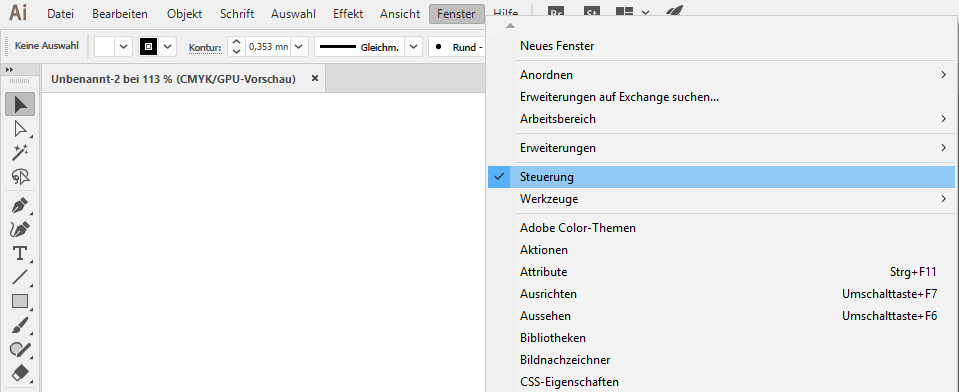
Have fun
![]()
Copy link to clipboard
Copied
guy.cruls wrote
in this same forum I have just been told I need to be in the 'essentials classic' view
to see the control bar
A workspace is merely a collection of panels arranged in a certain way. The Essentials Workspace uses the new Properties panel. The Essentials Classic Workspace adds the Control panel and some other panels.
- If you reset a workspace, it goes back to its default configuration.
- Any panels not showing can be opened from the Window menu.
- Eventually you want to create and save your own workspace with the panels configured the way you like them. You can have more than one user workspace. The ones you see are just sample configurations.
As Pixxel says, you can turn on the Control panel with any workspace. Just save it as a new workspace to make it work for you.
Find more inspiration, events, and resources on the new Adobe Community
Explore Now




