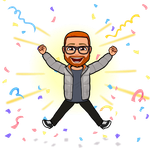- Home
- Illustrator
- Discussions
- Re: Copy & Paste not always working - randomly
- Re: Copy & Paste not always working - randomly
Copy link to clipboard
Copied
Hi all,
This is a very frustrating bug - around 50% of the times copy & paste won't work. I select an object, press ctrl+C, and then pressing ctrl+V produces nothing as if the clipboard is empty.
I cannot reproduce it as it seems random, sometimes it will copy & paste, sometimes it won't.
This makes working with Illustrator extremely hard.
Might be worth mentioning that copy-pasting from Illustrator into Photoshop resembles the same buggy behavior - it will randomly work or not.
Please advise on how to resolve this.
Cheers
 6 Correct answers
6 Correct answers
Have you tried deleting Preference?
Can you try and relaunch the computer, then run only Illustrator.
Browsers are known to interfere with a lot of things.
What exactly are you copying? Does it work with simple rectangles in a new file?
Is any clipboard enhancing app installed?
Can you try if turning off the SVG option in Preferences > File Handling and Clipboard helps?
wah... thank you sooo much!!! after all the methods I've tried, finally this "turning off the SVG option in Preferences" method can solve my "copy-paste Lag/Bug" problem in my Adobe Illustrator.
thankyu very much!
Hi! I have the answer.
I am lucky that in my case I use copy paste a lot for drawing everyday so I know exactly when that weird behavior happen.
I uninstall this 3 program to fix the issue,
- chrome remote desktop
- mouse pointer highlighter
- anyViewer
*I installed those program to setup my tablet as secondary monitor, but it doesnt feel good anyway.
Once I uninstalled all of them and restart my Illustrator all working fine. I still don't know what the culprit is, but for my case it must be in one of
Here is an update of my issue of copy and paste in Illustrator.
Have switched keyboard, Now using Logitech keyboard and mouse on the same wireless usb dongle.
I must say, problem is gone.
So maybe this issue also can be caused by keyboard set up..
 1 Pinned Reply
1 Pinned Reply
Hi @ivobachkov,
We are sorry to hear about your experience. Would you mind updating the app to v27.2, released recently, and see if that helps?
This generally happens due to third-party application interfering with keyboard shortcuts when working on Illustrator.
Would you mind booting into safe mode (Mac/ Windows) and launching Illustrator to check whether the same behavior is happening?
Also, would you mind confirming the exact version of your Illustrator & OS installed on your machine?
...
Explore related tutorials & articles
Copy link to clipboard
Copied
Same issue here. Both shortcut and menu are not working, exactly like in the video that Evilspam posted here in this thread. It happens even in Illustrator 25.2, newest update I installed. It happens irregardless of what I have running in the background. If I restart the system (Windows 10) and run only Illustrator it still happens.
I turned off "Include SVG code", I tried to reset preferences, it didn't help. It happens with cut and paste, copy paste, copy in front...
It's very time consuming, because you have to undo and try again many times if it's failing.
But also I have lost work because of this, because I didn't notice cut and paste didn't work. Basically cut and paste would delete parts of my graphic.
Copy link to clipboard
Copied
Same. Have tried all of the solutions on this tread and no joy. Same issue constantly. Where is Freehand when you need it? lol
Copy link to clipboard
Copied
Reset preferences and it was working just fine. Edit Preferences General Reset button at the bottom. This was the solution from tech support chat that solved my problem.
Copy link to clipboard
Copied
I have been having this problem for years. I thought it was a feature of Premiere Pro. I am working on a project now that I desperately need to paste text all the time. My budget would be destroyed if I typed all this text into a graphic. Signing off as budget blown.
Copy link to clipboard
Copied
Hi there, I'm a UI designer and I'm here with a similar issue. I've been experiencing this problem the entire time I've used Adobe products, so over 15 years. I'm currently using the Creative Suite subscription 2022 Photoshop, Illustrator and XD. It's just an occasional bug but very frustrating. Only fore, copy+paste always works, it's just CUT+paste that will randomly not work. In Illustrator, Premiere and XD this happens more rarely, but it happens almost once a day in Photoshop. It won't work at all for the first 6 hours of my shift and then will magically fix itself by the end for example. Really strange bug that forces me to use tons of time creating work around. When I'm trying to remove a part of an object, instead of cutting it out, I'll need to select the area I want to keep and copy+paste it and then delete the asset that won't let me CMMD+X, CMMD+V.
Copy link to clipboard
Copied
The problem is still there, nothing changed, evey now and than the problem occurs. And deleting preferences what kind of solutions is this. Even after doing that it still does not work and i spend an hour putting every thing back the way i use the adobe programs. We pay each month for software that is bugy and when we send in a complain nothing happens. When you need to do something quick because there is a tight deadline it if frustating when you have to work with a program that does not do what it is suppose to do.
Copy link to clipboard
Copied
I too, am experiencing this. And it's the most pathetic bug I have every encountered. I use copy/paste regularly and it's slowed my workflow down tremendously. It's unebelievable that Adobe can charge us the ridiculous amounts of money they do for their software and primary components don't even work. I have also performed just about every troubleshooting method in existence and NOTHING. A big WHAT THE HELL?
Copy link to clipboard
Copied
None of the correct answers work for me. In Illustrator go to Edit > Keyboard shortcuts and make sure the shortcut for paste is in the My Chosen View Set. Control + V was missing in my list. It also didn't show as a shortcut on the drop down menu.
Copy link to clipboard
Copied
I had the same problem in Illustrator 2021. I uninstalled Indesign 2022 and the problem was completely resolved. Even though "svg code" is active when I copy, it copies without delay and pastes it every time.
Copy link to clipboard
Copied
It has nothing to do with Indesign. The problem is caused by a virus that constantly empties the clipboard. I installed Kaspersky, it found the virus and the problem was fixed permanently.
Copy link to clipboard
Copied
Hi! I have the answer.
I am lucky that in my case I use copy paste a lot for drawing everyday so I know exactly when that weird behavior happen.
I uninstall this 3 program,
- chrome remote desktop
- mouse pointer highlighter
- anyViewer
*I installed those program to setup my tablet as secondary monitor, but it doesnt feel good anyway.
Once I uninstalled all of them and restart my Illustrator all working fine. I still don't know what the culprit is, but for my case it must be in one of those program. No virus, just some program(s) that running on the background..
Copy link to clipboard
Copied
Hi! I have the answer.
I am lucky that in my case I use copy paste a lot for drawing everyday so I know exactly when that weird behavior happen.
I uninstall this 3 program to fix the issue,
- chrome remote desktop
- mouse pointer highlighter
- anyViewer
*I installed those program to setup my tablet as secondary monitor, but it doesnt feel good anyway.
Once I uninstalled all of them and restart my Illustrator all working fine. I still don't know what the culprit is, but for my case it must be in one of those program. No virus, just some program(s) that running on the background..
Copy link to clipboard
Copied
I have tried deleting preferences. I have reinstalled AI and deleted all files associated before reinstall. Copy Paste worked fine for a day and now it is doing it again.
Any thoughts?
By @JosephMr434
Please read the complete thread.
There are third party system extensions that interfere with clipboard functionality. Uninstall it.
Copy link to clipboard
Copied
@JosephMr434 schrieb:
"Please read the complete thread." I have.. So sorry for not putting all of my attempted corrections in the message. Will you please forgive me?
I don't have any clipboard enahancing software or 3rd party app running. I don't have antivirus either.
I have unchecking PDF and SVG code also.
And do you have any of these?
I uninstall this 3 program to fix the issue,
- chrome remote desktop
- mouse pointer highlighter
- anyViewer
Copy link to clipboard
Copied
Chrome (and its plugins) is famous for interfering with Illustrator on so many levels.
Copy link to clipboard
Copied
Hi @JosephMr434,
We are sorry for the trouble. Would you mind updating the app to v27.2, released today, and see if that helps? If it doesn't, would you mind booting into safe mode (Mac/ Windows) and checking if the same behavior is happening or not?
Also, would you mind confirming the exact version of Illustrator & OS?
Kindly update the discussion if you still need assistance with it. We'd be happy to help.
Thanks,
Anshul Saini
Copy link to clipboard
Copied
Something is interfering with your clipboard. And you need to find out what it is.
Copy link to clipboard
Copied
Thanks for checking & sharing your observation @JosephMr434. In Safe Mode, the system performs certain checks and prevents third-party software/ services from automatically loading or opening. As it is working in Safe Mode, then I would suggest opening other apps one by one, which are usually open in the background under Safe Mode, to find the culprit app.
Also, some processes or apps may run automatically after the system boots up. Here are the steps to close them: https://www.anoopcnair.com/enable-or-disable-startup-apps-in-windows-11/
Let us know how it goes.
Thanks,
Anshul Saini
Copy link to clipboard
Copied
In the preferences go to the Clipboard handeling and uncheck "include SVG Code". That did it for me.
It is not necessary to delete the preferences or uninstal 3rd party software. It's a proble within Illustrator and Adobe should do something about it.
Copy link to clipboard
Copied
In the preferences go to the Clipboard handeling and uncheck "include SVG Code". That did it for me.
It is not necessary to delete the preferences or uninstal 3rd party software. It's a proble within Illustrator and Adobe should do something about it.
By @Alex Venneker
This won't help everybody. Please read the complete thread.
Copy link to clipboard
Copied
AI 2023 and these mf still haven't fix that ENORMOUS issue. WTF Adobe ??? I understand you don't give 2 cents about your customers, since you're a monopoly, but bugging cut/paste functionality is some next level evil thing to do. Last few years this bug has been getting worser and worser...
Copy link to clipboard
Copied
Hi @ivobachkov,
We are sorry to hear about your experience. Would you mind updating the app to v27.2, released recently, and see if that helps?
This generally happens due to third-party application interfering with keyboard shortcuts when working on Illustrator.
Would you mind booting into safe mode (Mac/ Windows) and launching Illustrator to check whether the same behavior is happening?
Also, would you mind confirming the exact version of your Illustrator & OS installed on your machine?
Kindly update the discussion if you still need assistance with it. We'd be happy to help.
Thanks,
Anshul Saini
Copy link to clipboard
Copied
Please don't say it's caused buy 3rd party software; it's an Illustrator issue.
Copy link to clipboard
Copied
Please don't say it's caused buy 3rd party software; it's an Illustrator issue.
By @Alex Venneker
You might have solved it by turning off the SVG option. Countless other people reported that they turned off ewhatever other software it was and the problem went away.
Copy link to clipboard
Copied
Turning off options whitin Illustrator or other software is a workaround and not a solution. It's not something you and I can work on but a job for Adobe.
Get ready! An upgraded Adobe Community experience is coming in January.
Learn more