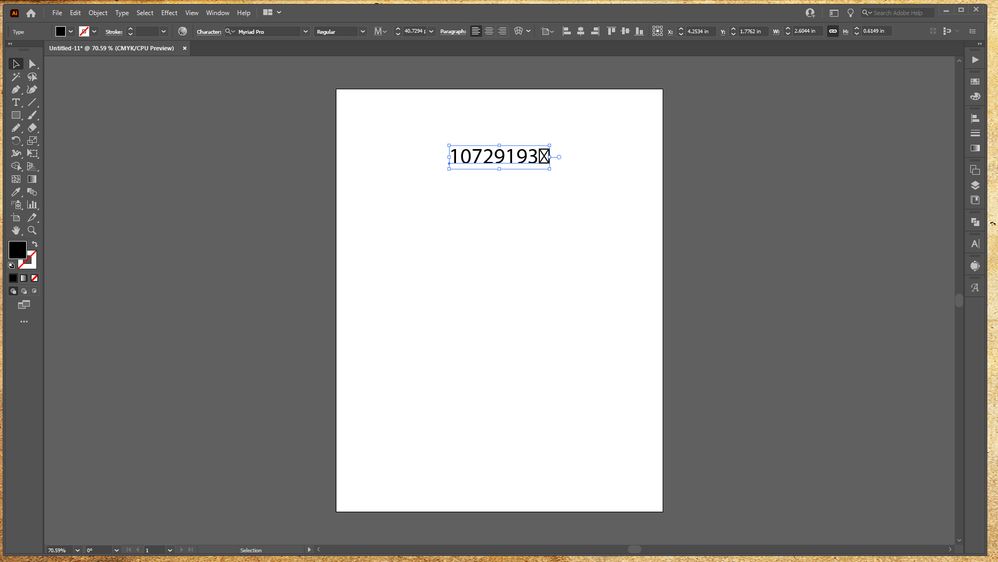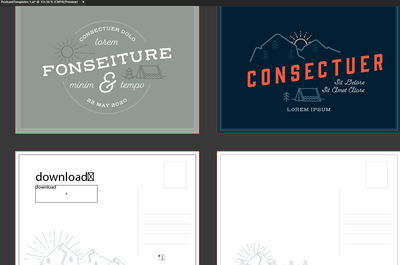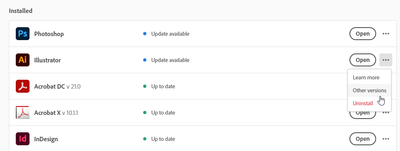Copy link to clipboard
Copied
In the last two days something has changed. I copy/past a lot of text from the internet into Illustrator. Now I get the text I copy but at the end of the line there's an "X" in a box. It doesn't print but shows up within the art. I have to manually hightlight and delete it each time...very time consuming. But if I grab the text tool, click and then hit paste, the X is not there. This only happens with I directly paste into Illustrator without using the text tool. So frustrating! Any help is appreciated.
{Renamed by MOD}
 2 Correct answers
2 Correct answers
FYI, a rollback to version 25.3.1 has fixed the issue! Thank you all for your input!
FYI, this is a confirmed bug that Adobe is aware of.
Explore related tutorials & articles
Copy link to clipboard
Copied
@A_Free_Land_73 Yes, that is strange. Can you please give us more information so we can help you figure out what is going on? What troubleshooting steps have you tried so far? What is your OS and exact version of Illustrator? If this method only changed in the last two days, could it be because you updated to the latest version of Illustrator (v25.4.1)? If you roll back to an earlier version, do you still get the extra character on paste? Have you checked your Preferences > Clipboard Handling to see if "Paste text without formatting" is checked? Have you reset your preferences and relaunched? If none of this helps, where you are copying the text from (the internet is a big place!)? From regular text on a web page or from a table or spreadsheet?

Copy link to clipboard
Copied
Sorry for being so vague, my first time posting to the community as I
usually figure these things out in my own. I’m using newest version of AI,
I think it updated Monday. Windows 10. I’m copying from any page using
Google Chrome. I grab the text I need and paste into my layout or design.
I’ve looked over all my preferences and nothing has changed that I can
see. I’ve used AI for almost 20 years and this is the first time I’ve been
stumped. --
Adam
[ private informations removed by moderator for security reasons ]
Copy link to clipboard
Copied
Hi Adam, no worries. I'd try a rollback to the earlier version if you are stable there and see if that fixes the problem. If it does, then vote for a fix and log this as a bug here: Copy & Paste not always working - randomly – Adobe Illustrator (uservoice.com) You can also search for other posts with the copy and paste topic to see if there is something closer to your exact situation.
Is this only an issue with Illustrator (i.e., c/p is fine in other Adobe applications like Photoshop or InDesign; or any other text application like Word or Outlook)? Is it happening with any .ai document you paste into? If you open a new document and paste random text there, does the extra character come in?
Contact Adobe by phone or chat and they can possibly help you figure it out. They will no doubt ask to you to reinstall and reset your preferences first.
Online Chat: https://helpx.adobe.com/contact.html?rghtup=autoOpen (type "agent" to get a live person)
Phone: Monday–Friday, In the US 24 hours per day: https://helpx.adobe.com/contact/phone.html
Final thoughts: When is the last time you shut down everything and did a full boot of your system (not a restart)? Sometimes that clears things out that were working before. When is the last time you ran the Windows Disk Cleanup tool? A lot of temporary files accumulate over time. If you used copy and paste a lot, you may need to clear your clipboard. Do a search for "methods to clear clipboard in Windows 10." Maybe someone else will come along who has some more ideas. Fingers crossed this gets fixed for you soon.
Copy link to clipboard
Copied
Most likely the X in the box respresents a character that is not supported in the typeface you are using.
~ Jane
Copy link to clipboard
Copied
@jane-e, good point. I thought of that but Adam said, "But if I grab the text tool, click and then hit paste, the X is not there." Would the typeface not support the character in one c/p method over another? I'm still thinking it could be a function of c/p in Windows or the setting to paste without formatting. Or a bug!
Copy link to clipboard
Copied
I’ll try a rollback tomorrow when I get back to the office. --
Adam Freeland
[SECOND NOTICE:]
[ Private informations removed by moderator for security reasons. Please remove signature lines from email replies. ]
Copy link to clipboard
Copied
Interesting. (Windows 10 Pro; Illustrator 25.4.1) To test this a bit more, from New > Print > Template offerings, I downloaded and opened the "Camping Postcards Layout." I copied the text "download" from a random web page. It came in with the extra character at the end. I made sure I only copied the characters and no extra spaces. Just as @A_Free_Land_73 indicated, if I use a text box first and then paste, no extra character appears. When I originally tried this in another document (with only a few simple shapes and no other text), it pasted normally. @jane-e can you test this on your end when you have time? Maybe if there are other fonts in use on the document there is a problem? But that doesn't really make sense if the option "Paste text without formatting" is checked in preferences.
Copy link to clipboard
Copied
I cannot replicate this and am not getting a box.
- Google Chrome: Version 92.0.4515.131
- Illustrator: 25.4.1
- macOS: Catalina 10.15.7
I copied from Chrome and pasted to Illustrator three ways:
- Selection tool
- Type tool: click an insertion point
- Type tool: drag a frame
Maybe it's a Windows bug?
~ Jane
Copy link to clipboard
Copied
FYI, a rollback to version 25.3.1 has fixed the issue! Thank you all for your input!
Copy link to clipboard
Copied
No problem .... I also rolled back and it's working fine. We will report this as a bug. Thank you for bringing it to our attention.
Copy link to clipboard
Copied
Thanks, Jane! Good to know it's not happening for you. Looks to be a new version bug, apparently only in Windows. I also rolled back and the problem is gone. Hopefully, we'll get some more Windows users to weigh in to see how isolated it is!
Copy link to clipboard
Copied
FYI, this is a confirmed bug that Adobe is aware of.
Copy link to clipboard
Copied
thanks Jane, how do you rollback to a previous version? the bug is not a big deal, as long as i am aware of it.
Paul
Copy link to clipboard
Copied
Copy link to clipboard
Copied
You're welcome! From your Creative Cloud desktop app, on the Illustrator line, click on the three-dot menu at the far right to see the link to "Other versions." Yea, if you read our original thread you'll see this one really had us scratching our heads at first!
Copy link to clipboard
Copied
So, after a couple of months skipping updates to Illustrator, I rolled the dice and updated today. We still have the same issue!!! Now I cannot locate the version I was previously using, I can only get back to (25.4.1) which still has the issues. So frustrating! So I guess you all need to 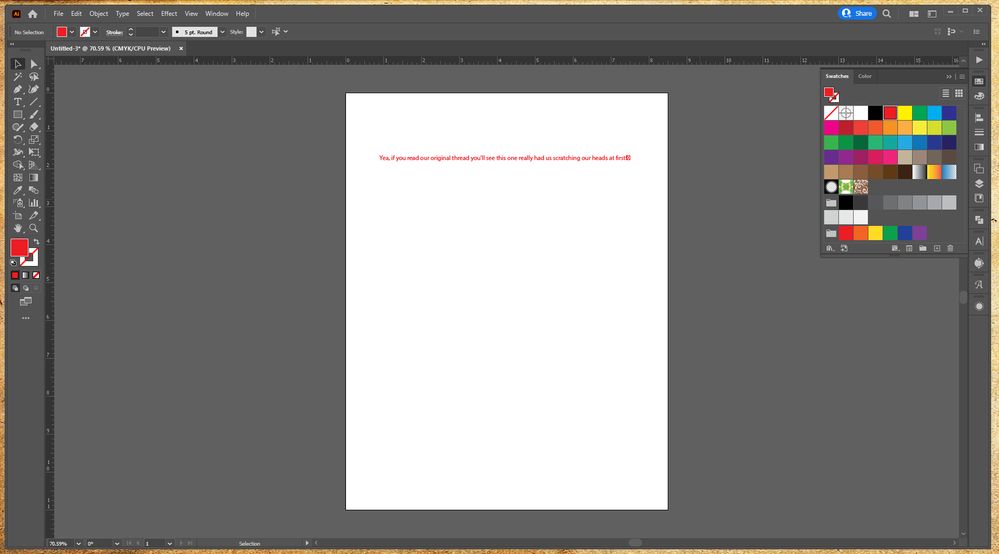
Copy link to clipboard
Copied
it amazes me...the bug has been in existence since August, and still no fix...one of these days..its going to cost me a lot of money because, i am going to forget to delete the character.
Copy link to clipboard
Copied
It is very annoying. I was hoping after several updates it would have been taken care of. I don't belive the extra character actually prints, just shows up in your design.
Copy link to clipboard
Copied
you are correct , it does not print, i did not know that
thanks for the tip!
Copy link to clipboard
Copied
This bug showed up for me when I copy text from the fill color dialog box. I make a few boxes and use the eyedropper tool to fill them with colors from the customer art. Then I copy the web safe RGB text values from the dialog box and paste that, as text, onto the art board. In the last version it has begun to paste a little X appended to the value, which I manually delete.
Copy link to clipboard
Copied
I cannot reproduce that.
Are you sure you are not running some extension that messes with the clipboard?
Copy link to clipboard
Copied
Nothing running out of the usual. I've used different browsers too. The only fix was rolling back a version. I wish I had just kept skipping updates now. I cannot roll back to the version that worked, no longer showing up on my adobe.
Copy link to clipboard
Copied
I am not running any extensions or clipboard management software that I know of.
Here is a video that shows the glitch. I am using Windows CTRL+C within the dialog box and CTRL+V on the artboard with the selection tool active.
I will also attach the video screen cap. It's very small.
Copy link to clipboard
Copied
That's it! So annoying and hard to believe it hasn't been addressed by Adobe yet.
-
- 1
- 2
Find more inspiration, events, and resources on the new Adobe Community
Explore Now