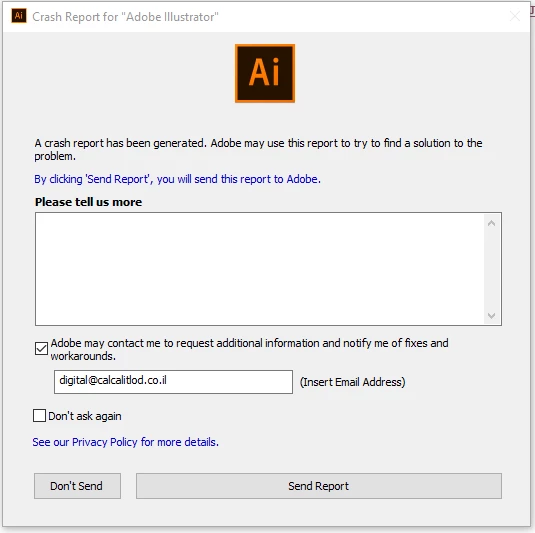Hi there,
Sorry to hear about your experience. We'll be happy to help. Would you mind sharing version of OS & Illustrator?
I agree with Monika & Larry, please check about the default printer and see if it helps.
If it doesn't, I would request if you can try the following steps and share your observation:
- Reset Preferences:
-Close all Adobe applications.
-Go to Location C:\Users\user\AppData\Roaming\Adobe
-Rename Adobe Illustrator and Adobe Illustrator 24 Settings folders to Adobe Illustrator.old and Adobe Illustrator 24 Settings.old
-Launch Illustrator from the Creative Cloud.
Disclaimer: Please note that resetting preferences will remove all the custom settings and Illustrator will launch with default settings. This way all your old settings will be saved in .old folders and Illustrator will recreate new folders with default settings.
- If that doesn't help, try booting the system into Safe Mode (https://support.microsoft.com/en-in/help/12376/windows-10-start-your-pc-in-safe-mode) and check how it works there. It starts your system so that it performs certain checks and prevents third party software/ services from automatically loading or opening. If it works fine in Safe mode, then there is some third party service or application like antivirus, plugins or web extensions which are conflicting with the Illustrator.
- If that doesn't help either, login to Hidden Admin account (https://www.youtube.com/watch?v=EfbMs3w-Z3s&t=53s). Check how the application works there. If it works fine there, then it could be related to permission errors. Follow these steps to repair permission errors: https://helpx.adobe.com/in/illustrator/kb/preferences-folder-read-only-error.html
- If nothing helps, then we need to troubleshoot this on a live session. Please head here (https://helpx.adobe.com/support.html) and select the chat button in the lower-right corner of the page. We can help on a live session that way.
Hope it helps. Looking forward to your response.
Regards,
Ashutosh