Create a gradient logo
Hi! I'm still a newbie in Illustrator, and would be grateful for the help.
With the pen tool I've created a man, it has no fill only white color outline. I need to create a vetor logo with the gradient. I want to apply arbitrary gradient.
Therefore this man for the fill part should be in various gradients, ex like an arm has one gradient that changes on the body part
However, whenever I try to fill i get blank spaces 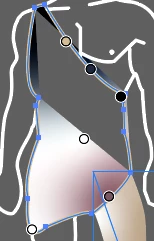
I've tried to expand it and then with ctrl+k color it, but I can't apply arbitrary gradient and the otline can be seemed. 
Would appreciate any help or video recomendations
The logo should look smth like: 

