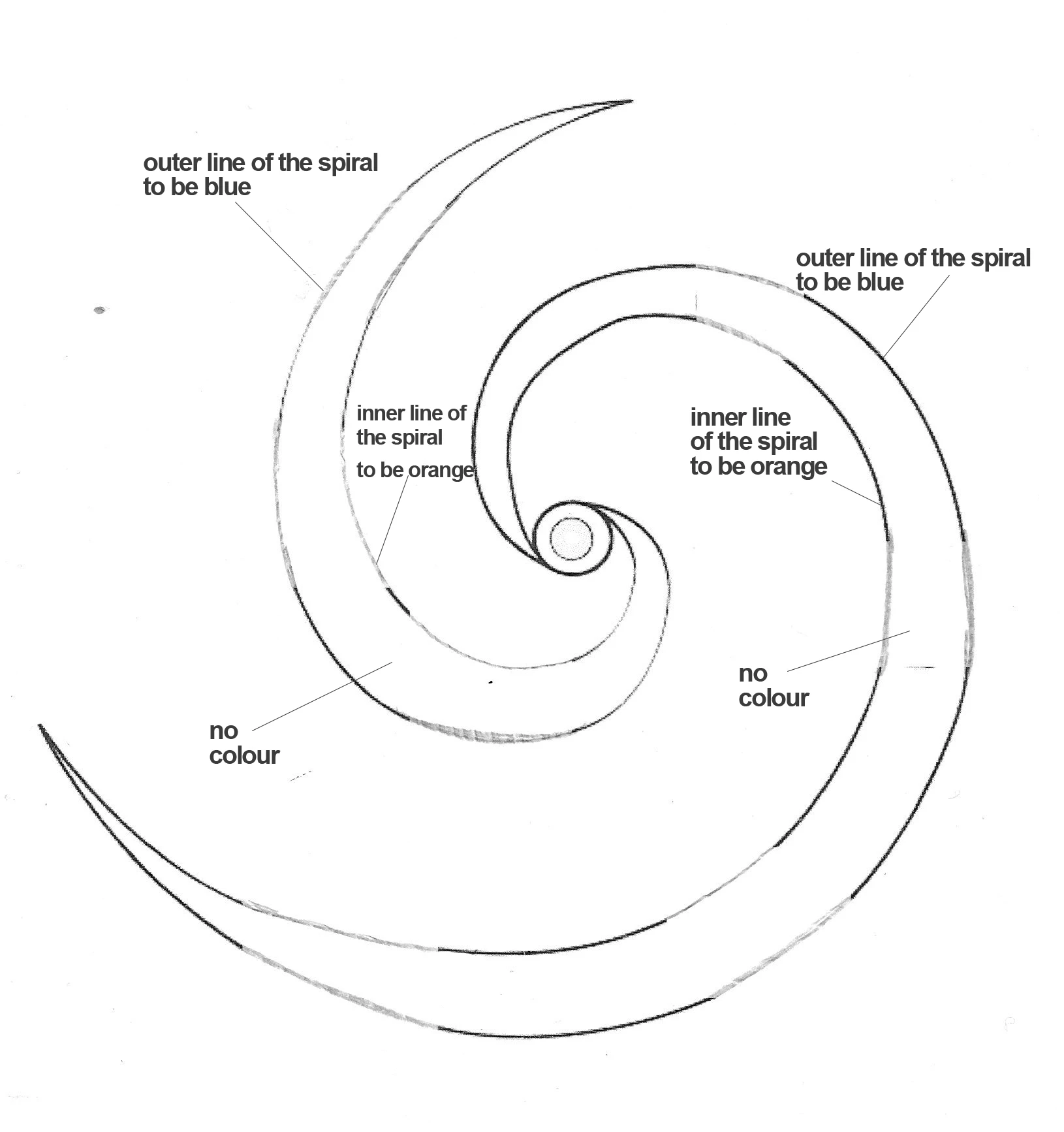Creating a spiral type shape with different colour lines
I'm trying to create a spiral type shape like that shown below - for each of the two spiral arms I need the outer line of the spiral as blue and the inner line of the spiral as orange. The inner part of the spiral arm doesn't want to be filled.
Any advice gratefully received!