Creative Cloud Libraries and Illustrator issue
I been having issues with the Creative Cloud App, it causes Illustrator and other Apps that I am working in to crash. When I try to relaunch the app a window would pop up asking if I want to quit or repair the issue. I usually just select the option to fix. However, I've been having this issue for a while now. So I decided to uninstall and install the Creative Cloud App following the instructions that I found here https://helpx.adobe.com/creative-cloud/help/uninstall-creative-cloud-desktop-app.html. Once I fnished doing that, I reopened Illustrator CC 2022 and I couldn't acces the Creative Cloud Libraries.
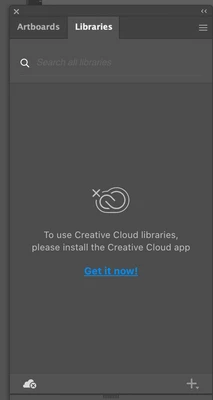
I decided to follow the instructions of Solution 1 from https://helpx.adobe.com/creative-cloud/kb/libraries-panel-not-working.html. After doing that, I opened Illustrator CC 2022 to access the Creative Cloud Libraries and got this error message.
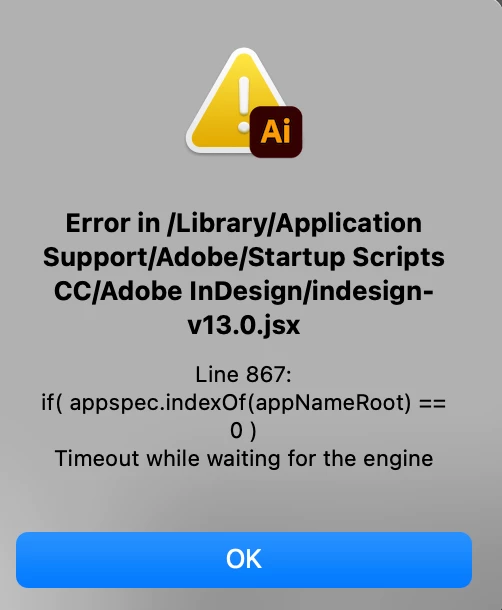
I still can't access the Creative Cloud Libraries, but I would like to fix this error message before doing anything else.
Thanks in advance!

