Answered
cut image on Illustrator
Hello everyone,
How can I enable OBJECT => CUT IMAGE on Illustrator?
Thanks
Andrea
Hello everyone,
How can I enable OBJECT => CUT IMAGE on Illustrator?
Thanks
Andrea
I suppose you mean the “Crop Image” Command.

The “Cut” command is in the Edit Menu.
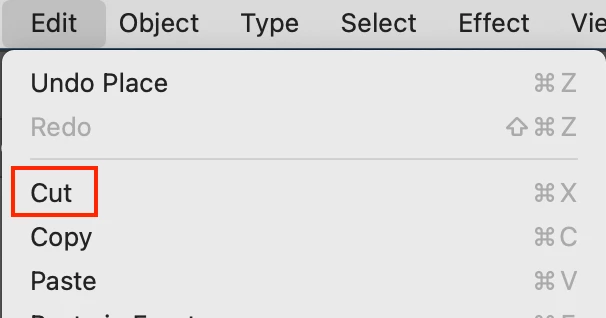
Already have an account? Login
Enter your E-mail address. We'll send you an e-mail with instructions to reset your password.