- Home
- Illustrator
- Discussions
- Destination options in Illustrator batch menu grey...
- Destination options in Illustrator batch menu grey...
Copy link to clipboard
Copied
Hi all, been trying to get this work for hours now. I need to use the batch feature to run my export action many times over using a data set. The instructions on the Adobe site simply don't work as the required settings are greyed out when using data sets.
When working correctly this action should be able to save multiple files, each named with the correct data set.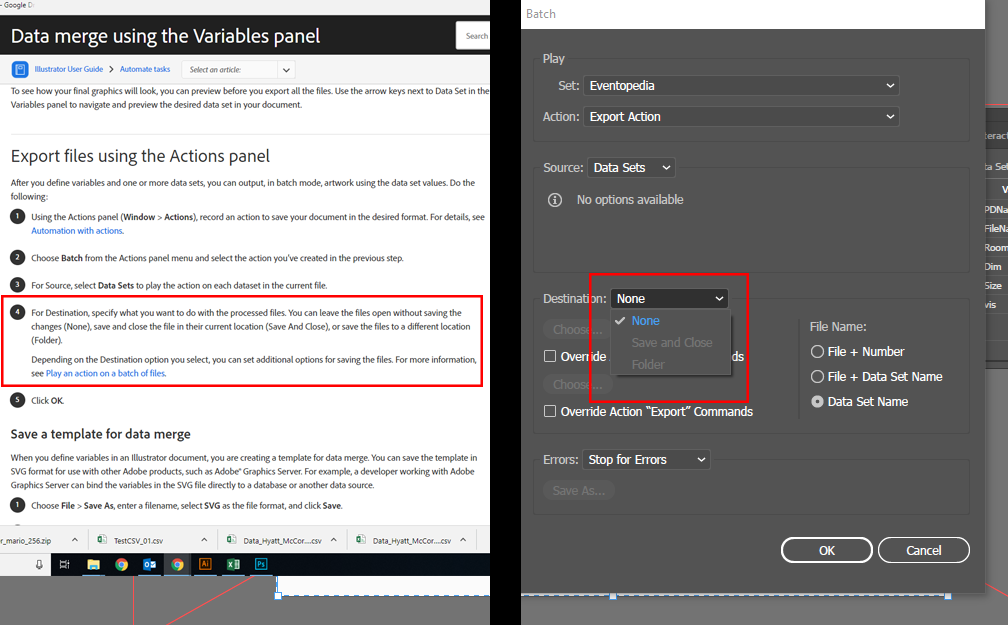
 1 Correct answer
1 Correct answer
I see what you mean. I tried to create an action that exports PNG's, but when I use that action with variables and batch, the extension gets omitted.
Looks like a bug to me (which you can mention here:
But it is easy to workaround:
Open the folder with the output in Bridge.
Select all and choose Tools > Batch Rename...
Choose New Extension for the Filenames and type; png
Explore related tutorials & articles
Copy link to clipboard
Copied
Does your action already have a save instruction in it? If so, that may be overwriting the ability to select other options.
Adobe Community Expert / Adobe Certified Instructor
Copy link to clipboard
Copied
If you read the official tutorial above I'm supposed to include a save as part of the action. If this is the issue then the official instructions are definitely telling me to do something impossible.
Copy link to clipboard
Copied
You have chosen Data Sets as Source.
You can choose a Destination folder when you check any of the Override Action options.
Copy link to clipboard
Copied
If I ignore the instructions from Adobe above, and use the override instead, it overides the file type too... and saves a bunch of useless generic "files" instead of the PNGs I actually want.
Copy link to clipboard
Copied
I see what you mean. I tried to create an action that exports PNG's, but when I use that action with variables and batch, the extension gets omitted.
Looks like a bug to me (which you can mention here:
But it is easy to workaround:
Open the folder with the output in Bridge.
Select all and choose Tools > Batch Rename...
Choose New Extension for the Filenames and type; png
Copy link to clipboard
Copied
Also make sure you aren't actively recording the actions in question. An action will be grey in th ebtach menus if the recording process is active.
Find more inspiration, events, and resources on the new Adobe Community
Explore Now