Disable expanding Text Appearance when copy&paste text with Appearance.
Hi there,
I have had an issue with the Appearance functions with text for quite a long time, tried to search for a solution but seems I am the only one who has this issue.
When I applied the extra new color(eg. white) to the text (area/point text are same), and convert it to Rectangle in Appearance effect to have an automatic Variable white background effect which followed the text size length.
And when copy&paste this text, the new color Rectangle will become a individual path and the text has been duplicated.
Before Copy:
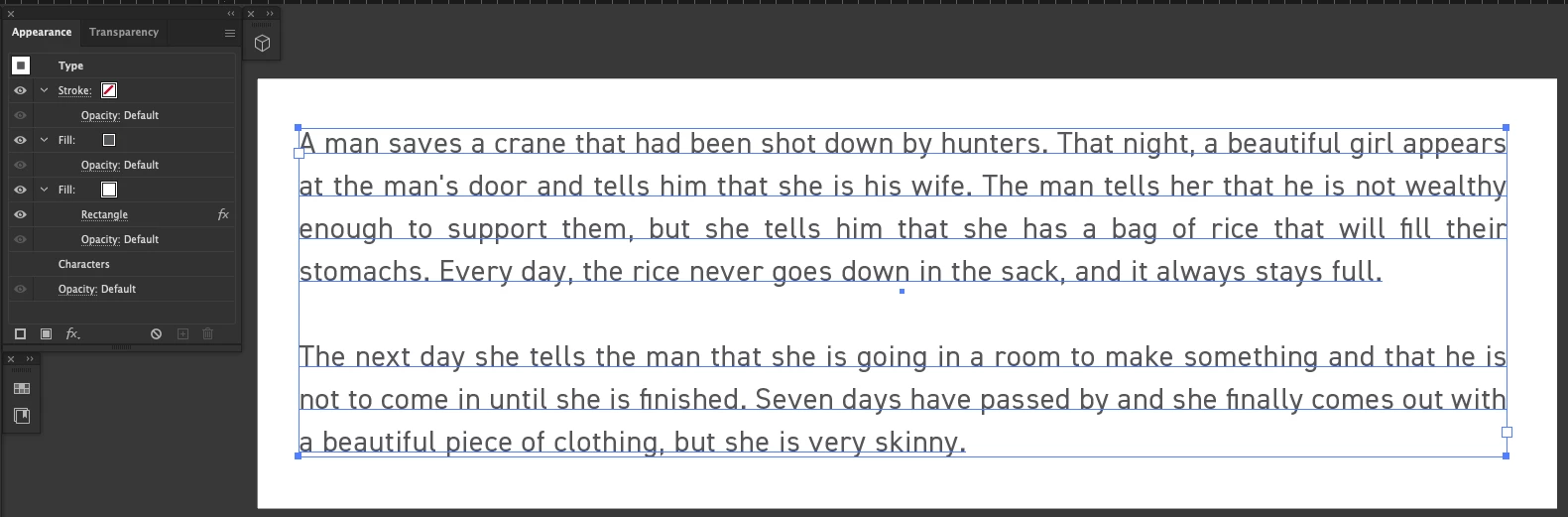
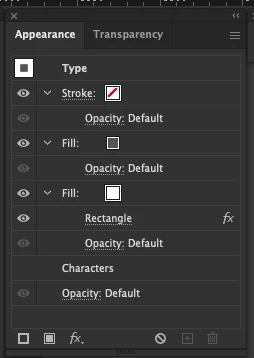 Close-up to applied effect.
Close-up to applied effect.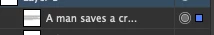 This effect is done by only 1 object.
This effect is done by only 1 object.
Pasted:
But every time I copy this area/point text and paste it, the new fill Rectangle will expand to a solid path.
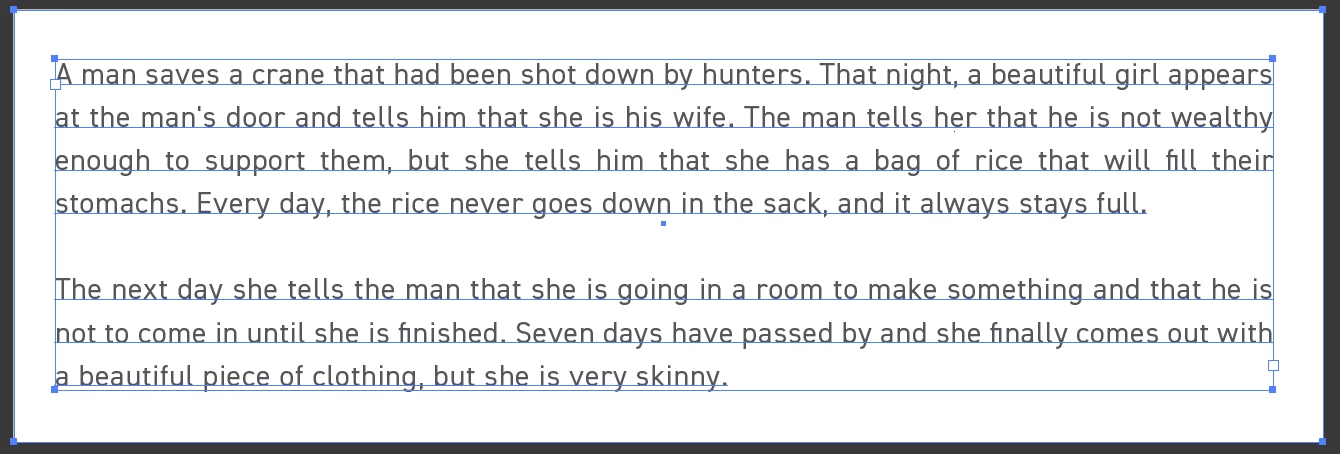
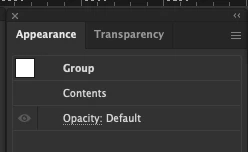 Appearance has been expanded to 3 objects:
Appearance has been expanded to 3 objects: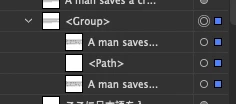 The 2 texts on the top and bottom are the same, repeated. The path is the white background.
The 2 texts on the top and bottom are the same, repeated. The path is the white background.
But somehow holding option key drag is working, but it is annoying I can't copy and paste it to different files.
Here attached my Clipboard Handing setting. Maybe I have some setting related to this issue?
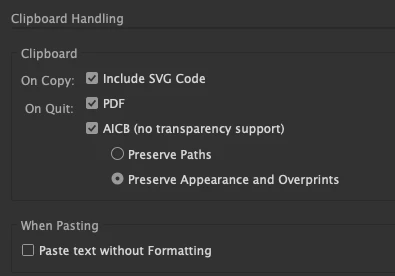
Version:
Adobe Illustrator 26.0.2
System:
MACOS Big Sur 11.2.3
Thanks all.

