- Home
- Illustrator
- Discussions
- Re: Drop shadow option not present on stylize menu
- Re: Drop shadow option not present on stylize menu
Copy link to clipboard
Copied
I downloaded Illustrator CC 2015 yesterday. I'm needing to do a drop shadow on a layer of text. I see in your forums it says to do this by Effect > Stylize > Drop Shadow except I have NO Drop Shadow option on the Stylize menu. The only option I have is Glowing Edges (see screenshot: https://www.dropbox.com/s/k901givwsb72go7/Screenshot%202015-08-18%2010.43.24.png?dl=0 )
How can I get the Drop Shadow option?
 2 Correct answers
2 Correct answers
You are in the Photoshop Effects, look higher.
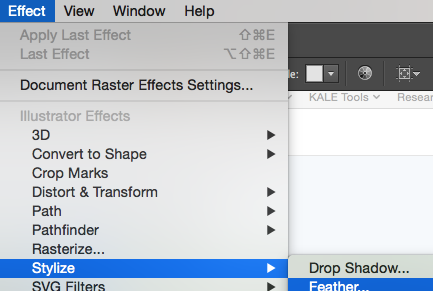
Just answered my own question. There is another "Stylize" item on the "Effect" menu above this one that I screenshot and that first "Stylize" has the drop shadow! ![]()
Explore related tutorials & articles
Copy link to clipboard
Copied
You are in the Photoshop Effects, look higher.
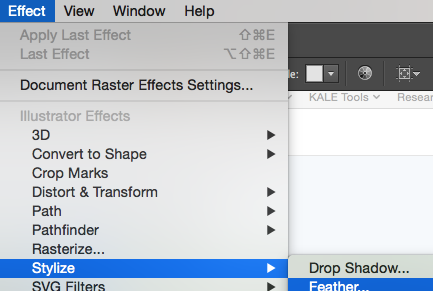
Copy link to clipboard
Copied
Thank you! Sorry, I did not see your two replies until I posted mine. Can I mark more than one reply as correct?
Just learning Illustrator CC. I'm only proficient at Photoshop CS3.
Copy link to clipboard
Copied
As long as you mark one as correct even if its your own, then at least readers know that you have solved your question. ![]() Its polite to offer the first correct answer the star! (So Mike!)
Its polite to offer the first correct answer the star! (So Mike!)
Copy link to clipboard
Copied
As Mike has stated:
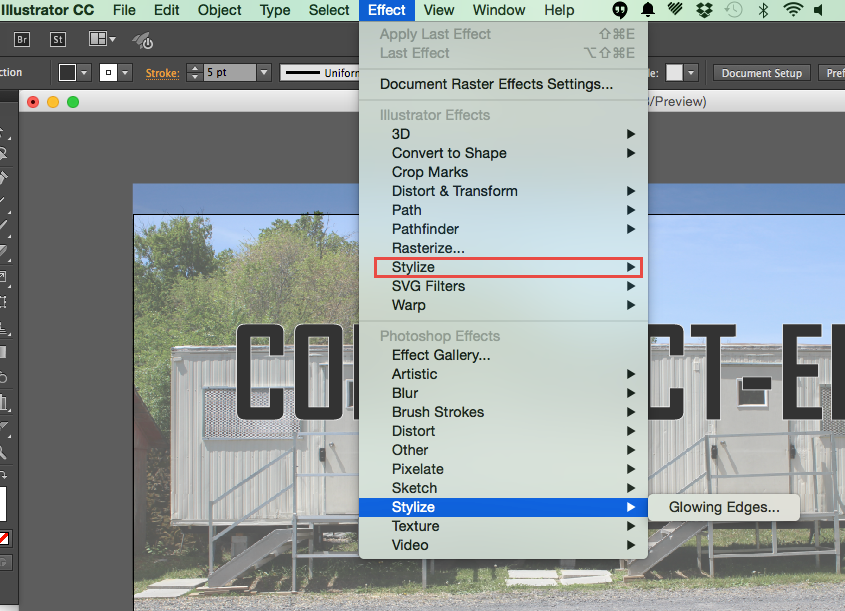
Copy link to clipboard
Copied
Just answered my own question. There is another "Stylize" item on the "Effect" menu above this one that I screenshot and that first "Stylize" has the drop shadow! ![]()
Copy link to clipboard
Copied
Thank you for this...I was stumped too! Even downloaded the updates thinking that would fix it. I just failed to see that there were 2 stylize menus until you pointed it out!!! Thanks!
Copy link to clipboard
Copied
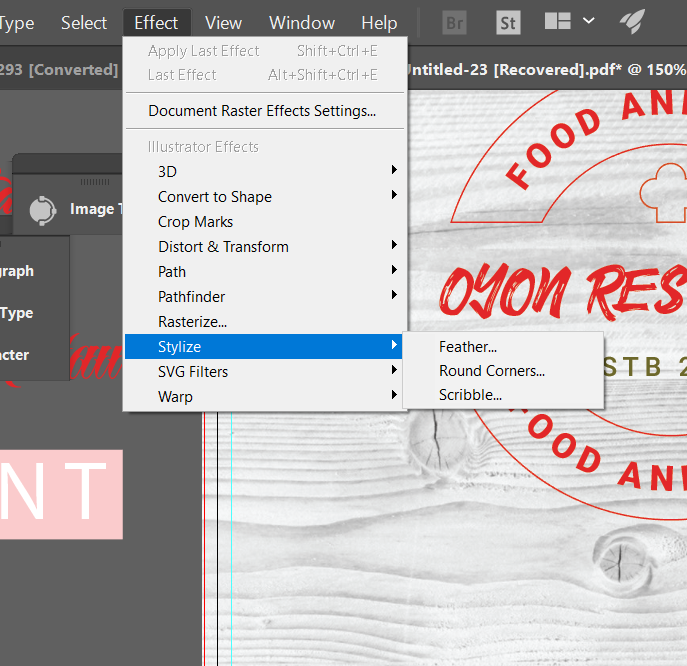 no drop shadow effect no .no stylize double option here what I have to do now
no drop shadow effect no .no stylize double option here what I have to do now
Copy link to clipboard
Copied
Mhoyon schrieb
no drop shadow effect no .no stylize double option here what I have to do now
There's a lot missing from that menu.
If you're lucky, a computer restart can solve it.
Next one to try would be to reset the preferences.
But you might even need to uninstall, run the Adobe Cleaner Tool and then reinstall Illustrator.
Copy link to clipboard
Copied
I am the same as what you encountered
Copy link to clipboard
Copied
@奇睿295428958rs0 schrieb:
I am the same as what you encountered
In that case go ahead and uninstall, run the Adobe Cleaner tool and reinstall.
Copy link to clipboard
Copied
Omg all these years later I REALLY NEEDED THIS! Thank you!
Copy link to clipboard
Copied
same here, this year haha
Copy link to clipboard
Copied
I just did the same thing. Thank you for this lol
Find more inspiration, events, and resources on the new Adobe Community
Explore Now


