Copy link to clipboard
Copied
Hello dear everyone,
My illustrator is not opening by popping up this error message as shown in the image...
kindly share your solutions to get me out of this issue
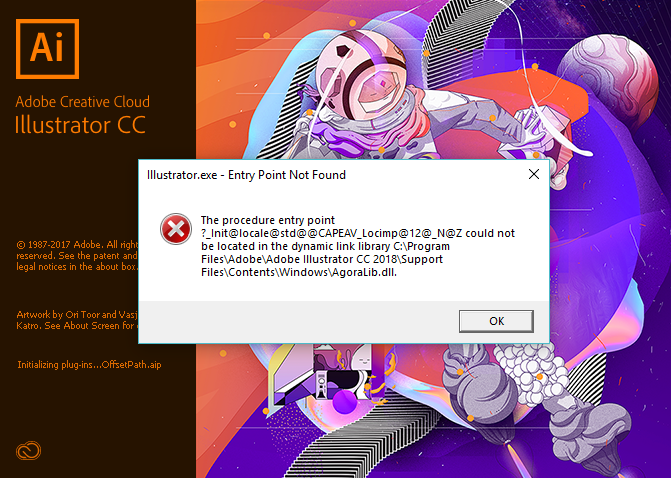
 1 Correct answer
1 Correct answer
I'd suggest one of two options. Uninstall and Reinstall Illustrator or do a google search for AgoraLib.dll and place it in the folder listed in the error message.
I'd probably go with Uninstall/Reinstall first as you can never really guarantee where an individual file might be coming from.
Explore related tutorials & articles
Copy link to clipboard
Copied
I'd suggest one of two options. Uninstall and Reinstall Illustrator or do a google search for AgoraLib.dll and place it in the folder listed in the error message.
I'd probably go with Uninstall/Reinstall first as you can never really guarantee where an individual file might be coming from.
Copy link to clipboard
Copied
Thanks, Sjaani, It worked for me and resolved it. Thnx again for the help.
Copy link to clipboard
Copied
Thanks for confirming. Feel free to update the thread if you need any further help.
Regards,
Srishti
Copy link to clipboard
Copied
Hi Veen,
As suggested by Sjaani I would also recommend to uninstall and reinstall Illustrator. You may use Adobe cleaner tool for complete and clean uninstall: Use the Creative Cloud Cleaner Tool to solve installation problems
Looking forward to your response!
Regards,
Srishti
Copy link to clipboard
Copied
Thank you Srishti, It had been resolved with the same process.
Get ready! An upgraded Adobe Community experience is coming in January.
Learn more