Question
Envelope distort from photoshop to Illustrator file incompatability
Im trying to envelope distort an image in Illustrator with a photoshop image but I get this message >>>>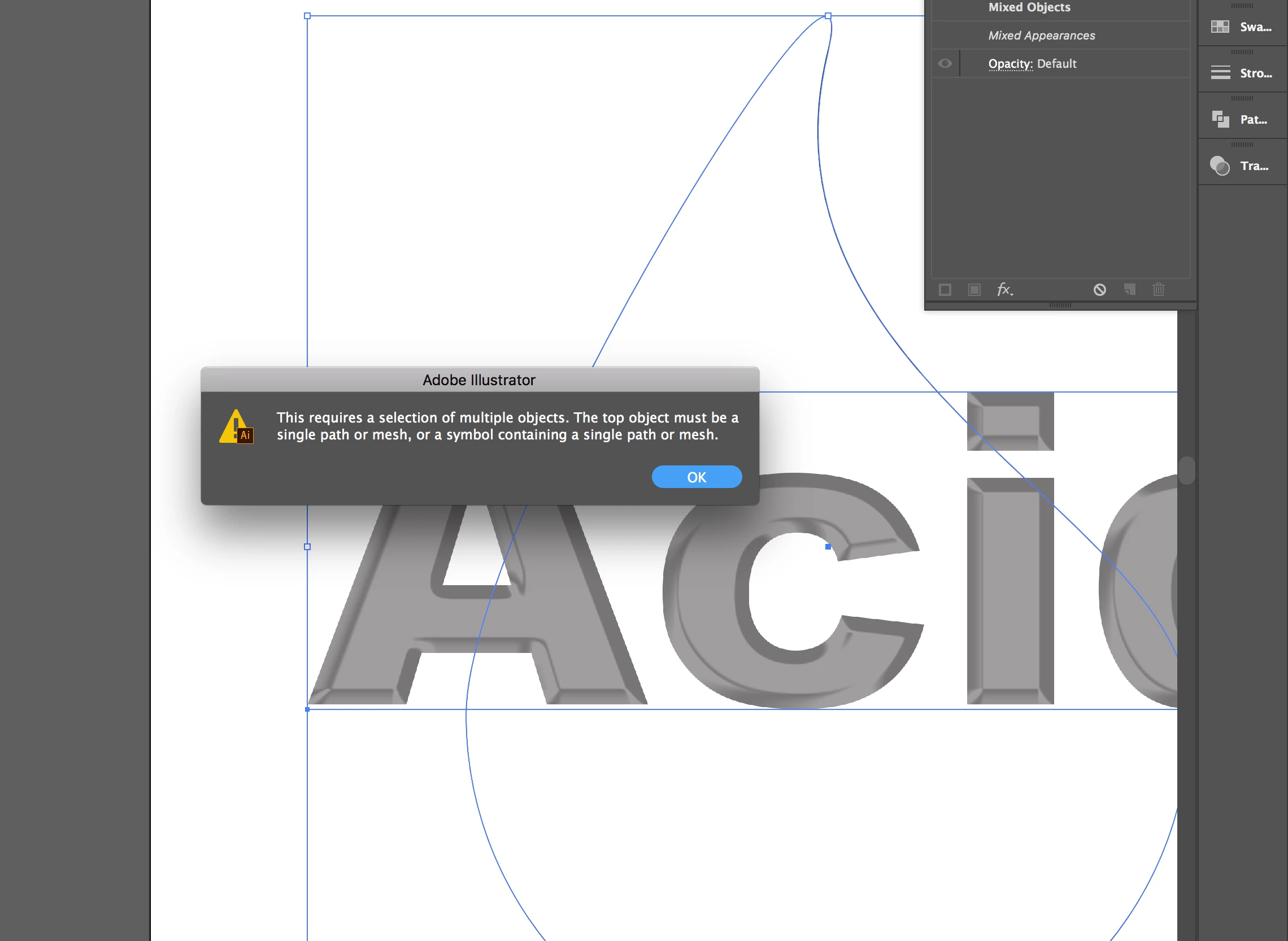
I have tried Ping / jpeg
Thanks for any help
Im trying to envelope distort an image in Illustrator with a photoshop image but I get this message >>>>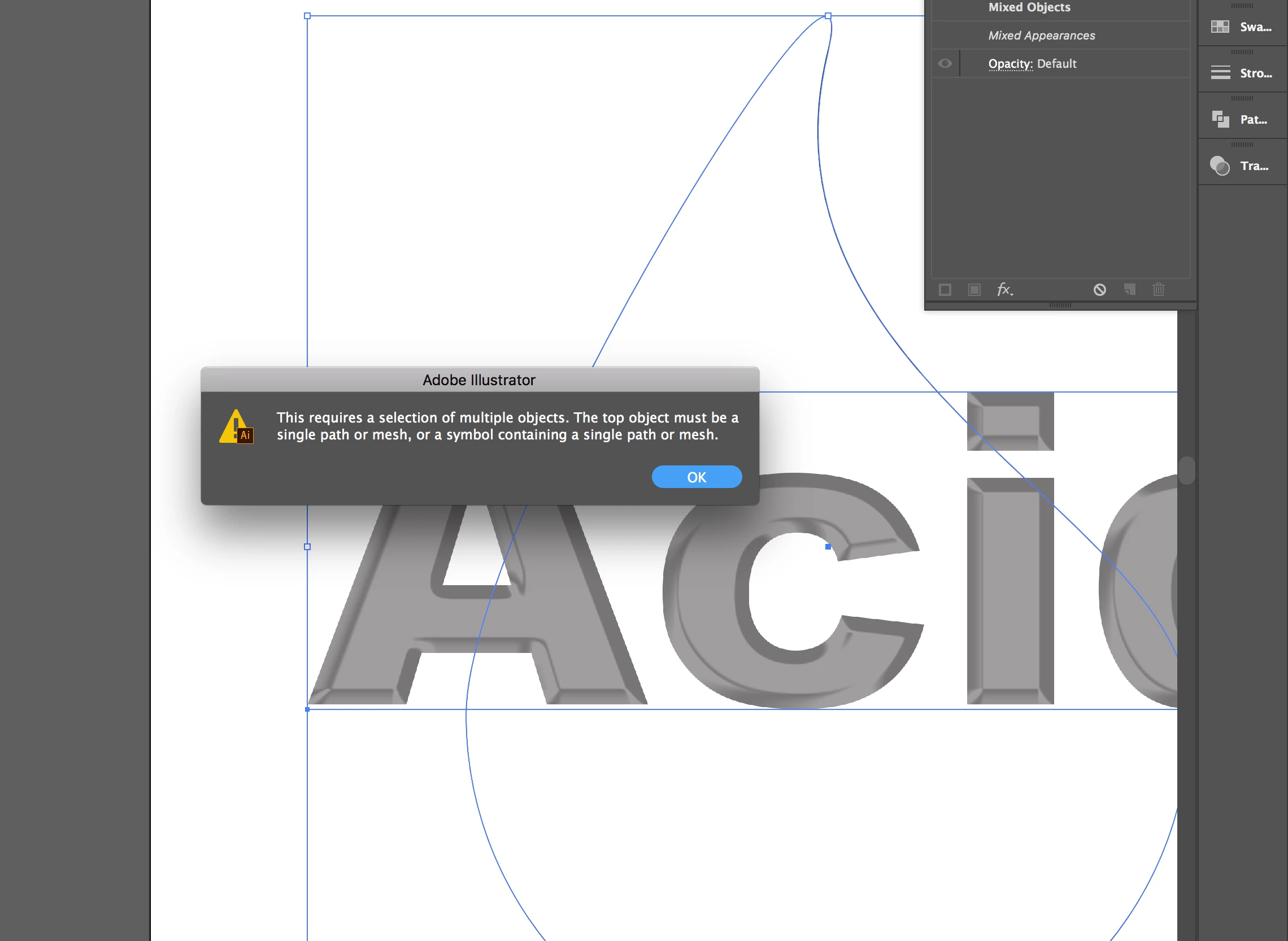
I have tried Ping / jpeg
Thanks for any help
Already have an account? Login
Enter your E-mail address. We'll send you an e-mail with instructions to reset your password.