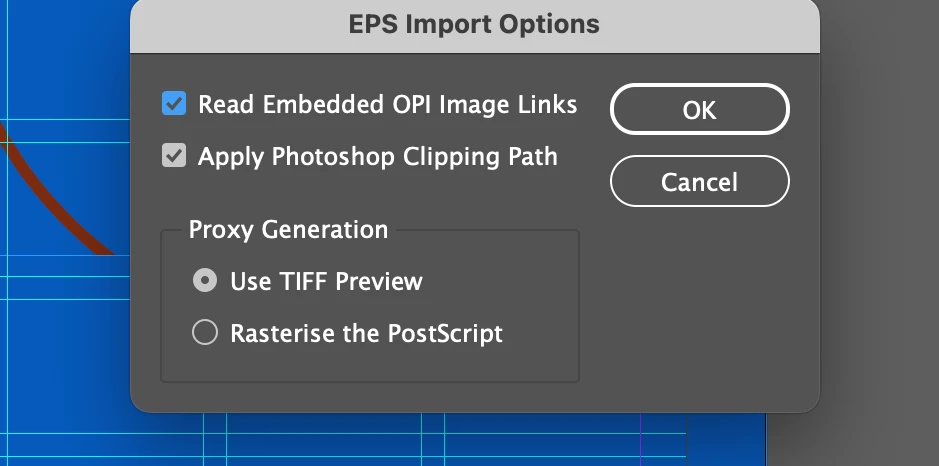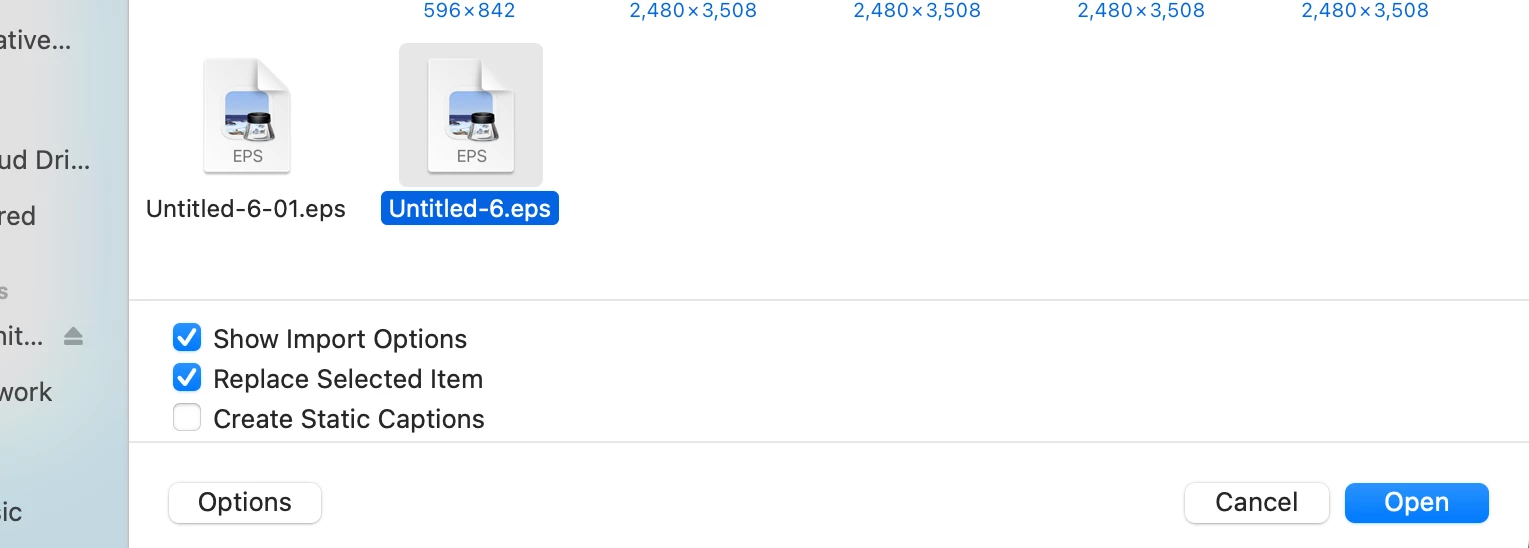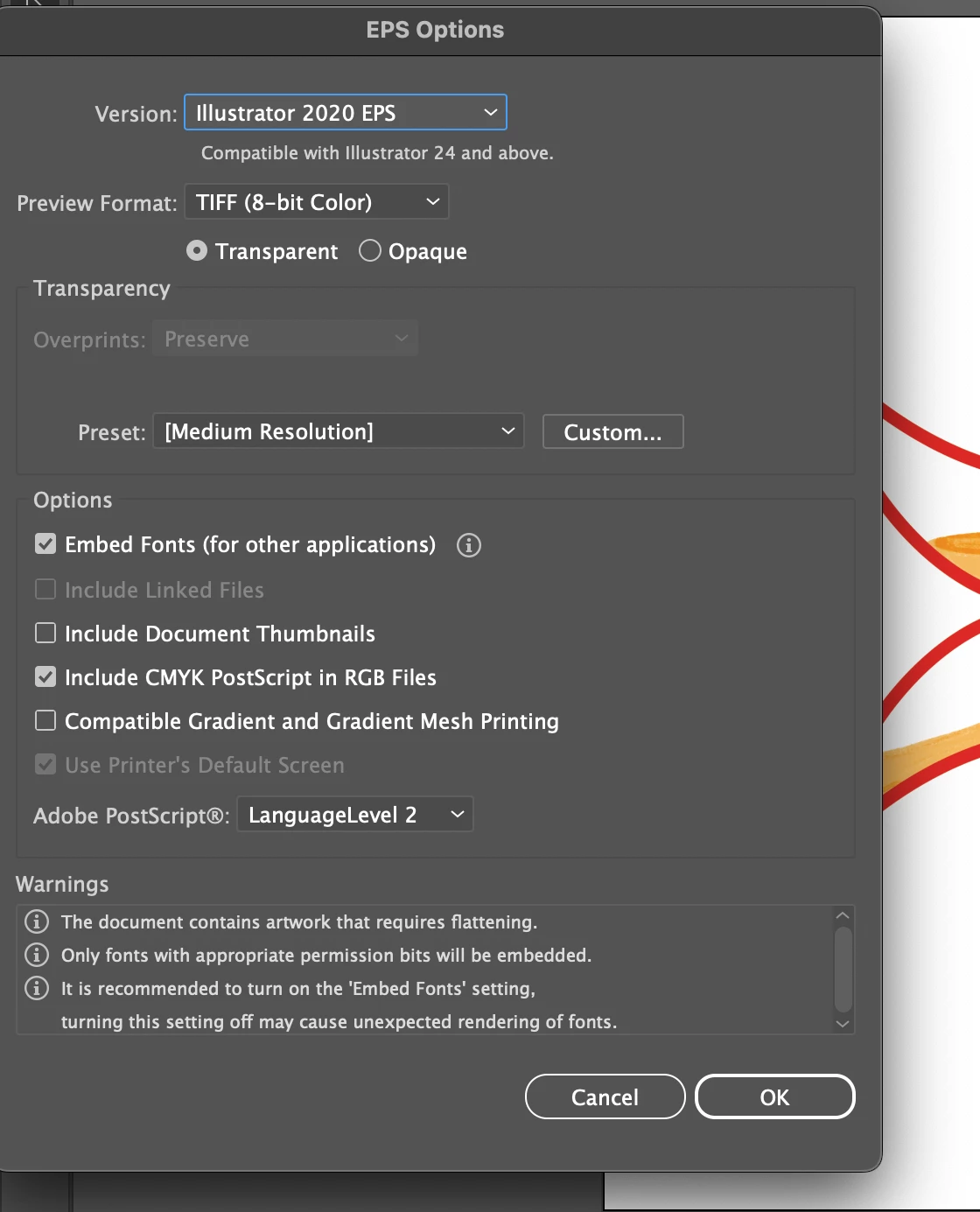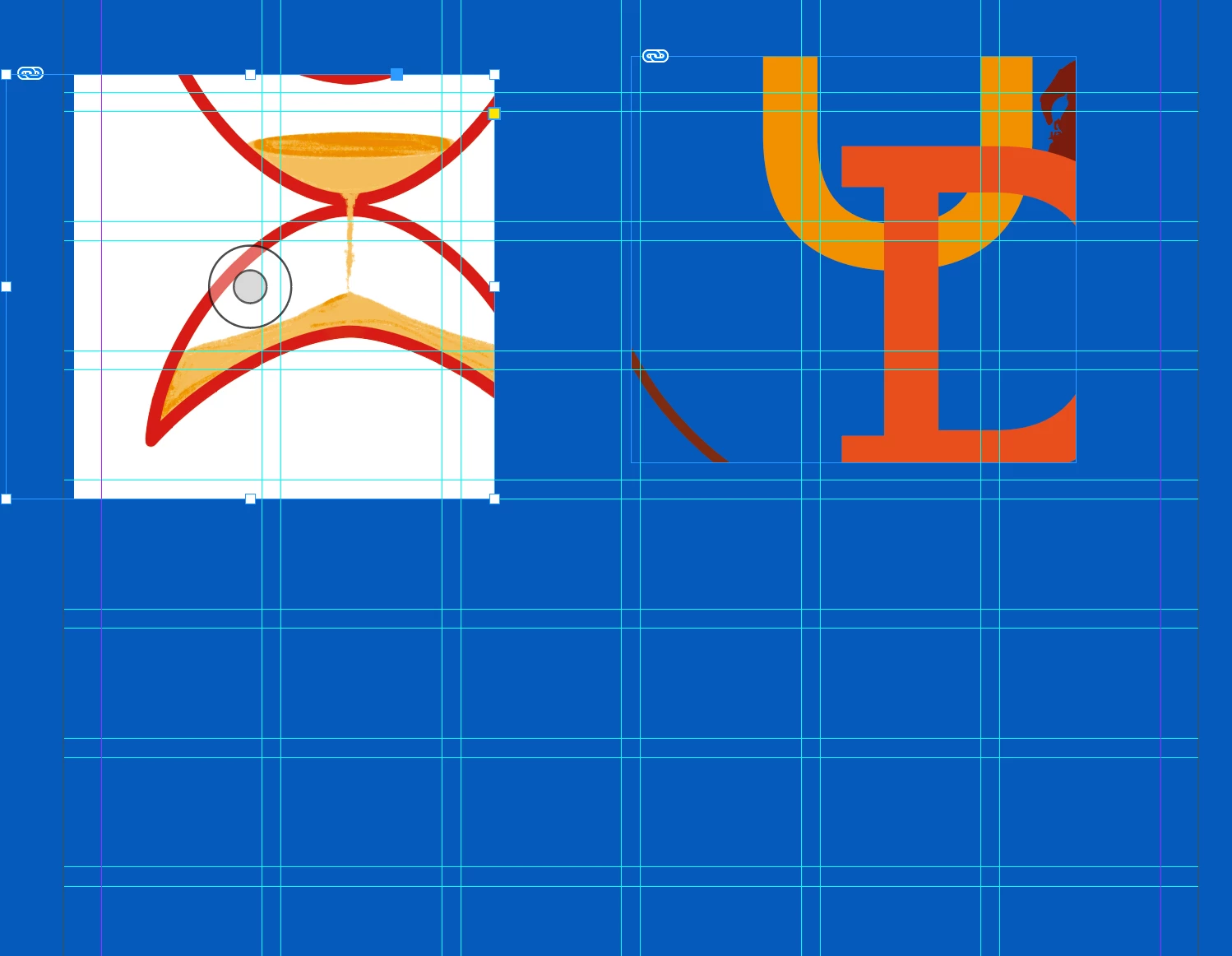EPS FILE NOT EXPORTING AS TRANSPARENT WHEN IVE SET IT TO TRANSPARENT
i did a illustration using illustrator. saved it as eps with transparent background. (ive checked transparent grid and it was all correct.) then when i place my eps file in indesign, a white background shows up. quite annoying as i need it done urgently for my coursework. ive tried my other eps file that ive done a few months ago and it works but the recent eps file just wont work. i tried opening a new document then tried saving it again but nothing is working.