Every Menu option is greyed out Illustrator 2020
I have a macOS 10.15.1 I switched from a chrome tab back to the illustator tab and then I suddenly couldn't do anything. I couldn't deselect my current selection, I couldn't select something else, I couldn't zoom in or out basically, I couldn't use any commands or do anything. All the options from the toolbar were greyed out, seen below. I temporarily fixed it by closing adobe illustrator using the red x button and saving it but the same bug just kept on happening and I have to restart illustrator every 5 minutes.
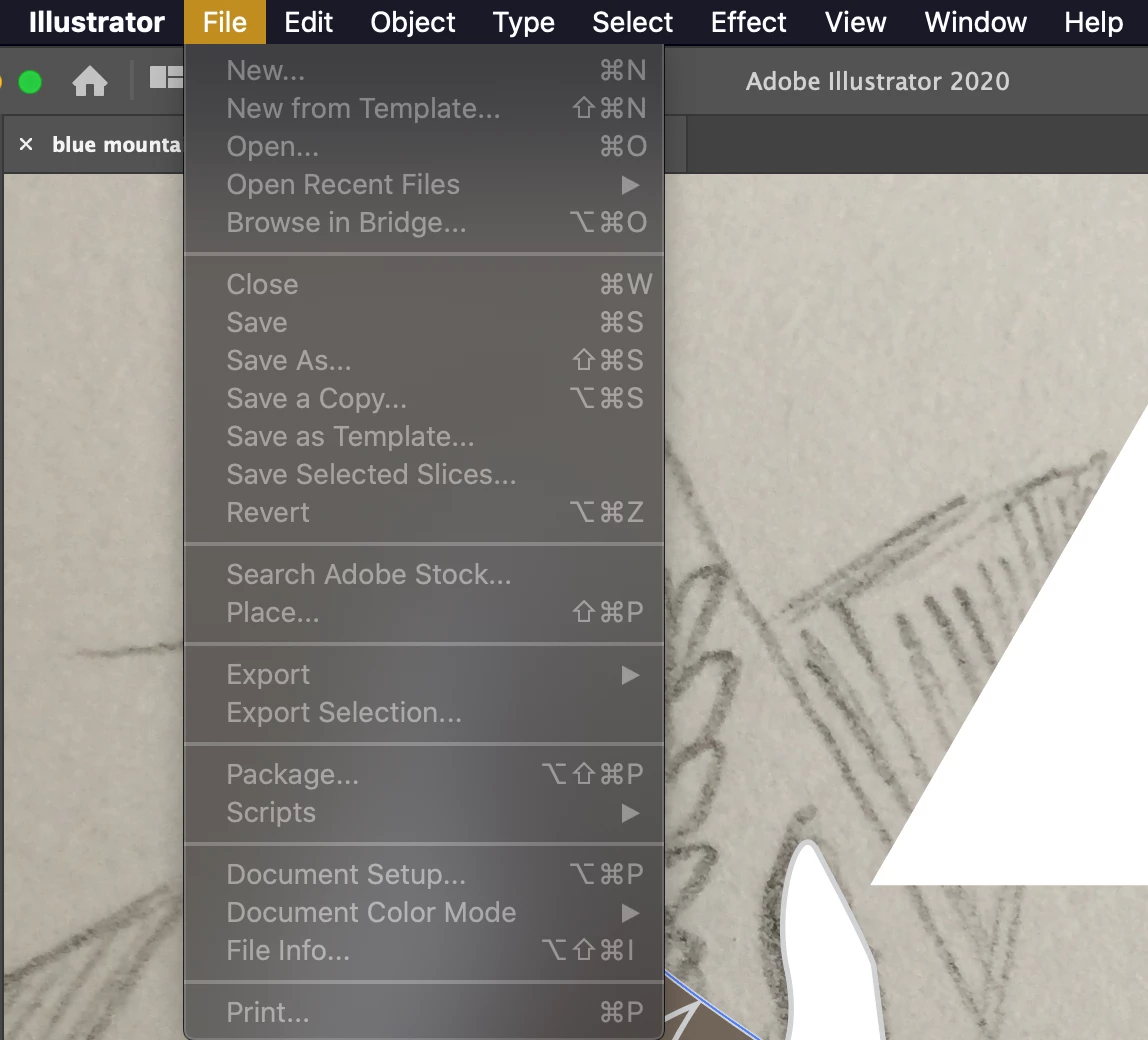
{Renamed by MOD}

