- Home
- Illustrator
- Discussions
- Re: Excel charts imported into illustrator
- Re: Excel charts imported into illustrator
Copy link to clipboard
Copied
Hi All,
I am using MS Excel and illustrator in order to create publication-quality figures. First I create the chart in Excel and copy/past it into illustrator, modify it and then save the final results to EMF file then copy/paste it into MS Word. Finally, I save the Word document into pdf.
Using this approach, everything is working perfectly except for the text in charts imported from Excel. In illustrator the text is editable and I can change the font, size, etc. But when I check the text in the pdf file I see that the text is somehow distorted and I cannot select it, i.e. it is not text anymore. This is not the case if for example I removed the text imported with the chart and start writing text in illustrator as shown in the below image.

I can indeed remove the text and re-type it again but the problem is that I have many figures and it would be very tedious to check them all.
One more thing, when I select the imported text I found the object type is "Group" while the native illustrator text object type is "Type" as shown below.
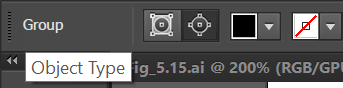
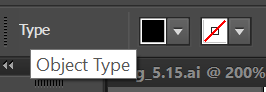
Your help is highly appreciated.
Best regards,
Mohamed
 1 Correct answer
1 Correct answer
I found the answer and I would like to share it here so maybe someone else found it useful.
I solved the problem by simply adjusting the horizontal character scale. Before it was 100.23% when I set it to exactly 100% the problem solved as shown in the picture below.
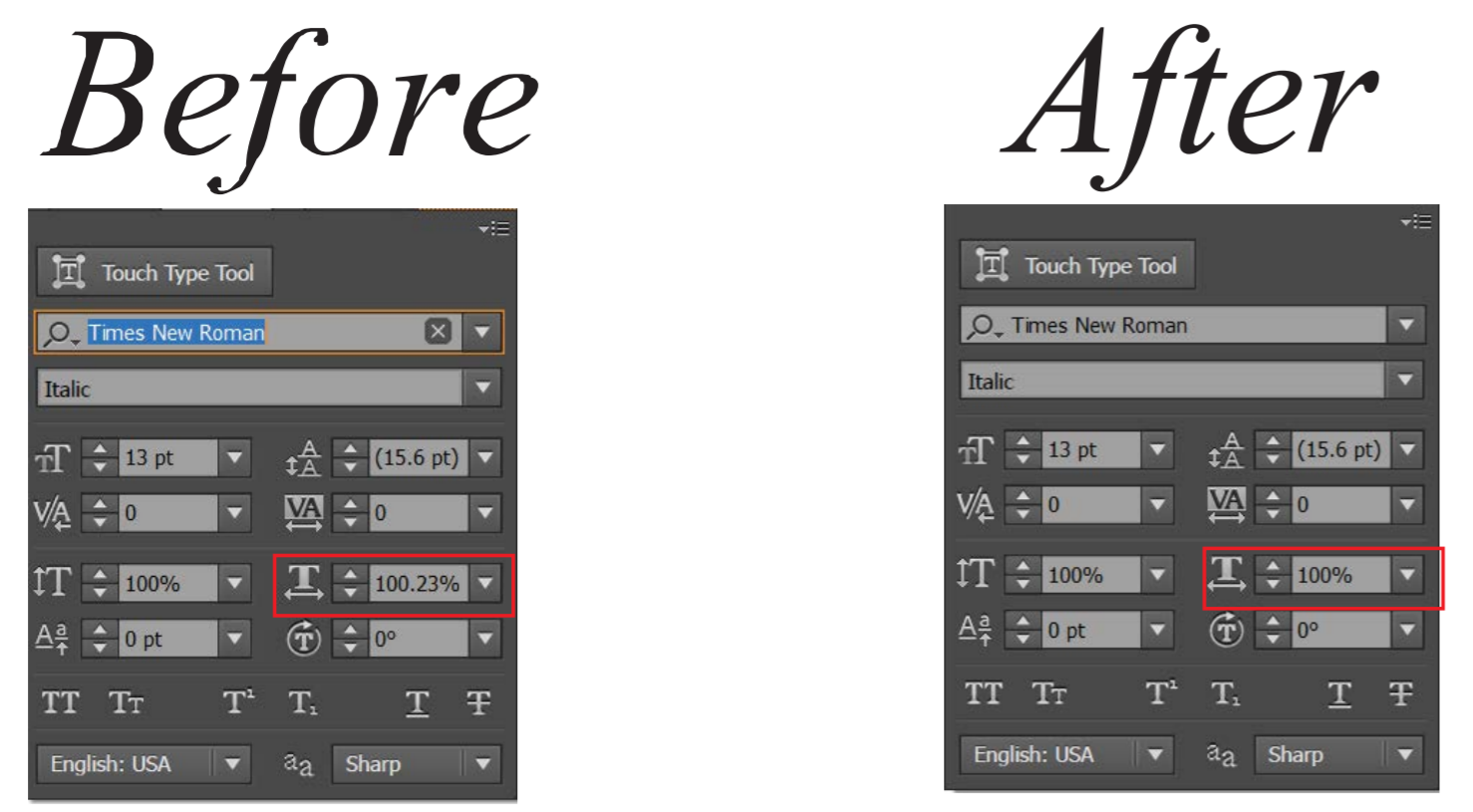
Thanks for your help
Explore related tutorials & articles
Copy link to clipboard
Copied
Which version of Office is that? Can you perhaps export a PDF from Illustrator and import it in Word?
Copy link to clipboard
Copied
It is Microsoft Office 2016.
Yes, I tried that approach also but when I convert the final Word document into pdf, the figures are rasterized. Also using this approach is not flexible in term of placing and resizing the images.
Copy link to clipboard
Copied
Do you really need to bring the Illustrator content into Word? Having pasted the Excel content into Illustrator, could you not complete the document in Illustrator and export out the final PDF from there?
Copy link to clipboard
Copied
Yes indeed I need to do so and I found that EMF format is the best approach. I need that because I am writing my Ph.D. thesis. So, I need to combine those figures with text, equations, and tables while cross-referencing them. So, completing the whole document in illustrator is not an option.
Copy link to clipboard
Copied
Makes sense. Is writing your thesis in InDesign an option? Everything you mentioned is supported in InDesign. InDesign and Illustrator are both native Adobe applications so you are likely to have less issues with programs not playing nicely with one another. I also appreciate that this does not address your original problem.
Copy link to clipboard
Copied
It may be an option for future documents. But now I already wrote most of the thesis and transforming everything to InDesign will waste a lot of time and I am on a tight schedule. Anyway, I appreciate your help.
Copy link to clipboard
Copied
Have you tried changing the font to another in order to rule out any font issue?
Copy link to clipboard
Copied
Yes, I did but the same issue appears regardless of the used font.
Copy link to clipboard
Copied
Just a few hints to start with (I don't have much time to test things at this moment).
First, PostScript uses coordinates with values of many number of decimals (fractions of points). WMF and EMF use a less precise drawing language. So any point and path will be rounded to its nearest possible value, hence the rough outlines.
Second, start by using non-Microsoft-only fonts in Excel, so a Myriad, Minion, or any other more design-inclined font will yield texts and labels without all kinds of strange characters.
Third: keep texts as texts – don't revert them to outlines ! The WMF and EMF will retain their text-based character formats. But do check if any possible difference in spacing has any effect on the text flow.
Copy link to clipboard
Copied
I found the answer and I would like to share it here so maybe someone else found it useful.
I solved the problem by simply adjusting the horizontal character scale. Before it was 100.23% when I set it to exactly 100% the problem solved as shown in the picture below.
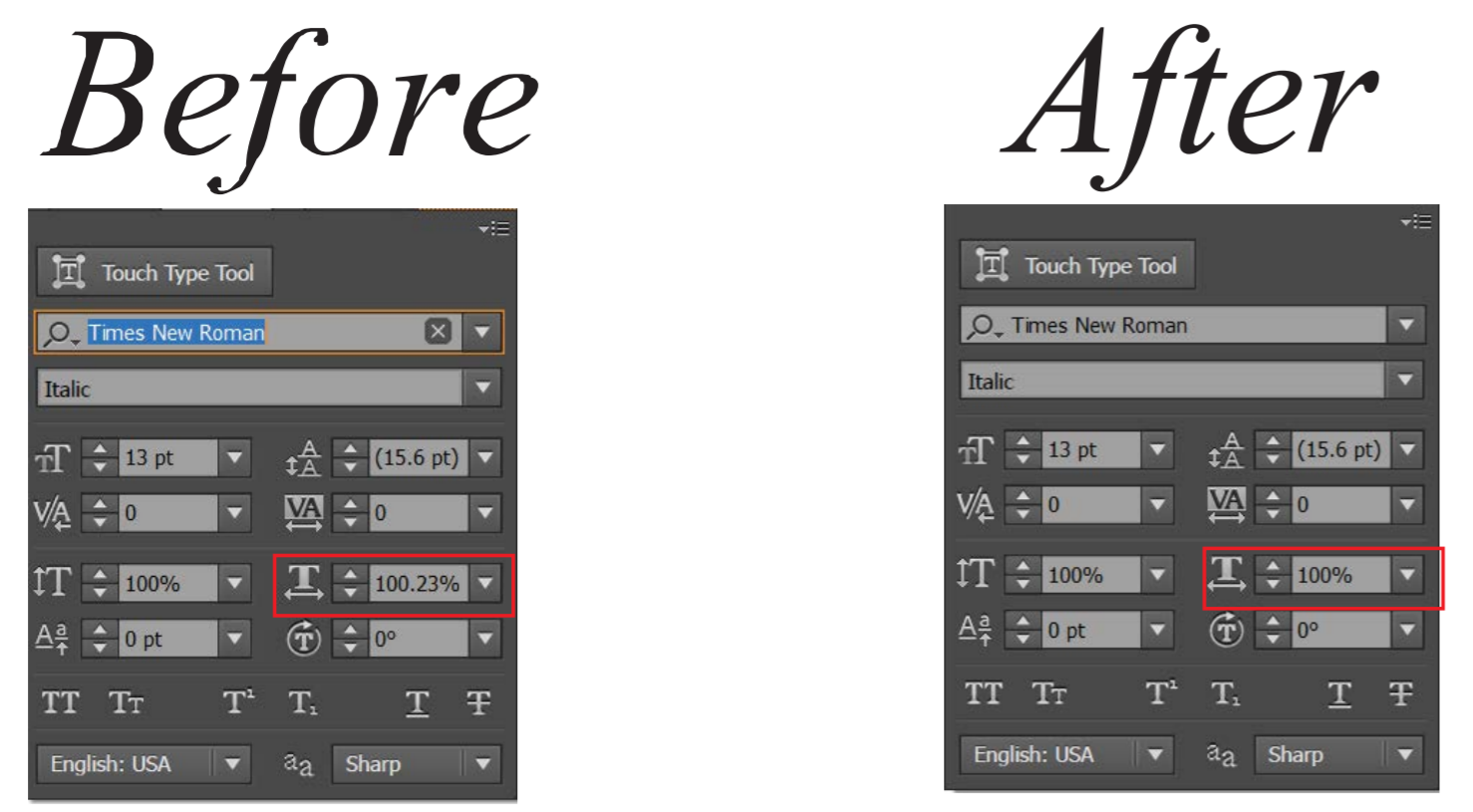
Thanks for your help
Copy link to clipboard
Copied
If it still doesn’t work, try selecting Times New Roman in excel before copying the chart. Worked for my wife who struggled quite a few hours. Calibri, Arial and other fonts didn’t work when pasting into Illustrator, but Times NR did!
Copy link to clipboard
Copied
The graph will have all the correct text and is fully editable.
Copy link to clipboard
Copied
I found an easy solution to this! Copy and paste the graph into InDesign first. Then Cmd + C + Ragain from InDesign and paste into Illustrator.
The graph will have all the correct text and is fully editable.
Find more inspiration, events, and resources on the new Adobe Community
Explore Now
