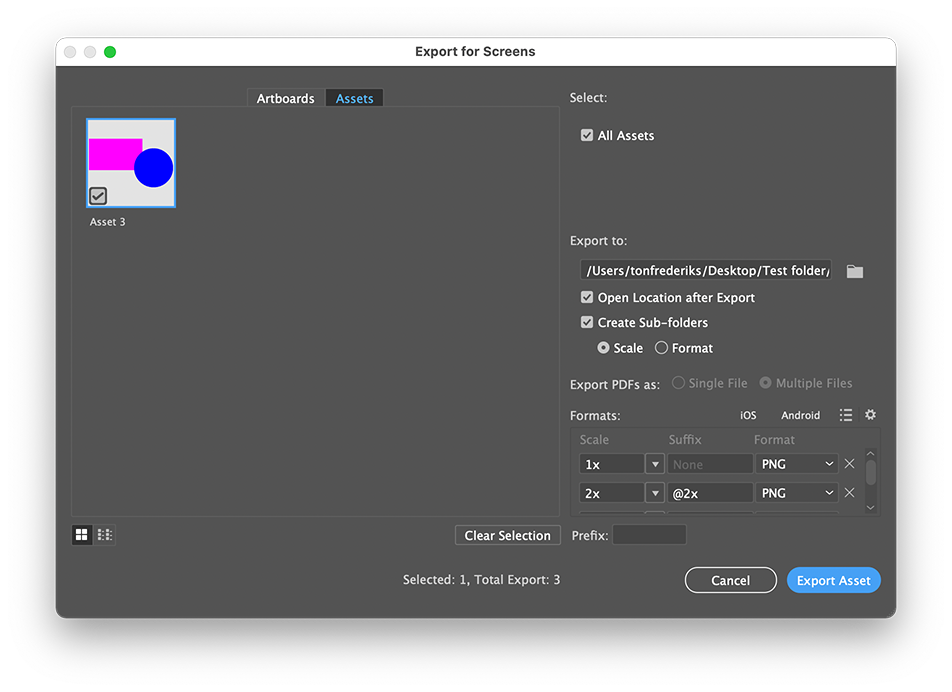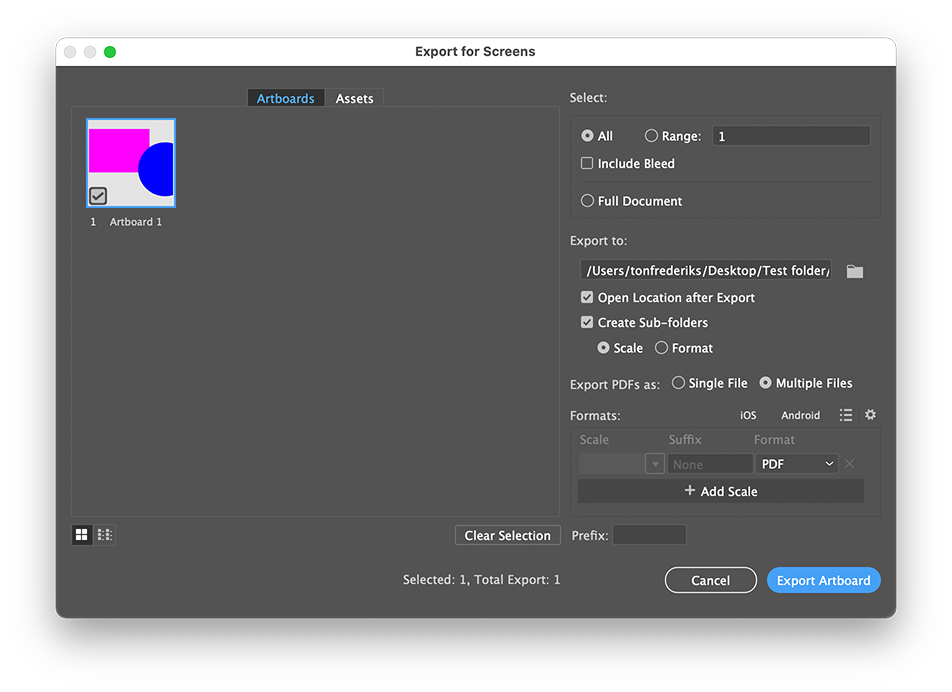Export only from artboard when using Asset Export
Copy link to clipboard
Copied
When using export, you can select an artboard checkbox to not include elements that bleed off the page.
However when using the asset export (i want to export lots of things to different resolutions and re-export after any updates), it doesn't crop, and I can't see a setting to do that.
This means exporting everything one at a time, which is a real pain.
I referred to this post: https://community.adobe.com/t5/illustrator-discussions/export-only-what-s-inside-artboard/td-p/12176...
Explore related tutorials & articles
Copy link to clipboard
Copied
You can add your individual assets to the Asset Export panel and use the Export for Screens option to add Artboards.
Copy link to clipboard
Copied
However that exports areas outside the artboard...
Copy link to clipboard
Copied
How is it set up?
How does your file look?
What gets exported?
Please show screenshots.
Copy link to clipboard
Copied
First picture shows an artboard in AI with objects that go outside the board.
I use alt + drag to export selected objects using the aset export panel so I can export many combinations of elements, in a range of formats and sizes, all in one go, and do so again when anything changes.
Here is the output of the export.... there is no clipping of the artboard area.
Copy link to clipboard
Copied
This is what I get when I add the objects to asset panel, but when I go to export for screens I can have both, the asset export panel assets and the clipped artboard export.
Copy link to clipboard
Copied
I cannot reproduce that.
Copy link to clipboard
Copied
Okay, so I had understood that the file menu option export for screens only exported the current view. I see it has an assets tab, which appears to pick up what is in the asset export pane.
Not very intuitive, that you add things to export pane, then go to a menu option, and then select "assets" in order to select the thing you put in the asset pane, when click export in the pain itself does something different....
But at least I know how to do it now, thanks!
Copy link to clipboard
Copied
Good to hear it helped. But you are right, it would have been better if the Asset Panel also had an Artboard option.
Copy link to clipboard
Copied
I'm having the same issue - this asset explorer is GREAT, but the fact that you can't allow it to export using the artboard the asset is on is a major downfall.
Copy link to clipboard
Copied
dylanglockler1 schrieb:
but the fact that you can't allow it to export using the artboard the asset is on is a major downfall.
You can export artboards. Can you please be more specific?
Copy link to clipboard
Copied
My logos are many layers stacked on ONE artboard - so I can have precise, consistent alignment to build a product customizer. I dont really want to have 50 artboards and try to manage the alignment individually.
A screenshot:
Copy link to clipboard
Copied
Use Export for Screens when you want to export artboards (it also allows you to export assets).
Copy link to clipboard
Copied
If you export for screens you can choose artboards OR Assets. You can't use artboards when you export assets and I'm exporting about 50 logos all stacked for alignment, so I dont really want them on individiual artboards... If I could choose to use the artboard on the asset export, I'd be set....
Copy link to clipboard
Copied
I already replied but would like to again reiterate how frustrating this missing feature is. I have multiple ways to batch export. I'm trying to create hundreds of exported logo images for a product customizer. They must be identical size, best achieved using an artboard. I don't want to place each one on it's own artboard, I need them all perfectly in alignment with each other so as the user chooses the logo, it seamlessly swaps.
I tried for hours to use a script, but couldn't get it to work with nested layers - hours of errors.
The asset export generates almost what I need, but only exports the image, without the consistent canvas of the artboard.
If I could just say 'use artboard' for the asset export, it would save me MANY hours.. others as well i'm sure.
Copy link to clipboard
Copied
How is your file set up? You want a layer based export that respects the artboard? Or what is it that you want?
This? https://github.com/davidderaedt/Illustrator-Layer-Exporter
or this: https://www.logopackage.com (not for free)
Copy link to clipboard
Copied
Precisely - I think your'e on to something although the Layer Exporter uses the integrated exchange which is no longer in Illustrator but Creative Cloud exchange might have a solution.
Copy link to clipboard
Copied
Describing your project precisely could have helped from the beginning ...