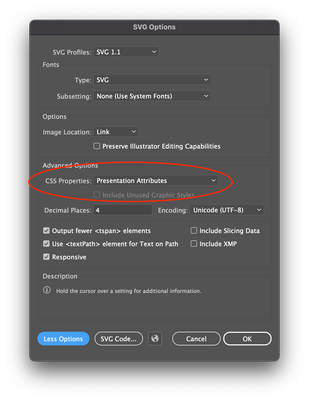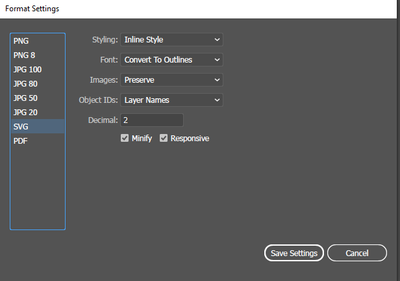- Home
- Illustrator
- Discussions
- Betreff: Export SVG changing some objects black
- Betreff: Export SVG changing some objects black
Copy link to clipboard
Copied
Hello,
I recently started having this issue that when I export a design as an SVG, some of the objects are losing their opacity setting, blends are not working, and some white objects seem to just be changing colour to black.
It seems to be caused by a recent update because the issue just started, and I have tried exporting a design that I previously exported without issue, and it is happening there too.
Here are some pics.
The design in Illustrator (downloaded from Shutterstock):
Recent export as SVG:
more examples:
I have made edits to the design (swapping people in the design), but as you can see from the people who were unchanged, the issue is not even on the same objects every time, even though I have made no changes at all to those characters. All I have done is pasted in new people from other designs.
This particular EPS file exported as SVG just fine on February 4th, and this is not only happening to this design - any design I try to export as SVG is having this issue.
Is anyone else having this problem or know what the fix might be? Is it a compatibility issue due to a recent update? Will there be a fix?
 1 Correct answer
1 Correct answer
EDIT: The newest update seems to have resolved this. Thanks for your suggestion!
Explore related tutorials & articles
Copy link to clipboard
Copied
You could try if resettin the preferences helps. This will erase all your settings, so you might want to rename the preferences folder since that can be reverted if it doesn't help.
https://helpx.adobe.com/illustrator/using/setting-preferences.html
Copy link to clipboard
Copied
Gave that a shot, but issue remains.
Copy link to clipboard
Copied
EDIT: The newest update seems to have resolved this. Thanks for your suggestion!
Copy link to clipboard
Copied
Nope, I've the latest update, I've reset my prefs but the issue is still here. (Windows 10).
Sometimes it works, sometimes not. I've reinstalled Illustrator, it worked for the first opening of Illustrator but second time it didn't anymore!
It's really a problem, I only use Illustrator to export SVGs.
Copy link to clipboard
Copied
Hi @Vince71,
We are sorry to hear about the trouble you are facing. I would request you to try the following steps and let us know if it helps:
Generate the SVG file as follows:
- File > Save As (SVG)
- In the SVG Options dialog that opens up, click on the "More Options" button.
- Change the drop-down menu "CSS Properties" to "Presentation Attributes."
If this doesn't help, I will request you to share the Ai file with us, and we will check on our end.
Also, please confirm the exact OS & version of Illustrator.
We'll be looking forward to your response.
Thanks,
Anshul Saini
Copy link to clipboard
Copied
I had this issue today while trying to export svg artwork with white shapes - they were all black. My AI version is up-to-date (v 26.2.1).
I tried what is suggested above, but it caused my shapes to lose some of their effects (like drop shadows).
Instead, I used the asset export menu, went into the export settings and changed the styling to "inline style" and font to "convert to outlines." My svg looks correct now. Good luck!
Copy link to clipboard
Copied
I'm trying to have SVGs as light as possible. Won't "Presentation Attributes." make them heavier ?
Copy link to clipboard
Copied
This is still a major issue for me and my team on the lastest version (26.2.1).
Copy link to clipboard
Copied
I made a roolback to version 26.0.3 and I could export almost fine I had some minor issues with textures.
Copy link to clipboard
Copied
Hi @Hannah24105 @Vince71 @243863051f24,
We are sorry for the trouble. We have released Illustrator v26.3.1 recently with multiple bug fixes. Please update and share your observation with us.
Regards,
Anshul Saini
Copy link to clipboard
Copied
I have updated, and so far the Export As feature has been functioning properly.
Copy link to clipboard
Copied
Glad to hear that, @Hannah24105. Please feel free to reach out if the issue resurfaces or if you ran into another issue. We'd be happy to help.
Regards,
Anshul Saini
Copy link to clipboard
Copied
Copy link to clipboard
Copied
Hi @E_Inkster,
We are sorry for the trouble and delayed response. Would you mind updating to Illsuatrtor 2023 and seeing if that helps?
If it doesn't, would you mind sharing the Ai & SVG file with us here or via DM? We'll check it on our end.
Kindly update the discussion if you still need assistance with it. We'd be happy to help.
Thanks & Regards,
Anshul Saini
Copy link to clipboard
Copied
I have not upgraded to latest version of Illustrator because I'm experiencing another problem with exporting to SVG, where embedded files are not exporting correcting when I export to dropbox. When I export to my local HD drive it works fine. attached are the .ai(pdf)and.svg files for the issue you initially responded to. (duplicated vector items)
Copy link to clipboard
Copied
Hi @E_Inkster,
Thanks for sharing the file. Would you mind sharing a screenshot of your SVG save settings? Also, would you mind installing Illustrator v27.0 separately without uninstalling v26.3.1 to check your workflow and confirm whether the issue persists there or not?
Also, I would like to inform you that Illustrator doesn't support saving files to network-based locations. However, you can save them on network locations in some instances, but there can be issues which involve factors that are beyond our control.
Looking forward to your response.
Thanks & regards,
Anshul Saini
Copy link to clipboard
Copied
Copy link to clipboard
Copied
i installed AI 27 seperately from v26.3.1 and the results were the same. Railroads were still duplicated in SVG
Copy link to clipboard
Copied
Thanks for checking & sharing the screenshot, @E_Inkster. I have forwarded your file to the product team for investigation. Would it be possible for you to share a screenshot of duplicated layers, just any one example, as there are so many layers? I will share that as well with the team. It would be really helpful.
Also, a green path added in SVG below the station names is also unexpected. Right?
Regards,
Anshul Saini
Copy link to clipboard
Copied
I have not upgraded to latest version of Illustrator because I'm experiencing another problem with exporting to SVG, where embedded files are not exporting correcting when I export to dropbox. When I export to my local HD drive it works fine. attached are the .ai(pdf)and.svg files for the issue you initially responded to. (duplicated vector items)
Copy link to clipboard
Copied
Hi @E_Inkster,
Thanks for your patience. I got an update from the developer, and he compared Illustrator 25 to Illustrator 27 results. In both, he converted text to outlines. Both SVGs would be nearly identical if it weren't for the raster content that seems to be more prominent with Ai 27 than Ai 25.
He can also reproduce the visual difference with "Fonts Type: Convert to outline." Turning it back to "SVG" fixes the visual difference.
He recommends using File > Export and requesting more info on the reason for choosing File > "Save As" instead of export.
SVG Export does seem to produce better results than Save As.
Please find attached the SVG file & export settings.
I will be looking forward to your response.
Thanks,
Anshul Saini
Find more inspiration, events, and resources on the new Adobe Community
Explore Now