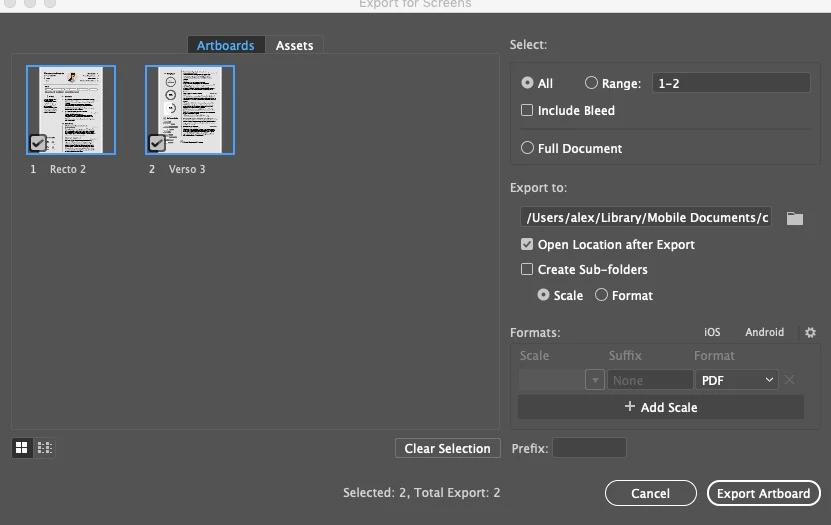Exporting a PDF ready file
Hello designers,
Quick questions about the "Export for Screens" or the other export options in Illustrator v24
I've got my resume / CV designed on two Artboards, each Artboard is one standard A4 page.
I don't really print this for people by I do send it as a PDF attachment in emails and what not.
When I export via the "Export for Screens" I can select the PDF format. However, it exports me two files, one for each Artboard. Up to now I've been doing an extra step, of open these in Preview (Apple) to combine the pages into one PDF file.
Is there a way to export my two Artboards directly into a 2 paged PDF?