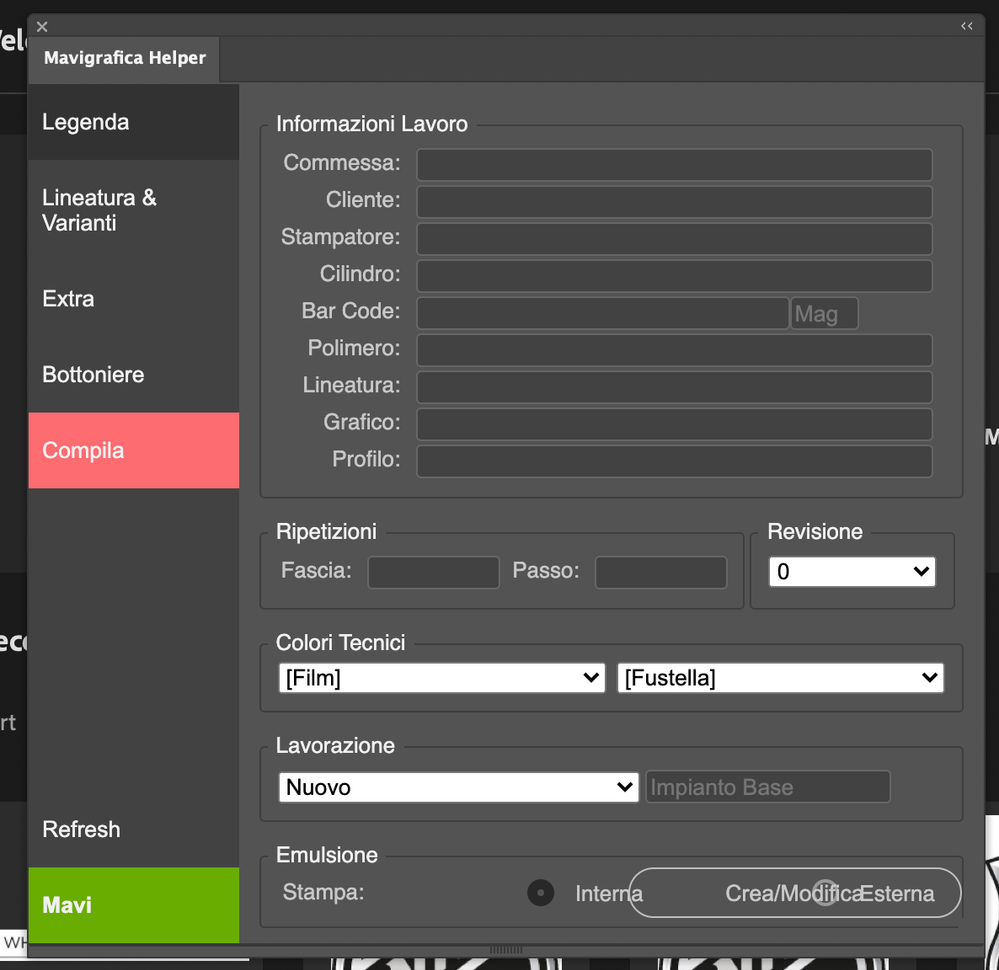- Home
- Illustrator
- Discussions
- Re: Exporting CEP extension problem
- Re: Exporting CEP extension problem
Copy link to clipboard
Copied
Hello everyone,
I built an extension for me and my colleagues to make our workflow faster.
I'm starting to build it on my machine (everyone's here use Mac) and after more or less 3 months of coding it seems everything works well and does the job it supposed to do.
When I release the zxp file to install the extension on the others machines something doesn't work.
On others machines the extension doesn't load the html, just show the panel itself with nothing in it.
I also tried to install manually with the debugmode on but nothing changes.
Doesn't someone have some suggestions about how to fix this problem?
Below the GitHub link to the entire project https://github.com/GaudioMagno/MavigraficaHelper/tree/main/com.extension.mavigrafica
 1 Correct answer
1 Correct answer
I just use two commands to create the ZXP. It may possible ZXP that you created is not signed properly. Here is the steps that I did.
1. Downloaded your code from the gihub.
2. Create self signed certificate using following command.
./ZXPSignCmd -selfSignedCert US NY MyCompany MyCommonName abc123 MyCert.p12
3. Create selft signed zxp using the following command
./ZXPSignCmd -signcom.extension.mavigrafica myExtension.zxp MyCert.p12 abc123
4. Use the Extension Manager to install it.
Let
...Explore related tutorials & articles
Copy link to clipboard
Copied
Hi,
Did you signed the extensions while creating the ZXP? Even self-signed?
Copy link to clipboard
Copied
Copy link to clipboard
Copied
Hi,
I can see UI on my end.
I have used your code to create ZXP at my end and install it using the installer.
Could you please try using the zxp from the link.
https://www.dropbox.com/s/cs3xk0dzyfqsbpm/myExtension.zxp?dl=0
Copy link to clipboard
Copied
Now it works 😮
How can you make it works?
Copy link to clipboard
Copied
I just use two commands to create the ZXP. It may possible ZXP that you created is not signed properly. Here is the steps that I did.
1. Downloaded your code from the gihub.
2. Create self signed certificate using following command.
./ZXPSignCmd -selfSignedCert US NY MyCompany MyCommonName abc123 MyCert.p12
3. Create selft signed zxp using the following command
./ZXPSignCmd -signcom.extension.mavigrafica myExtension.zxp MyCert.p12 abc123
4. Use the Extension Manager to install it.
Let me know if this works for you.
Copy link to clipboard
Copied
Actually it works but it is the same procedure i did before, but now seems it works.
By the way something goes wrong because now the UI is displayed but the legenda button doesn't work (there is afunction that call the .ai file in the template folder).
The other command in the 3rd and 4th tab seems to be good.
I try to search for the folder but i dont' see where extension manager install the entension (usually are in /library/application support/Adobe/CEP/extension but not in this case)
Copy link to clipboard
Copied
Hi,
For the button does not work, I need to debug the issue. But extension is available at location
/Library/Application Support/Adobe/CEP/extensions (if your running after installation of ZXP)
or
~/Library/Application Support/Adobe/CEP/extensions (if you running as debug)
Copy link to clipboard
Copied
Ok, Thank you so much
Get ready! An upgraded Adobe Community experience is coming in January.
Learn more