Exporting Just Artboard Contents -> Export for Screens
I'm building a 3D jersey editor. I use illustrator to do my jersey textures for my 3D model (artboard on left of first screenshot). I want illustrator to automatically create SVG format wide thumbnail and a small thumbnail (artboards highlighted in green in the middle and the right) of the jersey design that can be used on my website. The thumbnails are populated by the assets from the 3D texture using a transform on the jersey elements that is copied 2 twice.
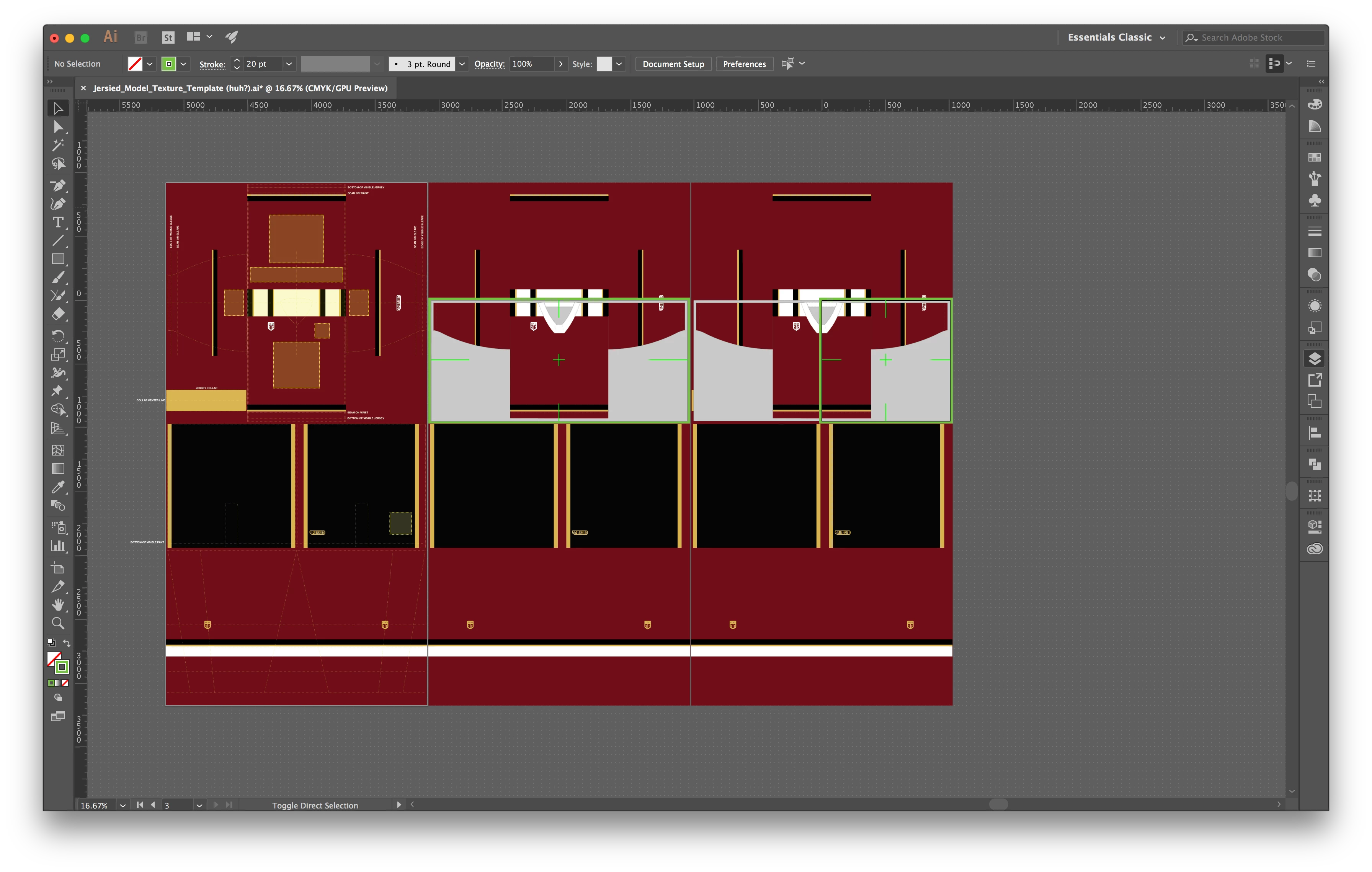
When I "Export for Screens", I want ONLY the art WITHIN the bounds of the artboard to be exported, however Illustrator exports ALL of the art assets for each artboard (second screenshot).
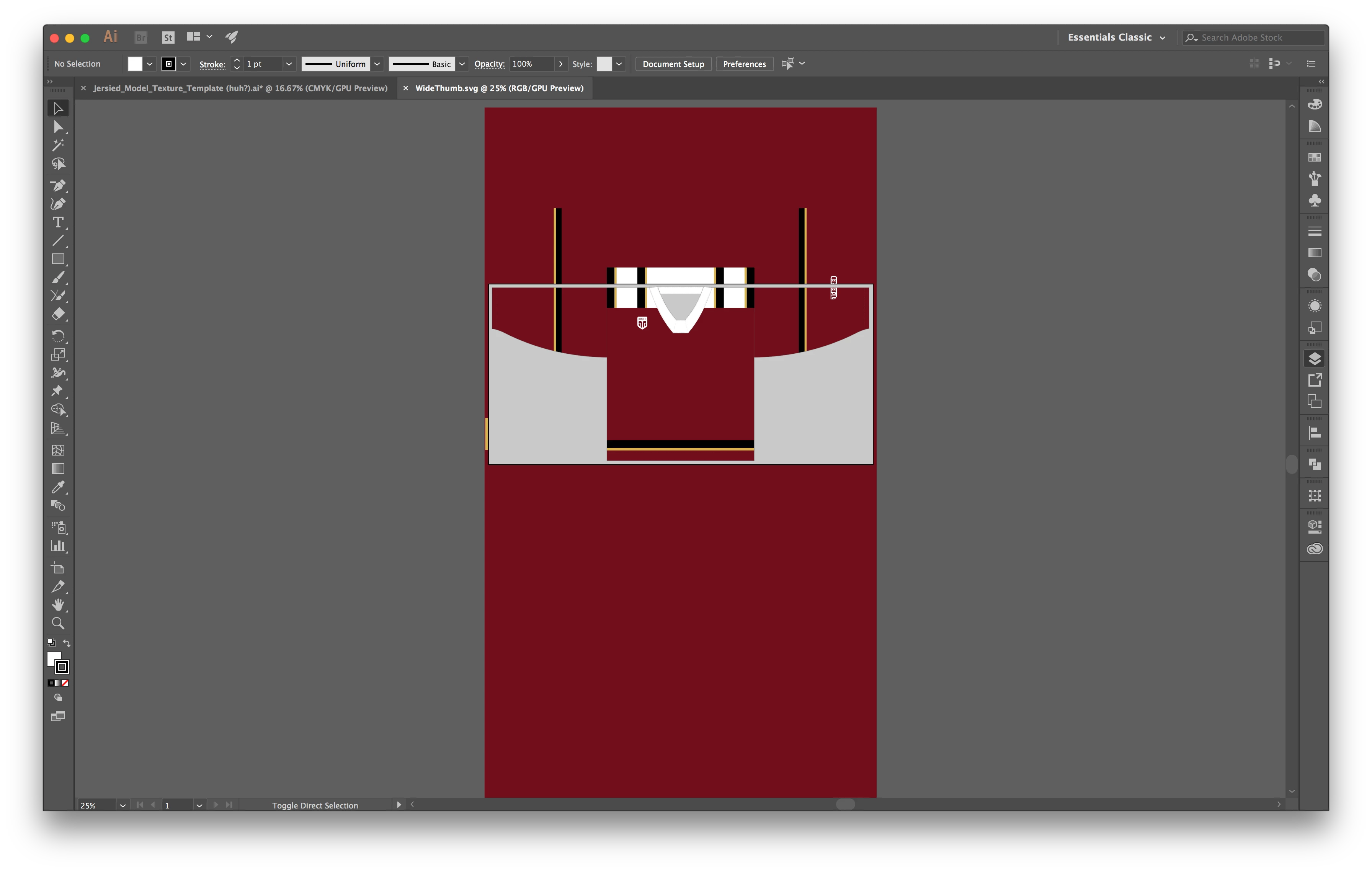
There do not appear to be any artboard options available in the SVG export flow. However, in the Export for Screens flow, Illustrator has the exact thumbnails represented that I'm looking to achieve (third screenshot)!
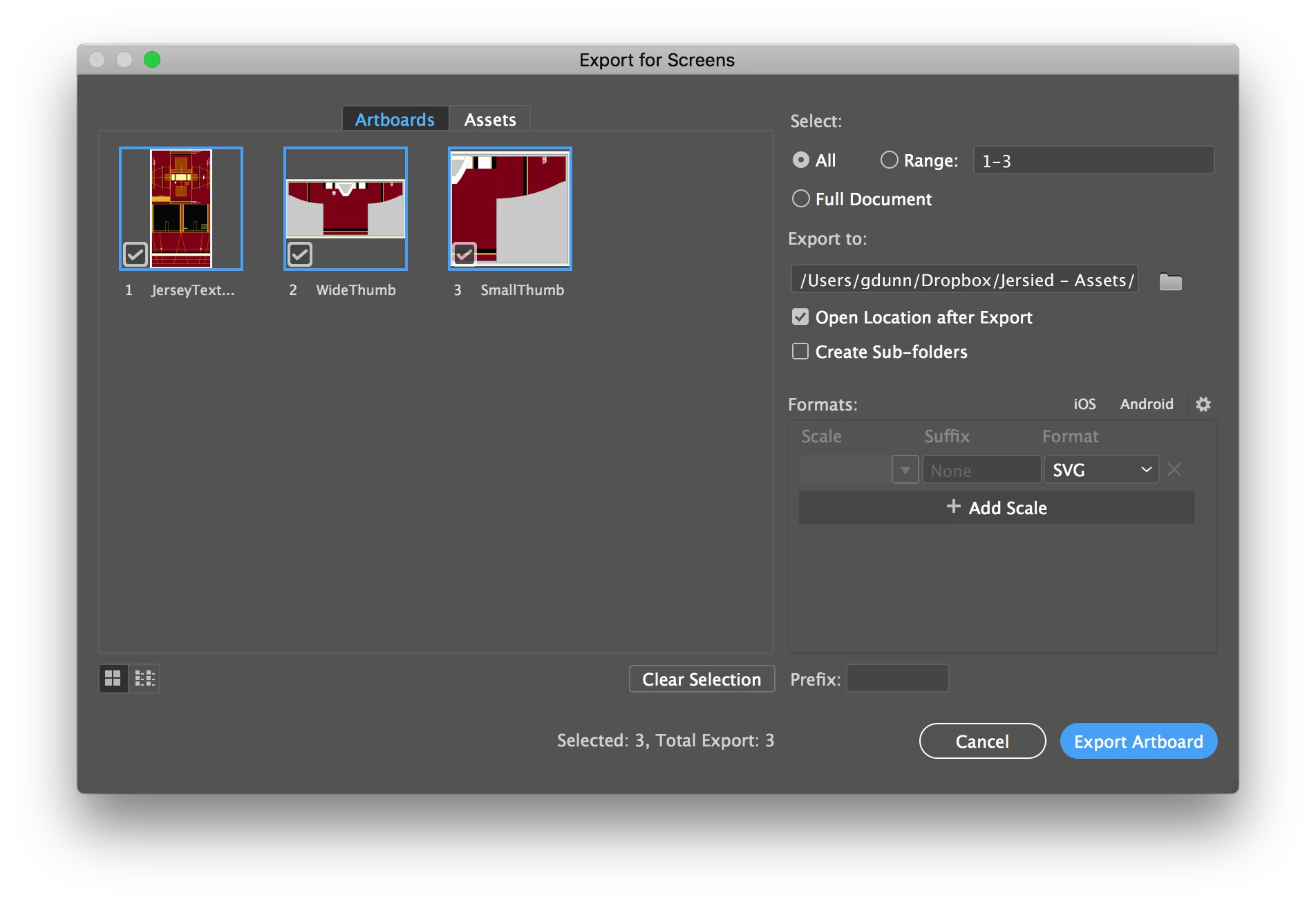
I've tried to add a Mask, but because the texture is transformed over it's not working as expected (if I put a mask around the middle artboard where the green outline currently is, the background textures totally disappear because they are outside of the mask bounds on the right artboard).
What can I do to get Illustrator to export the thumbnails as desired?

