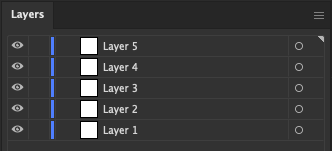Copy link to clipboard
Copied
Is there any way to fix the layer color, for example every time I create a new one it will always be the same color, I have OCD (Obsessive Compulsive Disorder) and having to change the color to default is a pain.
 1 Correct answer
1 Correct answer
There is no way to do this within the UI or preferences files that I've ever come across.
You could try the script detailed here to effect a change more quickly:
Explore related tutorials & articles
Copy link to clipboard
Copied
I'm not sure what you mean by 'fix'. The layer order is consistent (blue, red, green etc.). What would you like to change?
Copy link to clipboard
Copied
What I say is to define a default color, as I said above, every time I create a layer it always comes in the same color and not always with a different color.
Copy link to clipboard
Copied
Every layer you create has the same colour? Can you show a screenshot of your layers panel?
Copy link to clipboard
Copied
I think @heroleam means that each new document starts up with the blue layer color (but could be wrong).
I would create a file set up the way I like it and save as a AI template. Double-click on it to open up an untitled document to start new jobs.
Copy link to clipboard
Copied
Usually the illustrator when creating a new layer it will generate a different color for each color, see the print below
And what I want is that every time I create a new layer it always generates the same color, without having to duplicate the layer or create a model, if I had an option to always keep the same color it would be successful.
And as I said I have OCD (Obsessive Compulsive Disorder) and having to change it every time I create a new layer is a pain.
Copy link to clipboard
Copied
There is no way to do this within the UI or preferences files that I've ever come across.
You could try the script detailed here to effect a change more quickly:
Copy link to clipboard
Copied
Thanks for the alternative, a pity I don't have it native!
Copy link to clipboard
Copied
Have you rebuilt your preferences? That is not normal behavior.
Copy link to clipboard
Copied
As far as I can see, @heroleam wants Illustrator to behave this way. But, as Doug said above, there is no simple way to do this without scripting.
Copy link to clipboard
Copied
NOW I get it. Sometimes it takes a while...
A preset template would work best.
Copy link to clipboard
Copied
I repeat again, I didn't want to have to use scripts or actions, I wanted the program itself to have a single color defined, regardless of how many layers you make, it will always create the same color, a pity the program doesn't have something so simple. As I have OCD, it gets in my way, because I have to go there manually layer by layer to change it, and even with actions and scripts I'll have to execute a function for that, anyway every time I create a new layer it will always create a new one. different color and I'll be forced to use the actions or script, that is, it's the same as I open the layer panel to change manually...
Copy link to clipboard
Copied
theagoleam,
I believe your suggestion would form an excellent feature request:
https://illustrator.uservoice.com/forums/333657-illustrator-desktop-feature-requests
https://illustrator.uservoice.com/
Until that is implemented or till the end of time, whichever occurs first:
For (each of) your desired Layer colour(s) you can create an AI starter document with a sufficient amount of Layers all with the same Layer colour, and then save it as a normal AI document with a suitable (start of the) name such as Blue, Red, and/or any other.
While you are at it, you can also set customized name of Layers and customize in other ways if desired, such as RGB/CMYK and points/mm/whatever, to avoid other unnecessary repeated adaptations.
In this way the names could be BLUE-RGB-points, RED-CMYK-mm, or (even) longer.
This can be done once and for all, and you can place (a copy of) it in some obvious folder or in any number of folders, ready at hand.
And then for each new task you can simply open the desired starter document and rename it for the task, then just work on it. Remember to select Layer 1 to start with.
Edit: Hi Kurt.
Copy link to clipboard
Copied
I once created a little action for this task.
Not sure if it still works in the latest Illustrator versions. You may download it here:
https://community.adobe.com/t5/illustrator-discussions/layer-colors-set-default/m-p/9184587
Copy link to clipboard
Copied
It's a pity that you cannot or don't want to use workarounds. Sometimes, however, there is no other way to get what you want.
You may post a feature request at the Uservoice section of this forum. There are the application developers who may read and understand your request. And even more important: They may implement it one day.
Find more inspiration, events, and resources on the new Adobe Community
Explore Now