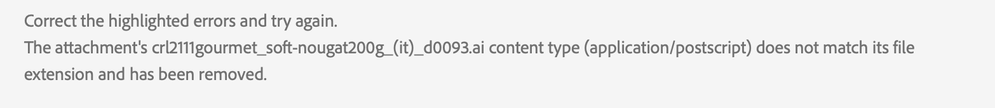- Home
- Illustrator
- Discussions
- Fonts no longer supported in illustrator 20222
- Fonts no longer supported in illustrator 20222
Fonts no longer supported in illustrator 20222
Copy link to clipboard
Copied
Hello!
when i open a work i've made earlier (2021, 2020, ...) some text is completely gone.
Adobe has previously issued notifications regarding older fonts that would no longer be supported from January 2023. Is there a possibility to continue using these 'older' fonts?
Very annoying if this happens to all documents of a customer where the house style is based on such a font ... .
Should I install an Open Type version of the font to fix this? But the same thing happens with the Open Type version of Myriad Pro; all text disappeared from my document. This is awful, Adobe!
Explore related tutorials & articles
Copy link to clipboard
Copied
It's not "older fonts", it's PostScript Type1 fonts that are no longer supported. The writing has been on the wall for quite some time. Operating systems no longer support these fonts.
You can of course keep an older system and then an older version of Illustrator and can update the documents as long as the computer doesn't fall apart.
I would suggest you update the font to OpenType - which means: license a new version of that font. This would also mean to update the documents and beware, because text might reflow and also some special characters might remap.
If you have issues with Myriad Pro then they might look the same, but are caused by something differently. This needs to be analyzed and please give us your system specifications, version of Illustrator. Do you use font management? Vanishing fonts is often caused by incompatible font management.
Copy link to clipboard
Copied
Postscript Type 1 fonts still work in the latest build of Windows 11 and still work in rival (non-Adobe) graphics applications. It's not clear how much longer such fonts will be able to run on that platform though. It's not always practical or even possible to buy an OpenType replacement of an old Type 1 fonts package. Some companies, such as FontLab Ltd, do make font conversion software.
I still don't understand why Adobe is killing support for Postscript Type 1 fonts. Adobe invented Postscript. Early versions of Adobe Illustrator (and other Adobe apps like PageMaker) included packages of Type 1 fonts. Heck, I still have old floppies from Illustrator 4.0 that included a bunch of Berthold "BE" fonts like Akzidenz Grotesk.
Copy link to clipboard
Copied
I still don't understand why Adobe is killing support for Postscript Type 1 fonts. Adobe invented Postscript.
By @Bobby Henderson
This explains it pretty well: https://www.youtube.com/watch?v=F2X_DZRN66o
Copy link to clipboard
Copied
That was an informative 75 minute presentation. But what I got from it was that, basically, Type 1 font support is being killed off because of Harfbuzz? How is that going to be incorporated into Illustrator, InDesign, etc? What sort of functions is it going to provide to benefit users? Some of us have hundreds or even thousands of existing archive documents that make use of Type 1 fonts. I can understand the needs of making it easier to sell software on a global basis. But there has to be some kind of safety net for us long-time users who still have a lot of vintage Type 1 fonts.
This sort of nonsense pretty much has me convinced the only safe, long-term way to store information or artwork is by physically printing it out on paper and storing that. Adobe Illustrator has, so far, been very good at opening old AI and EPS files, even going back to the first versions of Illustrator. But now we're going to see Pantone spot color fills blacked out (for reasons that only seem stupid) and any text set in Type 1 fonts is just going to get deleted from the document. I'm already pretty angry at other software vendors for ending support for early file versions of their application formats (CorelDRAW is a big offender).
We're already on the hook as it is with Adobe's applications being software as a service. When Adobe and other companies get into spats that break file-open/import compatibility that turns into a giant problem. I shouldn't have to worry about archived files that are 10 or 20 years old suddenly being broken or even unable to open. It's not practical to tell users to go update that big pile of archived files before the next version of Illustrator drops. Some serious attention needs to be paid to this category.
I'm a big film fan, but I have to say that it's a lot easier for restoration experts to perform a restoration on an old film that was produced entirely with analog tools. If the movie was made with digital tools then all sorts of liabilities enter the picture. Consider the movie "Jurassic Park." The CGI work was done mostly on Silicon Graphics computers running the IRIX OS. Applications like Alias Power Animator and Softimage were used in post production. SGI and those apps are dead. Maya is the only thing left with DNA from that time. If some executive decided they needed a new restored version of "Jurassic Park" in native 4K they would probably have to re-create all the CGI work from scratch because it would likely be a horrible task trying to rescue and re-use the original modeling and animation data.
I wouldn't expect this sort of thing to affect mainstream graphics software since both the Windows and Mac operating systems as well as Illustrator itself has been around since the 1980's yet are still actively maintained. But now we see stuff as basic as fonts being broken. That's not good. The Pantone thing is bad enough (and really anger inspiring). Having the Type 1 thing happen in the same period of time is just adding insult to injury. It has me asking what's next? The Dolby versus Adobe spat didn't bother me so much because I didn't have all that much a need to encode 5.1 audio out of Premiere Pro. But Pantone spot color fills and Type 1 font support are far more mainstream items.
Copy link to clipboard
Copied
I've been using Apple computers since 1991 and during that time so many things have been abandoned or broken because of technological progress. And then you couldn't open old documents anymore.
But in this case you *can* still open the documents. You will need to replace the fonts. And let's be clear: the writing has been on the wall. And Type1 fonts have only still been in use, because they have been licensed way back then and nobody wanted to license new fonts (yes, that includes me). But were they easy to handle? Certainly not. For every ligature, small-cap letter, non-latin character or embellishment you needed a different font.
Harfbuzz as far as I understand it is not user-facing technology. It is something in the back, supporting the correct typesetting of Arabic or Devenagari (and probably other script based writing systems). Do I personally ever need that? Most probably not. But there are Arabic speaking people all over the world. And while not everyone in India uses Devanagari, India will soon have the world's largest population. So I would surely say that those people matter, don't you?
Back in the end of the Nineties Apple introduced a system addition for the support of multiple languages on the same system: World Ready Something or whatever. At that time I was trying to publish a web page in Russian for a client. Did not succeed. I just couldn't. Today I have have this page: https://www.vektorgarten.de/illustrator-polyglott.html which contains besides latin based languages, one Eastern European language and 3 non latin languges. On the same page. I consider that progress. And I want to be able to typeset different languages in the same document using the application I have installed. Instead of jumping through hoops, installing world-ready-something-system extensions and a special whatever-language-enabled-application. That opens the world for me. I can accept commissions from companies serving the world.
Copy link to clipboard
Copied
I would not have any complaints if Illustrator would at least allow me to change Type 1 fonts in an old AI file I'm opening with a font substitution dialog box like what we see when opening a file using fonts that aren't installed on the computer. My worry is when Type 1 font support is removed text objects using Type 1 fonts would be completely disregarded when opening the AI file.
I've already been swapping T1 fonts for OTFs on text objects in frequently used files. It's not realistic to go hunting through decades of old files to change fonts in all of them at once. When changing a T1 text object for the same typeface in TTF or OTF the text object can change a little in physical size or the flow of the text block can be altered. Typefaces get tweaked as they're updated and re-released in different font formats through the years, like T1 in the 1990's versus OTF now. It's not a big deal to make adjustments to text objects in one old file at a time as needed. Still, for users like me it's going to be a must to have good quality font conversion software going forward. From time to time I still use the Akzidenz Grotesk "BE" fonts that came with Illustrator 4. The modern Akzidenz Grotesk Next package costs $1100. Ouch.
Since the 1980's I've seen a lot of different computing hardware and software come and go. The 1990's were a messy period, especially for Mac users. I remember Mac software being sold to include installers for different 040 and PowerPC code bases. It was easier on the Windows PC side. Still users had to migrate data from one medium to another. Stacks of floppy discs and data tape cartridges gave way to Iomega Zip and CD burners. Now it's removable hard drives and memory sticks. Even if you have all that archive data safely stored you need the host application to be able to open and edit it. I'm thankful I didn't get too dependent on using Aldus/Macromedia Freehand. Even when the host application is still being maintained support for older files can be removed -like the fiasco that happened when Apple released Final Cut X. Software vendors should not regard user files as being disposable. Many still have value even if they're 30 years old.
Copy link to clipboard
Copied
Hi Monica, my Illustrator version is 27.0.1. My Mac (2019) runs Monterey 12.6.1.
i used to work with Suitcase Fonts but for now i use a simple Typeface catalogue (standard on iMac?). For some fonts i can't find a OTF version... (such as 'Brandon Printed One') so that's very frustrating.
Some of the Myriad Pro family fonts I can use, others I can't. Very strange.
Copy link to clipboard
Copied
You might need to start troubleshooting fonts: https://helpx.adobe.com/fonts/kb/troubleshoot-fonts-illustrator-indesign.html
Copy link to clipboard
Copied
BartW-Batgraphics,
I found 3 different sites that have Brandon Printed One.
Copy link to clipboard
Copied
There must be something else happening, Myriad Pro is already (and has always been) an OpenType font.
Copy link to clipboard
Copied
Myriad had a Type 1 Multiple Master version and some standalone Type 1 styles like Myriad Tilt and Myriad Headline prior to the OTF version of Myriad Pro being released.
Copy link to clipboard
Copied
Yes, there are many versions of Myrad. A PostScript Type1 version has been the default in Illustrator for years.
Copy link to clipboard
Copied
If text is missing, that's not connected to the Type 1 issue anyway. Something else is at play. Let's try and figure out what that is. (Can you share a file?)
In any case, even if a font is missing, the copy should still be there, but highlighted and replaced with the default font (ironically, Myriad Pro).
By the way, I just opened an old (2008) file with what I know are Type 1 fonts, and v27 still opens it just fine (my font manager still loads the old fonts fine), but with the warning that come January 2023.
Since you've deleted your Suitcase, how are you loading your fonts now?
Copy link to clipboard
Copied
When I look at the comments I also think more and more in the direction of font management, which is currently a bit of a disaster here. I currently have 2 systems on my iMac: Font Catalog (standard on iMac?) and FontExplorer X Pro 6 (6.0.5). To be honest, I rarely or never look into this... :-(. I'm going to have to work on this, I think, to solve the problems?
Which font management system do you recommend? Maybe I should also build a new system from scratch? I can't share the illustrator file ('...match its file extension and has been removed'). I share a screenshot of the file.
Copy link to clipboard
Copied
I don't use any font management due to the issues they usually cause with Illustrator. I was just fed up with that.
Copy link to clipboard
Copied
when I open the file today, I can't even select the text blocks. And if it works, there are no blocks to be seen on the corners to adjust the frame. See screenshot.
Some Myriad Pro styles are usable (those with the icon 'activated fonts' - cloud and check mark). The others (with the 'Open Type icon') are not visible/usable. See screenshot.
When I select a color field, there are also no white blocks to adjust the frame.
Sometimes the frame disappears from the artboard. Shift-Command-H has no effect on making it visible again. What is all this?
My iMac is running Monterey 12.6.1 and Illustrator 27.0.1.
Copy link to clipboard
Copied
Copy link to clipboard
Copied
Is it only happening in that particular file? Or in all files?
Copy link to clipboard
Copied
All files! Even recent files.
Copy link to clipboard
Copied
Can you try and turn off the font management? just to check if it is the culprit?
Copy link to clipboard
Copied
Yah, there's something else afoot here. If it's a new bug, it would be nice to see a sample file.
Copy link to clipboard
Copied
I would like to share the file but i always get this notification here...
Copy link to clipboard
Copied
I've used pretty much every major font manager over the years.. Suitcase first, then Font Agent, but I finally switched to and have been a staunch user of FontExplorer for many years with literally no issues except for slow support, particularly with updating of dedicated plug-ins for new versions of CC (and other apps) . Unfortunately, they've annouced that the end of the product come 2023, so I will be looking at something to replace it.
Font mamangers also have tools to manage font caches, which becomes very useful especually if you are loading fonts from many locations (and sometimes doubling up accidentally which becomes a nightmare for font caches)
Copy link to clipboard
Copied
FYI: Myriad Pro is one of serveal font families that are installed into Adobe's Application Support > Fonts folder in your System's Libray folder. These are accessed by Adobe apps automatically and do not need to be installed in Font Book, hence why they don't show in Font Book.
-
- 1
- 2