Question
Getting "An unknown error has occurred" when trying to save a file in Illustrator on macOS 10.15.7
I'm trying to save an illustrator file but I'm getting an error see below
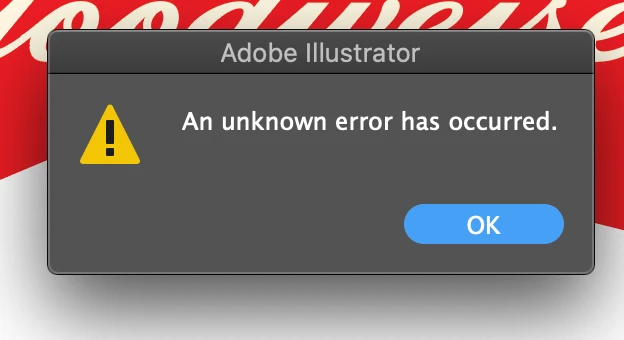
My Illustrator CC is all up to date. I'm on a Mac 10.15.7.
{Renamed by MOD}

