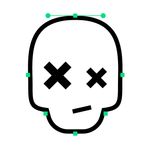Adobe Community
Adobe Community
- Home
- Illustrator
- Discussions
- Re: Glitchy green plus sign icon when selecting an...
- Re: Glitchy green plus sign icon when selecting an...
Copy link to clipboard
Copied
This has been happening for the last week or so, and it's getting worse. When holding down Shift and moving an object (single object or group doesn't matter) I get a the audio tone error "Boop-boop" and the this little icon pops up next to my cursor, and I can't move it but just a tiny bit, or it snaps back to it's original position. Turning on and off smart guides (command-U) solves it... for about 20 seconds, and then it happens again.
I've de-installed AI, preferences, and re-installed. Same thing. A screenshot doesn't capture the icon. Any one else experiencing this?
MacOS 11.6.4, latest version of Illy.
 1 Correct answer
1 Correct answer
Hi All,
I am glad to inform you this issue has been fixed in our latest release Illustrator v26.5.
Please feel free to reach out if the issue persists after updating.
Regards,
Anshul Saini
Explore related tutorials & articles
Copy link to clipboard
Copied
@Anshul_Saini it's back for me too on the 26.4.1 update.
Copy link to clipboard
Copied
Same here, I downgraded my upgrade to 26.3.1 to get rid of it. Temporary solution until it's (hopefully) resolved.
Copy link to clipboard
Copied
Same here, back to 26.3.1 and no more issue.
Copy link to clipboard
Copied
I switched my mouse and it hasn't come back since. I think it's a compatability issue with the new apple magic mouse
Copy link to clipboard
Copied
I have a Magic Mouse that's over a year old.
Copy link to clipboard
Copied
Having the same issue on v26.4.1 using a very old Magic Mouse. Please fix. Thx.
Copy link to clipboard
Copied
Same here. I don't know, when it exactly started. Must have been within the last two month and it has grown to an annoying level since.
MacOS 10.15.7, Illustrator 26.4, MagicMouse (2010 model).
Copy link to clipboard
Copied
Same thing with me. It's really hard to work like this. Might have to buy another mouse if they can't fix it - which sucks.
• Monterey 12.5
• Illustrator 26.4.1
• Older Apple Magic Mouse
Copy link to clipboard
Copied
Resetting my preferences did solve this for me. It sucks because I need to re-set my UI now which was perfect before... Hopefully this is not a short-term solution and it comes back.
Copy link to clipboard
Copied
I'll try this but it still points out a glaring problem that Adobe need to deal with: Illustrator's incompatibility with the Magic Mouse. I love this mouse and it's integral to my workflow, the whole tackpad built into a mouse design that just works brilliantly with Illustrator... or did, until now.
Copy link to clipboard
Copied
Just go back one '.X' version of Illustrator. 26.4.0 or something like that.
Copy link to clipboard
Copied
Yup, have gone back to a pre-glitch version. Hope they get it fixed soon, would be nice to keep up with updates.
Copy link to clipboard
Copied
Hi All,
We are sorry for the trouble. This issue appeared earlier in v26.1 and later got fixed in v26.2.1, but it has resurfaced again.
The product team is aware of the issue & they have identified the issue and currently working on a fix. I would request you to upvote this UserVoice for updates and stay tuned for the updates.
In the meantime, you may install the older version of Ai v26.3.1.
Thanks & Regards,
Anshul Saini
#Marking it correct to highlight
Copy link to clipboard
Copied
Still glitching in version 26.4.1.
Stopped for awhile after updating the system to OS Monterrey, but now here it goes again.
Copy link to clipboard
Copied
It also makes the text freeze up when trying to scale and move. It moves only with arrow keys... than it can be moved again with mouse.
Copy link to clipboard
Copied
Happening again....
Copy link to clipboard
Copied
Hey ya'll just watned to reiterate for those of you who are still experiencing workflow errors...
it's a compatibility issue with the Apple Magic Mouse. If you have another one or can splurge the $15-$20 for a new one I would try that. I am using a wireless Microsoft (not sure what version) and the problem hasn't appeared since. I know it's a termporary fix but it should help for the time being.
Copy link to clipboard
Copied
This issue still remains. I currently am working on the following
MAC OS: Monterey 12.5
Illustrator Verison : 246.4.1
New Apple Magic Mouse, bought 2 weeks ago.
Description : This Issue happens on any Illustrator document that I am working only with Apple Magic Mouse. It doesnt happen all the time but it does happen enought to be affecting my workflow. I also have a older generation Wacom tablet with pen and when I work on the Waccom I have no issues. I think it might be a magic mouse issue.
Copy link to clipboard
Copied
Like I said above... It's a magic mouse compatibility issue. Just use a different mouse
Copy link to clipboard
Copied
Bug is Back!
v: 26.4.1
Copy link to clipboard
Copied
Hi All,
I am glad to inform you this issue has been fixed in our latest release Illustrator v26.5.
Please feel free to reach out if the issue persists after updating.
Regards,
Anshul Saini
Copy link to clipboard
Copied
This isn't fixed yet. Still happens with the latest version 26.4.1
Copy link to clipboard
Copied
We are sorry for the inconvenience caused by this issue. As I mentioned above, this issue has been addressed in v26.5. If you are still facing the issue after updating, please try resetting Illustrator preferences and see if that helps or not.
Kindly update the discussion if you still need assistance with it. We'd be happy to help.
Thanks & Regards,
Anshul Saini
Copy link to clipboard
Copied
Looks to be fixed now. Thanks!
Copy link to clipboard
Copied
Glad to hear that @Uppermost Design. Please feel free to reach out if you run into any other questions or issues in the future. We'd be happy to help. Thanks!
Regards,
Anshul Saini
-
- 1
- 2