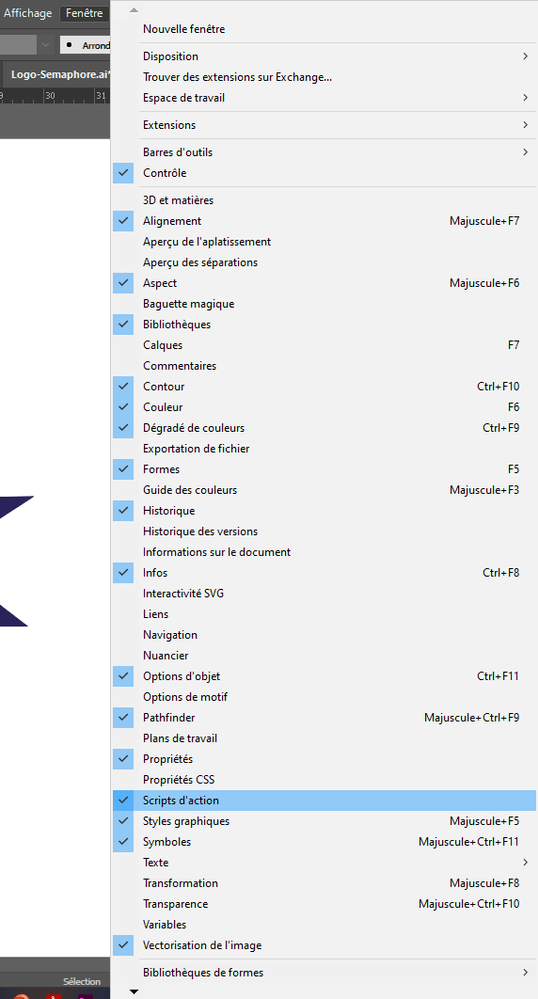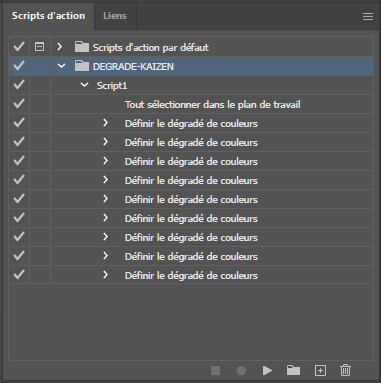- Home
- Illustrator
- Discussions
- Betreff: Good execution of an automatic script, th...
- Betreff: Good execution of an automatic script, th...
Copy link to clipboard
Copied
Hi there,
I created an automatic script to apply a color gradient to svg files in the same folder, but once the automation is executed and I open my files which normally must have taken the new color, they are still like before.
I don't understand because there is no error when running my script, even if it's fast, I can see the color change well, the save is in the right place as well. Does anyone have an idea of what can prevent the changes from being correctly saved?
Thank you in advance for your assistance.
-----------------------------------------------------------------
Bonjour à tous,
J'ai créee un script automatique pour appliquer un dégradé de couleur à des fichiers svg d'un même dossier, mais une fois l'automatisme exécuté et que j'ouvre mes fichiers qui normalement doivent avoir pris la nouvelle couleur, ils sont toujours comme avant.
Je ne comprends pas car il n'y a aucune erreur lors de l'exécution de mon script, même si c'est rapide, je vois bien le changement de couleur, l'enregistrement se fait au bon endroit également. Est-ce que quelqu'un aurait une idée de ce qui peut empêcher que les changements soient correctement enregistrés ?
Merci d'avance de votre aide.
Virginy.
 1 Correct answer
1 Correct answer
Hi @pixxxelschubser and thank you for your answer.
I finally ended up finding what was wrong in my script, it was the action of selecting the element to modify: I was doing it with the selection tools and therefore it was not taken into account in my script. I noticed it because I redid my script by making the selection via the menu at the top : "Selection" then "All on the active workbench", and it works fine now, my color change is well applied.
Regards,
Virginy
Explore related tutorials & articles
Copy link to clipboard
Copied
Hi @VB44
That would be pure speculation, as we neither know your script and your folder hierarchy, nor do we have a sample file available. Sorry.
Copy link to clipboard
Copied
Hi @pixxxelschubser and thank you for your answer.
I finally ended up finding what was wrong in my script, it was the action of selecting the element to modify: I was doing it with the selection tools and therefore it was not taken into account in my script. I noticed it because I redid my script by making the selection via the menu at the top : "Selection" then "All on the active workbench", and it works fine now, my color change is well applied.
Regards,
Virginy
Copy link to clipboard
Copied
Hi VB44, just out of curiosity, is there a Scripts panel in the Window menu? (assuming you're using the French Install).
by your comments I'm almost positive you're referring to Actions, I was wondering if Actions translate to Scripts in the French version. Scripts are a totally separate thing in the English version.
Copy link to clipboard
Copied
Hi @CarlosCanto ,
I don't understand the difference you mean, but i share some screen shots that may will help you see.. In fact in french we have script and action both in the same sentence... 🙂
Hope this will help.
Regards,
Virginy
Copy link to clipboard
Copied
Hello Virginy, thanks for the screenshots.
In the English version Scripts d'actions are just Actions
Scripts are found in the File Menu
thanks, it's all clear now
Carlos
Find more inspiration, events, and resources on the new Adobe Community
Explore Now