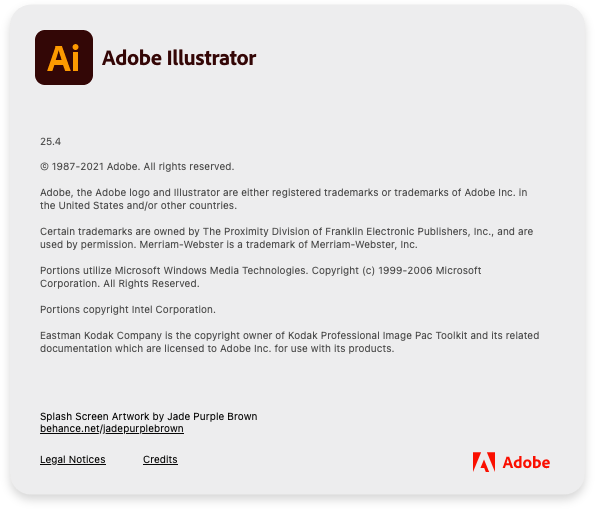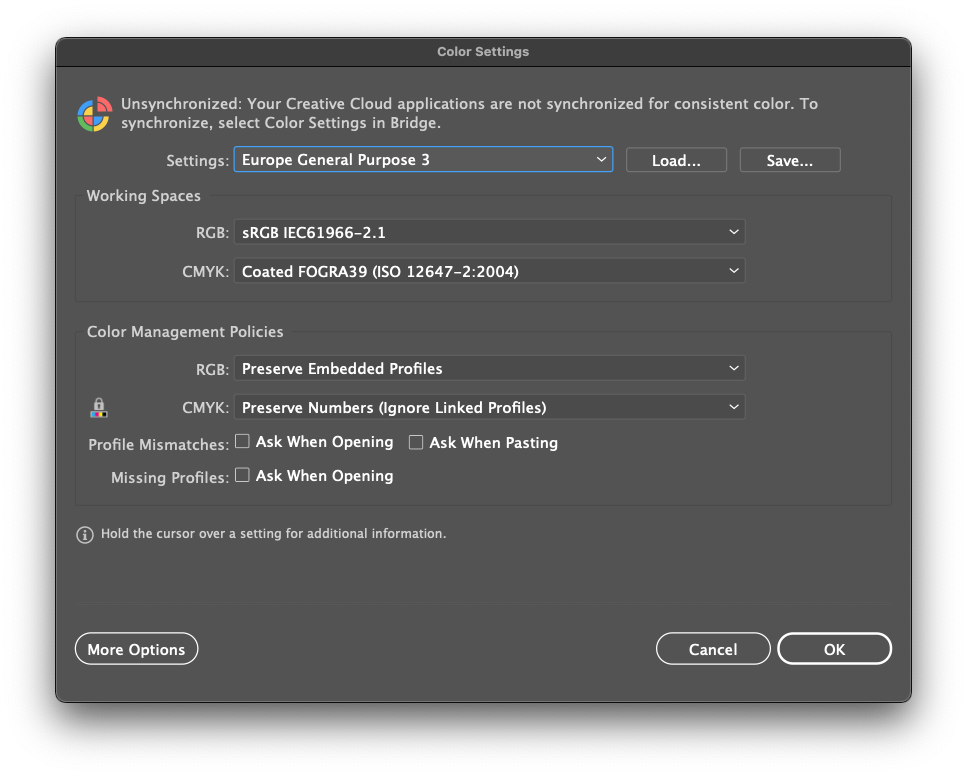Copy link to clipboard
Copied
Has anyone else encountered this before?
- When I double click into isolation mode theres a flash (just within the ai window) and then my GPU is disabled.
- Pressing escape to come out of isolation mode works but then I'm left with no animated zoom, and am unable to turn GPU mode back on. (menu greyed out)
- Once I've saved, closed and reopened the document GPU is once again working. I don't have to restart ai, just a doc.
Most frustrating as isolation mode is now a big part of my work flow. Argh! For now I have had to disable it but would very much like to use it again.
Is this just my machine or an illustrator bug?
Mac Pro (Late 2013 The dustybin!)
3.5 GHz 6-Core Intel Xeon E5
64 GB 1866 MHz DDR3
AMD FirePro D700 6 GB
Big Sur Version 11.4
Thanks for any help 🙂
{Renamed by MOD}
 1 Correct answer
1 Correct answer
the Adobe RGB (Adobe RGB (1998)) profile also works without problems so far.
I'll keep you up to date, if any problems come up with this colour setting.
Thanks!
Peter
Explore related tutorials & articles
Copy link to clipboard
Copied
*EDIT - This also happens when moving artboards around. GPU is disabled, then have to restart document to get animated zoom back.
Copy link to clipboard
Copied
Hi there,
Sorry about the trouble. Could you please share a few more details like:
- Which Illustrator version is this?
- Which color settings are you using?
Also, could you please create a document with default color settings and see if this issue is still happening there.
Thanks & Regards,
Anshul Saini
Copy link to clipboard
Copied
Hi Anshul,
Thanks for your reply, very much appreciated.
I'm using the latest available version of illustrator, although this has been happening for quite a while now, at least the last 3 versions. I've attached a few screen grabs, one of my colour settings, which is I think the default?
Thanks for your help,
Cheers, Bob
Copy link to clipboard
Copied
Also I forgot to mention it's also now happening when I turn on Rulers..!
I'm begining to wonder if my GPU is on the way out...
Copy link to clipboard
Copied
Latest news.... I've cleared off my mac, re-installed all the adobe apps and still the same.
Plus, live paint also causes the GPU to crash and when the document starts to get more than 3 or 4 artboards in, it s l o w s right down, making doing anything difficult.
Copy link to clipboard
Copied
We have recently released an update for Illustrator 2021 (v 25.4.1), which contains some stability fixes. If you are not already on v25.4.1, then we recommend you to update to the latest version and share your observation with us.
Regards,
Anshul Saini
Copy link to clipboard
Copied
Hi Anshul,
Thanks for letting me know, I updated this morning and unfortunatly the problem still persists. 😞
I don't seem to be having any problems in an other applications. I may do a full system wipe and start from the ground up again.
Once again, I appreciate your help Anshul. 🙂
Copy link to clipboard
Copied
Sorry, the issue did not get fixed with the update. Could you please confirm if this is the same issue shared on this page (https://community.adobe.com/t5/illustrator/illustrator-25-3-1-update-gpu-performance-greyed-out-afte...). If yes, then you don't need to do a complete system wipe. It is a known bug, and our product team is working hard on this issue. And it will get fixed in a future release.
Regards,
Anshul Saini
Copy link to clipboard
Copied
Hi Anshul,
It is vaguely similer to that issue, however I can use outline mode with no problems.
My issue is that I can't enter isolation mode or use live paint or use rulers without it crashing the GPU, the document flashes and then enters CPU mode, the GPU mode is then greyed out in the menu. Saving, then closing and re-opening the document (or any document, it's not one specific one) allows me to use GPU mode again.
To be honest it's disrupted my workflow that much I've bought a new iMac so that I can get on with my latest jobs in a timely manner. My poor Mac Pro is in the corner reduced to a literal trash can...
However I'm happy to report the new machine has no such issues... (In intel i9 27" iMac) so perhaps the problem lies within the old trashcan models maybe? It would be nice to know it's not the GPU dying though.
Thanks again 🙂
Copy link to clipboard
Copied
Thank you for confirming that. I would suggest you try different color profiles and see if this is happening there too.
Also, you may try the troubleshooting steps shared on this page (https://community.adobe.com/t5/illustrator/resolve-slow-performance-and-unexpected-behaviors-in-illu...) and share your observation with us.
Regards,
Anshul Saini
Copy link to clipboard
Copied
Can you please confirm what you mean by "try different color profiles"? I've opened a doc, and set it to use Adobe RGB, & US Sheetfed coated, (previously set to SRGB), drew two squares, group them, enter isolation mode, and same thing happens.
Copy link to clipboard
Copied
Can someone please explain why this has not been addressed?
I have a Mac Stuiod M1 Ultra running Illustrator 28.5 and entering isolation mode does the exact same thing here—Instantly shuts off GPU preview for the open document, 100% of the time, with any doucment.
I've reset preferences, I've even formatted my machine and resintalled CS and no change. This is perfectly easy to replicate, and just seems like Adobe just doesn't care?
Copy link to clipboard
Copied
Hello @Daniel34318535ibrm,
We understand that encountering technical issues can be frustrating. Would you mind sharing some more details, like a public link to a sample file after uploading it to Dropbox/Google Drive/etc., and a screen recording of your entire workflow and the problem (https://adobe.ly/4dD4lSZ), so we can investigate this further?
Looking forward to hearing from you.
Thanks,
Anubhav
Copy link to clipboard
Copied
This is part of what is so frustrating...
Open Illustrator (now running 28.6—yet another update with no fix), draw two boxes. Test GPU animated zoom etc; no problems. Group the boxes, test again; no problem. Double-click boxes to enter isolation mode; screen blinks and GPU performance is now OFF.
Copy link to clipboard
Copied
Hello @Daniel34318535ibrm,
We understand that encountering technical issues can be frustrating. Would you mind trying to manually reset Illustrator's preferences and checking if it helps:
For macOS
• Close all Adobe applications.
• Go to the following locations
• ~/Library/Caches
• ~/Library/Application Support/Adobe
• ~/Library/Preferences
• Rename Adobe Illustrator, com.adobe.illustrator and Adobe Illustrator 28 Settings folders to Adobe Illustrator.old, com.adobe.illustrator.old and Adobe Illustrator 28 Settings.old
• Launch Illustrator from the Creative Cloud.
Note: Location starting with this "~" sign indicates the User Library, which is hidden. So, you need to copy & paste the exact path in spotlight search or from Finder Menu > Go > Go to Folder > Paste the location in the dialog box like this:
Disclaimer: Please note that renaming preferences folders will remove all the custom settings, and Illustrator will launch with default settings. You can also save a backup of the folders, the location of which is mentioned above.
Also, try running Illustrator under a different administrator account (Windows / macOS) and share your observations.
Looking forward to hearing from you.
Thanks,
Anubhav
Copy link to clipboard
Copied
I've finally isolated the issue, (Calibrated monitor color profiles) now just need Adobe to explain why...
Given that I have completely reinstalled my OS trying to resolve this—without success, I didn't think following your instructions again would help. But I did nonetheless. Cleaning caches & settings etc did nothing. New user account somehow I couldn't replicate the issue. I decided to just start using this new account for all my work and try to keep testing along the way to try to isolate the issue if it happened again. At this point I was thinking it was a corrupt font possibly. The next thing I wanted to do, was migrate the calibrated color profiles for my 3 HP Z 32 displays. Did that, and decided to do one more test. Sure enough; grouping objects and entering isolation mode while using the custom color profiles breaks the GPU functionality. Repeatedly, and in both user accounts. Removing the custom profiles, and using standard Apple RGB profiles corrects the issue.
Can someone please test to see if they can replicate the issue using a custom monitor profile? I create my calibrated monitor profiles using an X-rite calibrator. Having calibrated displays is a must for me, so this is still a show-stopper for me. Please help.
Copy link to clipboard
Copied
Hello @Daniel34318535ibrm,
Thanks for sharing the details and for your valuable insights. Would you mind sharing a sample file you're having trouble with, the color profile ICC file, and the macOS System report (https://adobe.ly/4fMAs4z), so we can check it with the team?
Looking forward to hearing from you.
Thanks,
Anubhav
Copy link to clipboard
Copied
I've attached a screenshot of part of the Ststem Report. I'd be happy to pass the full report on to you directly somehow, but there is some extremely specific machine / network informiation in there I wouldn't want to share publicaly. Also .icc (colour profiles) aren't a supported file type on your platform. Lastly, there is no sample file I can share. In each case, I open a defualt "new" file, in either color space (RGB / CMYK) and draw two boxes, group them, and double-click to isolate.
Copy link to clipboard
Copied
Hello @Daniel34318535ibrm,
Thanks for confirming. Kindly send all of the details via DM to me so I can check it with the team.
Looking forward to hearing from you.
Thanks,
Anubhav
Copy link to clipboard
Copied
Hi, I recently encountered the same problem on my iMac (2019) with Ai 2024 and 2025. I never had any GPU-related issues before. My machine was color-calibrated recently and profiles were installed via Adobe Bridge. But I don’t know if this is related to the problem. All other Adobe tools run smoothly.
Copy link to clipboard
Copied
Hi @woodoopete
Thanks for reaching out, and sorry for the delay. If you're still experiencing this issue, could you share a few more details? You mentioned that you’ve never had GPU issues before, but this started happening recently. To better understand the situation, could you confirm which version of macOS you're using? Also, have there been any recent changes to your system, such as an OS update, an Illustrator update, or any newly installed apps?
We’re here to help you. Just need a little more information to guide you in the right direction!
Regards,
Srishti
Copy link to clipboard
Copied
sure, I also found a workaround that is quite bizarre but does the trick.
After booting the computer and before launching Illustrator I will have to change my monitor’s color settings to Adobe RGB.
Then I launch Illustrator, and it works fine. I usually go back to my regular custom color profile after that. I can use rulers, the isolation mode, etc., without the GPU crashing.
The only thing that sometimes breaks it again would be dragging in photos directly from the browser or copy and pasting them from another source. I strongly believe it is a colour profile issue.
Saving, closing, and re-opening the file usually fixes the problem again.
I am using a 2019 iMac (3,6 GHz) with 64 GB of Ram running on MacOs 14.7.4
The Illustrator versions I am currently using are the latest updates of the 2024 and 2025 releases.
I don’t use any other plug-ins in Ai, besides font agent’s auto-activation plug in.
I hope that helps.
Kind regards & thanks for reaching out!
Peter
Copy link to clipboard
Copied
Hello @woodoopete,
Thanks for sharing the details. To further isolate the problem, would you mind trying to use Illustrator using only Adobe RGB/sRGB and checking if the issue reoccurs? Also, try running Illustrator under a different administrator account (macOS) and share your observations.
Looking forward to hearing from you.
Anubhav
Copy link to clipboard
Copied
the Adobe RGB (Adobe RGB (1998)) profile also works without problems so far.
I'll keep you up to date, if any problems come up with this colour setting.
Thanks!
Peter