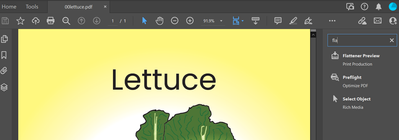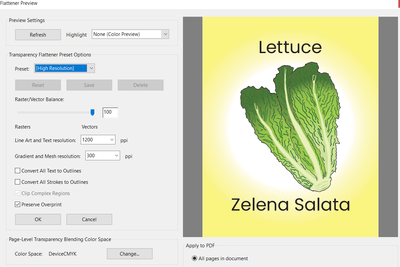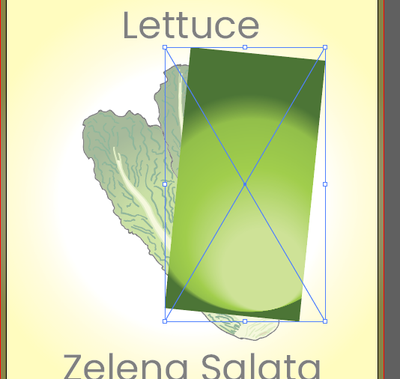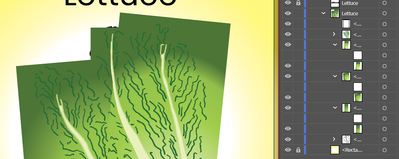- Startseite
- Illustrator
- Diskussionen
- Gradients on Images Not Exporting to PDF Corrcetly
- Gradients on Images Not Exporting to PDF Corrcetly
Link in Zwischenablage kopieren
Kopiert
Hello,
I am trying to fulfill my dream of becoming a children's bilingual book author. I illustrated my pages in AI, exported them as PDFs, and everything looks great when I combine the PDFs into a new file with Adobe Acrobat.
However, when I upload the PDF/X file to Kindle Direct Publishing, my illustrations containing gradients are messed up. Some parts of the illustration are missing color, some have blocks of colors rather than a gradient transition, and some are void of color altogether. I don't know what else to do.
I've done the following:
-Raster at 300ppi
-CMYK color
-Flattened the AI file
-Made sure no images were needing embedding
Please help. I am so close to finishing my book.
 2 richtige Antworten
2 richtige Antworten
These could be Freeform gradients, they result in non native art in a pdf.
Rasterizing the gradient (Object > Rasterize) can solve it.
Or as I was saying earlier to use the transparency flatener
Entdecken Sie verwandte Tutorials und Artikel
Link in Zwischenablage kopieren
Kopiert
Screenshots of the issues could certainly help to figure out what may be causing this. On a hunch I'd say they want their documents in RGB rather than CMYK, so that would be the first thing to try.
Mylenium
Link in Zwischenablage kopieren
Kopiert
I agree with @Mylenium I was about to say the exact same thing.
Link in Zwischenablage kopieren
Kopiert
I've tried both RGB and CMYK. This is what my page looks like in Illustrator:
Here it is when I upload it saved as RGB:
Link in Zwischenablage kopieren
Kopiert
In Illustrator if you go to View>Overprint Preview - how does it look?
How does the image look in Acrobat when you view the PDF?
Can you share the image as an .ai file here?
Thanks
Link in Zwischenablage kopieren
Kopiert
And this has been rasterized?
You said that you tried rasterizing?
Link in Zwischenablage kopieren
Kopiert
Link in Zwischenablage kopieren
Kopiert
I'm with monika here. I don't get the impression that you actually flatteened/ rasterized the layer inside AI, but are solely relying on the flattening of the PDF engine, which with stuff such as complex gradients simply is unreliable. This has always been an issue even before freeform gradients, so you may want to revisit and double-check your procedures.
Mylenium
Link in Zwischenablage kopieren
Kopiert
Update: still having issues. It looks great in Overprint Preview, and also looks good when I export it as a PDF. However, when I get it back from amazon's PDF preview, now chunks of the image are missing. Here is the AI file, and the PDF after I rasterized in AI. I've also attached the screenshot with the top of the leaf color missing. The AI file and exported PDF look great.. I also was sure to flatten in AI before exporting to PDF. @Mylenium @Eugene Tyson @Monika Gause
Link in Zwischenablage kopieren
Kopiert
Link in Zwischenablage kopieren
Kopiert
You can try to share the .ai file using CC filesharing, DropBox, Google, WeTransfer...
Link in Zwischenablage kopieren
Kopiert
If the PDF looks good in Acrobat, then there is nothing you can do.
You will need to hire a Kindle Self Publishing expert to guide you through this. You could try if someone over in the InDesign forum can answer your Kindle questions. When asking you should make it clear that you have already asked over here, but are now searching for Kindle tips specifically. Otherwise they will move your question back here. https://community.adobe.com/t5/indesign/ct-p/ct-indesign?page=1&sort=latest_replies&filter=all&lang=...
Link in Zwischenablage kopieren
Kopiert
Hello
I can see the issue - the Gradient has a 'transparency'
Try make a copy of your file and try flattening your image in Illustrator first
https://illustratorhow.com/how-to-flatten-image/
If this works you know the issue.
Honestly my recommendation for your whole book should be to do the Flatenning in Acrobat.
You can find the Flattener Preview here
Make sure all pages in document is selected (bottom right of image)
Let us know if this fixes your issue.
Link in Zwischenablage kopieren
Kopiert
What I am seeing is the gradient is made up of an odd object.
I'd suggest recreating the gradients properly - and ditch these background elements - that are non-native art
If you turn off the 'eye' beside these layers they show up
I'd say it's best to create proper gradients - as don't seem to be compliant.
Either that - or flatten the image in Illustrator as per my earlier link.
Link in Zwischenablage kopieren
Kopiert
How do you properly create gradients? What do you mean by them not being compliant?
I tried flattening the image but it didn't work.
Link in Zwischenablage kopieren
Kopiert
Link in Zwischenablage kopieren
Kopiert
All Illustrator shows me is that they are non-native art.
And there's no further info in Illustrator - but that way of applying a gradient is weird.
https://helpx.adobe.com/ie/illustrator/using/gradients.html
I'd delete these large rectangles and recreate the gradients.
Link in Zwischenablage kopieren
Kopiert
These could be Freeform gradients, they result in non native art in a pdf.
Rasterizing the gradient (Object > Rasterize) can solve it.
Link in Zwischenablage kopieren
Kopiert
Thanks, Ton. I remember the non-native art in a PDF but couldn't remember how it is created.
Link in Zwischenablage kopieren
Kopiert
Or as I was saying earlier to use the transparency flatener
Link in Zwischenablage kopieren
Kopiert
Flatten Transparency still keeps the non-native items.
Link in Zwischenablage kopieren
Kopiert
Presumably this is. FXL ePub, not a Reflowable ePub?
Your images should be in RGB color mode (which will make the illustrations appear r much brighter than CMYK) and the resolution is irrelevant.
I suggest you export your book directly from InDesign to ePub, rather than via PDF.
I suggest you take one of the excellent online video tutorials on LinkedIn Learning - you can get 30-days free access.
Also, with many thousands of self published childrens books on the market now, consider how you will promote your title, otherwise it may disappear.
Link in Zwischenablage kopieren
Kopiert
Thanks Derek!
Don't worry, I have an actual Bachelor's degree in Marketing... my marketing skills are far superior to my Adobe skills 🙂
Link in Zwischenablage kopieren
Kopiert
Do you have much experience in promoting books?
Link in Zwischenablage kopieren
Kopiert
Thank you all so much for your help! I rasterized the object itself, and then flattened the transparency of the whole artboard. This solved my problem.
Random question, but how did I accidentally create this type of gradient? What is non-native art? Asking so that I don't do it again in the future. It seemed to cause me all kinds of problems.
I created the image by using Adobe Capture to turn my drawing into a vector, and then created the gradient with colors I grabbed from an actual image online using the eyedropper tool.
-
- 1
- 2
Weitere Inspirationen, Events und Ressourcen finden Sie in der neuen Adobe Community
Jetzt ansehen