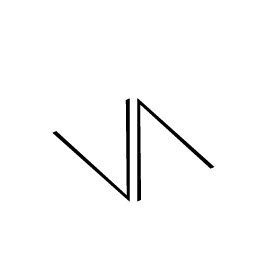Copy link to clipboard
Copied
Hi, I've recently encountered this green circle plus sign next to the arrows in Adobe Illustrator and it appears to kept appearing whenever I'm trying to move an object. Does anyone know what that is and how can I make it stop from appearing? as it seems that it has become a distraction for me limits my movements. Would really appreciate the help to enable it, Thanks!
 1 Correct answer
1 Correct answer
Hi All,
I am glad to inform you this issue has been fixed in our latest release Illustrator v26.5.
Please feel free to reach out if the issue persists after updating.
Regards,
Anshul Saini
Explore related tutorials & articles
Copy link to clipboard
Copied
I updated the latest version and the issue has been fixed! Thank you!
Copy link to clipboard
Copied
This has not been solved, I have noticed this today again, It is very frsutrating!
Copy link to clipboard
Copied
We are sorry to hear that and for the delayed response. Would you mind confirming if you are using a Magic mouse or Apple Trackpad and the exact version of Illustrator & macOS? Also, would you mind trying resetting the Illustrator preferences and, if possible, checking with any other mouse?
Kindly update the discussion if you still need assistance with it. We'd be happy to help.
Thanks & Regards,
Anshul Saini
Copy link to clipboard
Copied
Yes this is driving me nuts!
Copy link to clipboard
Copied
Hi @oreaney,
Sorry for the inconvenience caused by this issue and for the delayed response. This issue has been addressed in v26.5. Would you mind updating Ai to it or to the current version, v27.0 and see if that helps?
If not, would you mind confirming if you are using a Magic mouse or Apple Trackpad and the exact version of macOS, along with a screenshot of the System Specs?
Kindly update the discussion if you still need assistance with it. We'd be happy to help.
Thanks & Regards,
Anshul Saini
Get ready! An upgraded Adobe Community experience is coming in January.
Learn more