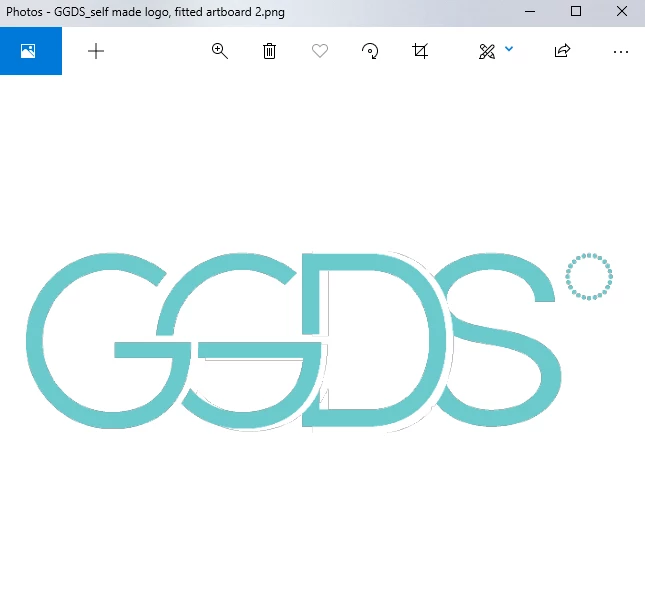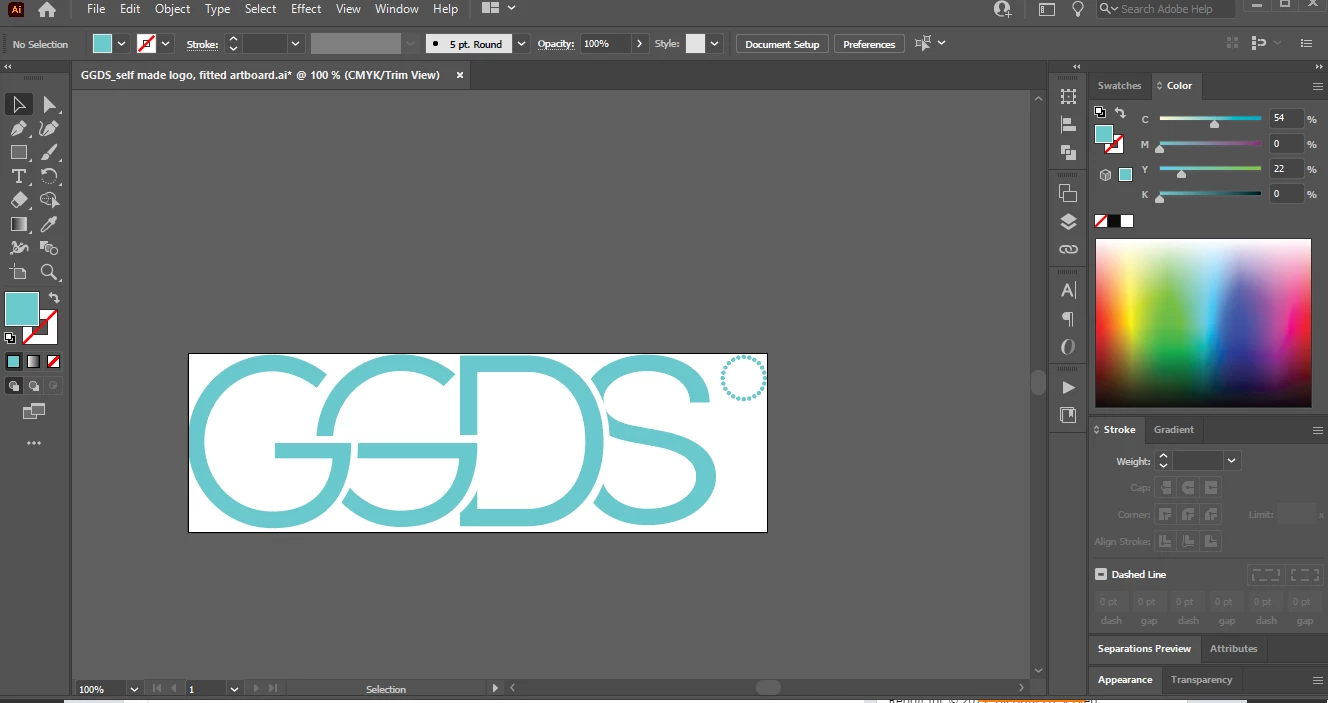Answered
Grey Border Around Text in PNG
Hello 🙂
I am trying to export an Illustrator file to PNG with transparent background. I'm not sure if I'm missing something but every time I've tried to export it there is a grey shadow/border around all objects within the image. Can anyone suggest why this is happening? Images included!