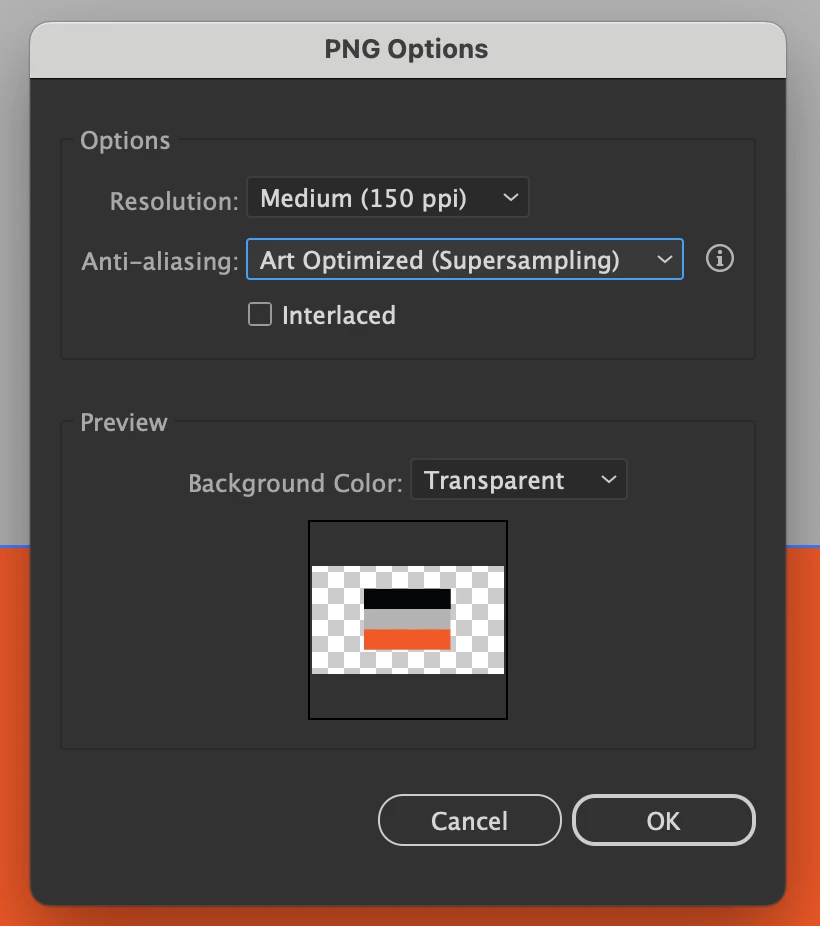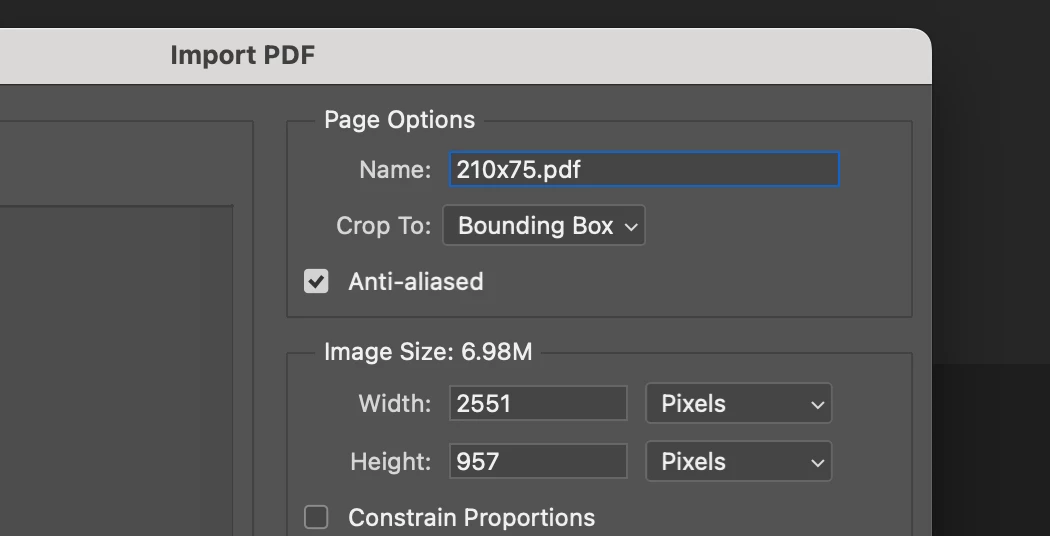Participant
January 12, 2023
Answered
Grey dashed lines in PDF export
- January 12, 2023
- 1 reply
- 2211 views
Hi there, I am using AI to prepare some PDF files to print.
The source image files are simple blocks of color, PNG files. In AI, I trace the different blocks from PNG, expand and then save it as PDF.
The display of the image in AI is perfect, but when I open the PDF file in the MAC preview or in PHOTOSHOP, it shows a grey dashed line where the track of the image is. The line, in Photoshop, is actual pixels, not just an overlay (I am attaching some screenshots).
When I open the file in Acrobat, though, the line doesn't show.
Since I have to print those files, I would like to be able to control this issue and be sure about what is going to be printed and what's not.
Can someone help me out? Thanks
(I attach some screenshot from Photoshop)