grouping layers question
Copy link to clipboard
Copied
Hi, I am using Illustrator CC 2015 and have a problem grouping layers and having the result come out right. Usually, I am able to arrange my layers so that the group looks like it should but I'm having problems with this one. Every time I group this one, the dark layer comes out on top. This is a paw. The dark shadow layer (2nd layer) looks like it is the second layer but it is apparently not. Can you tell me what is wrong with my layers? And how to correct it? Maybe I can learn some kind of "rule of thumb" from your answer, is there is one.
Another quick one: How is it that the layers sometimes group without my doing it?
BTW the screenshot is Before I grouped.
Thanks.
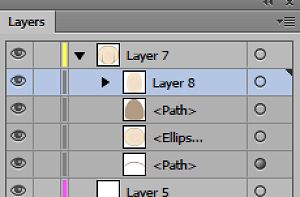
Explore related tutorials & articles
Copy link to clipboard
Copied
Not everything in the layers panel actually is a leayer.
So please tell us what exactly you want to group here.
Copy link to clipboard
Copied
Hi,
Can you also send a screenshot of the how it looks after being grouped?
Thanks,
Sim
Copy link to clipboard
Copied
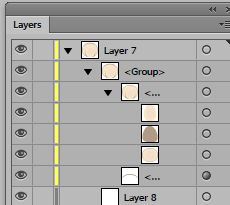 Okay, I've been playing around with it and have come up this. Grouped like this, it looks fine. In other words, I did it but don't have a clue how I did it.
Okay, I've been playing around with it and have come up this. Grouped like this, it looks fine. In other words, I did it but don't have a clue how I did it.![]()
Anyway, here's how the layers look now and after grouping it looks right.
Did you option click on a new layer icon possibly?That also makes sublayers, which are annoying in Illustrator?
I add new layers a lot because I am used to using Photoshop. Are you saying I don't need to make a new layer when I draw a new image?
Thanks
Copy link to clipboard
Copied
coldwetnozz schrieb
I add new layers a lot because I am used to using Photoshop. Are you saying I don't need to make a new layer when I draw a new image?
Exactly.
Vector objects don't automatically blend into one another. You can separate them years later if you need that.
You might want to read the introductory pages of the documentation to get acquainted with it.
Copy link to clipboard
Copied
No wonder I end up with so many blank layers! Thank you
Copy link to clipboard
Copied
Can you provide a screenshot of after this is grouped with the layer triangles flipped? You might have made a sublayer and dragged something into Layer 8. Did you option click on a new layer icon possibly?That also makes sublayers, which are annoying in Illustrator?
Command G would group items, unless you are making masks, composite path, items in sublayers and getting this confused with groups.
Get ready! An upgraded Adobe Community experience is coming in January.
Learn more


