- Home
- Illustrator
- Discussions
- Re: Help Creating a Script from an Action
- Re: Help Creating a Script from an Action
Help Creating a Script from an Action
Copy link to clipboard
Copied
Hello All,
I have a rather lengthy action that applied a bevel effect and I believe could be completed faster if it were a script. Anyone out there willing to give it a shot or give me some pointers?
Thank you!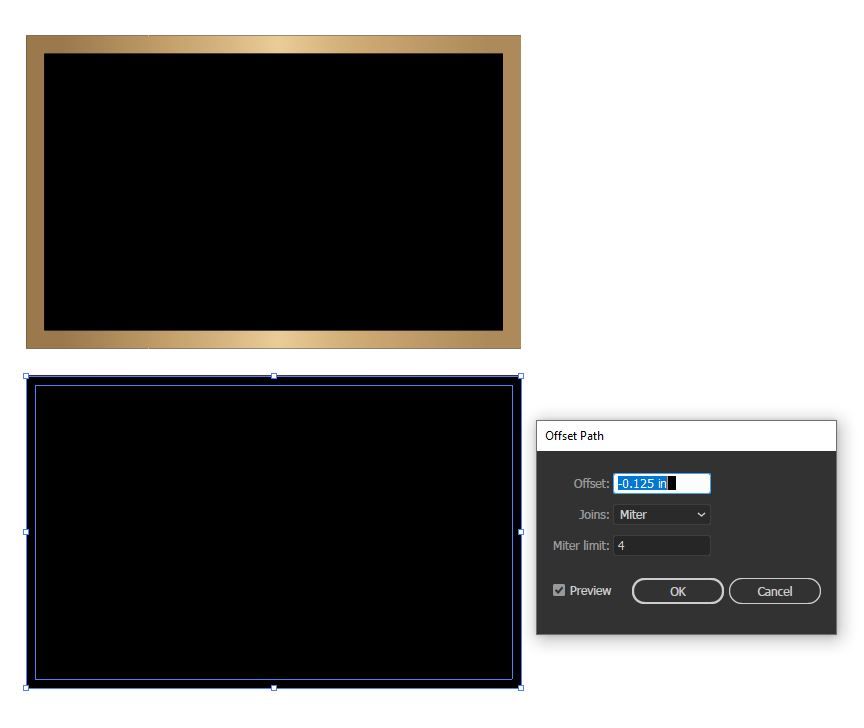
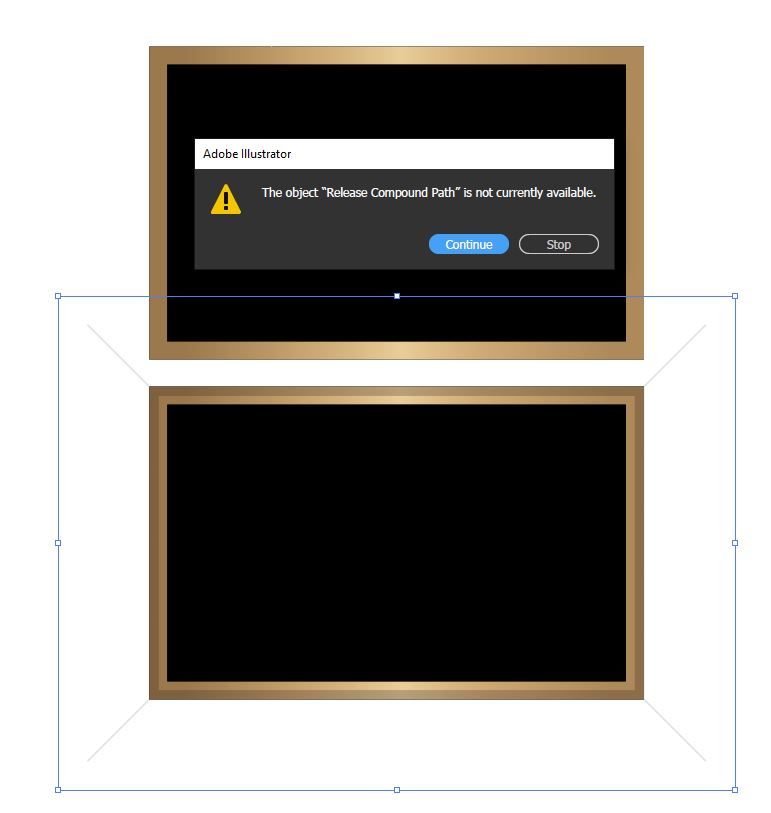
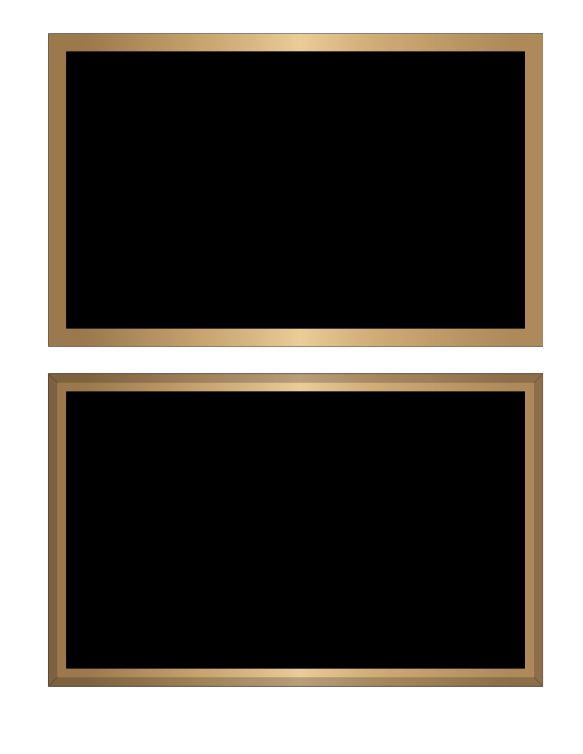
Bevel Maker Effect Action -
Copy
Select All
Lock
Paste in Front
Release Compound Path
Swatches
- Apply Swatch: 100% Black
Pathfinder
- Add
Offset Path
- [Enter Value]
- Miter Limit: 4
- Line Join: Miter
Select
- Same Fill & Stroke
Set Stroke
- Weight: 1pt
- Cap: Round Cap
- Join: Round Join
- Dashed Line(s): 0
- Dash Adjustment: No
- Alignment: Inside
Pathfinder
- Exclude
Transparency
- Opacity: 12%
Brush
- Apply: Bevel Maker
Expand Appearance
Paste in Front
Release Compound Path
Swatches
- Apply Swatch: 100% Black
Pathfinder
- Add
Set color
- Fill color
- To: None
Set color
- Stroke color
- Cyan: 99%
- Magenta: 99%
- Yellow: 99%
- Black: 100%
Transparency
- Opacity: 30%
Select
- Same Stroke Color
Pathfinder
- Divide
Transparency
- Opacity: 12%
Set Stroke
- Weight: 1pt
- Cap: Round Cap
- Miter Limit: 10
- Join: Miter Join
- Dashed Line(s): 0
- Dash Adjustment: No
- Alignment: Center
Set Stroke
- Weight: 1pt
- Cap: Round Cap
- Join: Round Join
- Dashed Line(s): 0
- Dash Adjustment: No
- Alignment: Center
Rectangle Tool
- Width: 72 pt
- Height: 72 pt
- Centered: No
- Center X: 1301.35 pt
- Center Y: 409.71 pt
Set color
- Stroke color
- To: None
Set color
- Fill color
- To: None
Select
- Same Fill & Stroke
Clear
Set color
- Stroke color
- Cyan: 70%
- Magenta: 99%
- Yellow: 99%
- Black: 100%
Set Color
- Fill color
- To: None
Transparency
- Opacity:12%
Select
- Same Fill & Stroke
Clear
Select All
Group
Unlock AllExplore related tutorials & articles
Copy link to clipboard
Copied
Have you already considered to create and use graphic styles to do it?
It's pretty fast and can also be part of an action.
Copy link to clipboard
Copied
I've never really used graphic styles so I had not... I do have to enter different values when offsetting the path, would I need a graphic style for each value? - I attempted to make a Graphic Style as suggested and it does not apply 😞
Copy link to clipboard
Copied
You may create separate styles, but you can also create just one basic style and change the values in the appearance palette afterwards (at any time).
Using graphic styles is by far the fastest way to apply sequential appearance attributes and often way more versatile than one shot actions or scripts.
Copy link to clipboard
Copied
It's believed that Graphic Styles will not work in this case as the bevel effect is too dynamic.
Copy link to clipboard
Copied
Can a Script not just Call an Action into play but also Interact with it?
Copy link to clipboard
Copied
app.doScript(action name, action group/set)Copy link to clipboard
Copied
If I understand it correctly that will call the action from the script, but can it push a value into the Action?
In the Action There is an Offset Path Dialog Box that pops up the we currently enter the thickness of the metal /2 because that is how wide the bevel will be. ie if the metal is
1/4" we enter -.125
5/16" we enter -.1563"
3/4" we enter -.375"
1" we enter -.5"
We would love just to be able to have a window pop up that allows us to select the metal thickness and then the action runs without any additional interactions.
Copy link to clipboard
Copied
No, to my knowledge you can't pass it any parameters. It just basically runs the action as it runs when you start it from the action palette.
Copy link to clipboard
Copied
It's believed that Graphic Styles will not work in this case as the bevel effect is too dynamic.
I'm not sure what you mean by that.
Also, I don't know what you mean by:
I attempted to make a Graphic Style as suggested and it does not apply.
Copy link to clipboard
Copied
@Kurt Gold my too dynamic comment referred to the fact that the Action we have that creates our desired effect works on everything from circles to Rectangles to Custom Shapes, applying the angle line if/where needed.
Please disregard my Graphic Style does not apply comment, I realized I was setting up the Style incorrectly.
Copy link to clipboard
Copied
Well, you may then want to provide a sample Illustrator file that contains a couple of the objects in question as well as the actual action file you are currently using.
Copy link to clipboard
Copied
Tempset.txt should be an aia file as it is the action I currently use
I can't upload the Brush for the Action though
and here is our beginning attempt at getting this to work.
Thanks!
var doc = app.activeDocument;
var thisDoc = app.activeDocument;
var iP = new Window ("dialog", "Bevel Maker");
////prod////
infoPanel = iP.add("panel", undefined, "Thickness");
var thick = infoPanel.add("group")
thick.orientation = "row";
var method;
var one = thick.add("button", undefined, "1/4\"" )
one.onClick = function() {bvlSize = 18}
var two = thick.add("button", undefined, "5/16\"" )
two.onClick = function() {bvlSize = 22.5}
var three = thick.add("button", undefined, "1/2\"" )
three.onClick = function() {bvlSize = 36}
/*
var four = thick.add("button", undefined, "3/4\"" )
four.onClick = function() {offsetDistance = 54}
var five = thick.add("button", undefined, "1\"" )
five.onClick = function() {offsetDistance = 72}
var six = thick.add("button", undefined, "five Printed" )
six.onClick = function() {method = "five Printed"}
*/
bevPanel = iP.add("panel", undefined, "Bevel Type");
var sO = bevPanel.add("group")
sO.orientation = "row";
var Standard = sO.add("button", undefined, "Standard")
Standard.onClick = function() {offsetDistance = bvlSize
iP.close();}
var Wide = sO.add("button", undefined, "Wide")
Wide.onClick = function() {offsetDistance = 72; iP.close()}
var abrt = iP.add("button", undefined, "Cancel" )
abrt.onClick = function() {offsetDistance = "null"; iP.close()}
iP.show ();
if (offsetDistance == "null") {};
var sel = doc.selection[0];
var width = sel.width; // get item's width
var height = sel.height; // get item's width
var pieceWidth = width / 72; //width in inches
var pieceHeight = height / 72; //height in inches
app.executeMenuCommand("copy");
app.executeMenuCommand("selectall");
app.executeMenuCommand("lock");
app.executeMenuCommand("pasteInPlace");
//app.executeMenuCommand("selectall");
var fillColor = new RGBColor();
fillColor.red = 40;
fillColor.green = 75;
fillColor.blue = 62;
//var offsetDistance = 18;
offsetDistance;
var luke = doc.selection[0].left
var skywalker = doc.selection[0].top
var darth = doc.selection[0].left + doc.selection[0].width
var vader = doc.selection[0].top
var kylo = doc.selection[0].left
var ren = doc.selection[0].top - doc.selection[0].height
var boba = doc.selection[0].left + doc.selection[0].width
var fett = doc.selection[0].top - doc.selection[0].height
var taco = activeDocument.pathItems.rectangle((skywalker - (offsetDistance / 2)),(luke + (offsetDistance / 2)), (width - offsetDistance), (height - offsetDistance), false);
taco.fillColor = fillColor;
taco.filled = true;
taco.stroked = false;
app.executeMenuCommand("selectall");
app.executeMenuCommand("group");
app.executeMenuCommand("Live Pathfinder Exclude");
app.executeMenuCommand("expandStyle");
Get ready! An upgraded Adobe Community experience is coming in January.
Learn more
