- Home
- Illustrator
- Discussions
- Re: HELP! Illustrator broke all my text into hundr...
- Re: HELP! Illustrator broke all my text into hundr...
HELP! Illustrator broke all my text into hundreds of text paths?!
Copy link to clipboard
Copied
last week i worked on my resume and all was good. today i open up the file and the text was broken into hundreds of text paths!
How do i get it back to normal???
The first time i opens it the logo was in 20 pieces but thats what i changed? HELP!
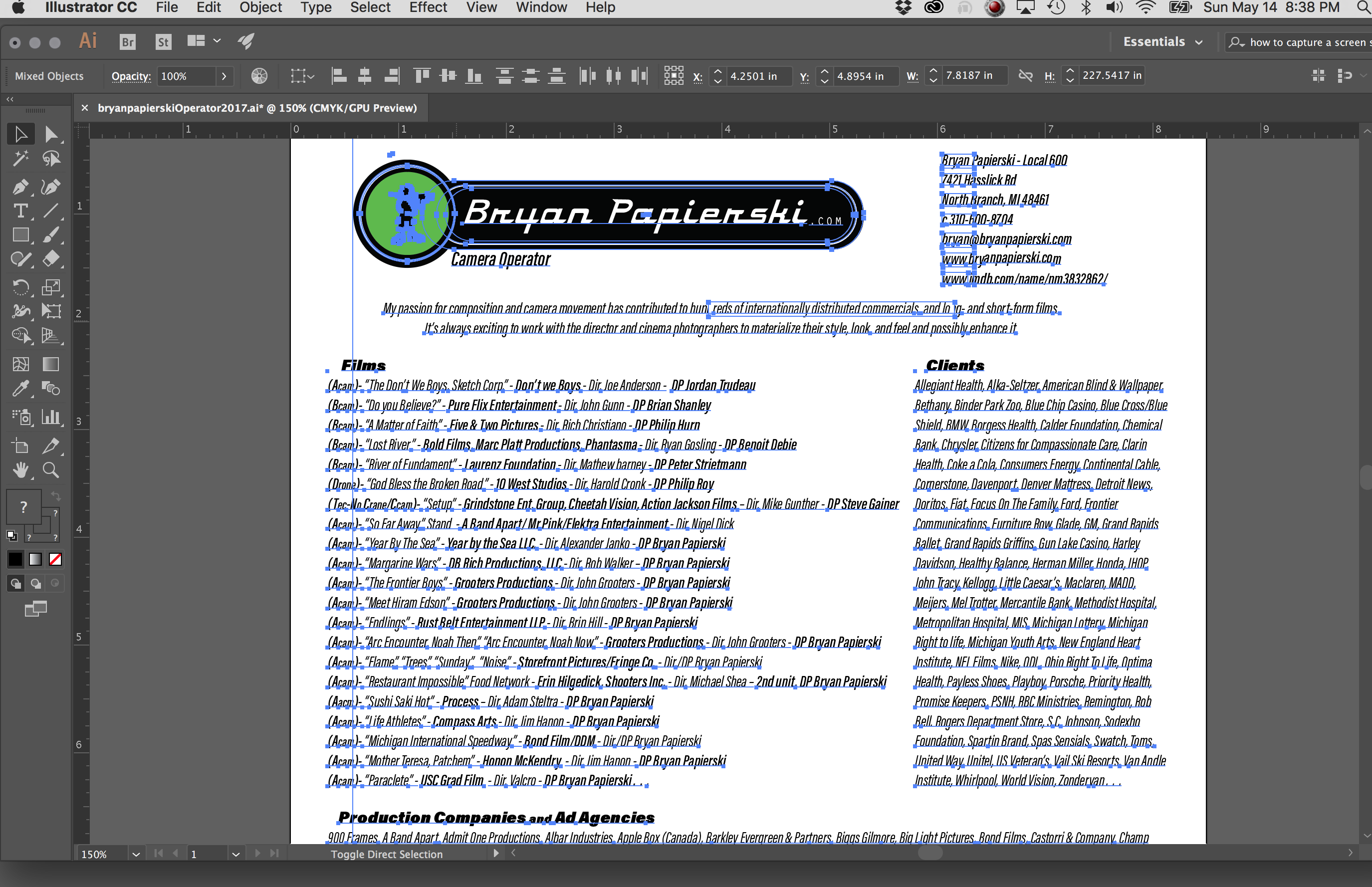
Explore related tutorials & articles
Copy link to clipboard
Copied
Ajar Productions developed a script you could use to merge selected text back into a single easy to edit object:
- Ajar Productions » Announcing Merge Text Extension for Adobe Illustrator Under download options there's a version available that will apparently work for Illustrator CC 2015 or later.
Alternatively what you could do is use Adobe Acrobat to extract the text the file for reuse in Illustrator.
- Open the AI file in Adobe Acrobat
- Select the Selection tool and press Option then drag a marquee around the area of text you want to select.
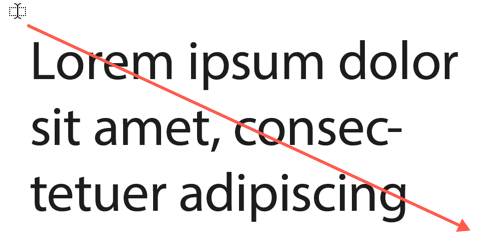
- Right-click and choose Copy with Formatting.
- Back in Illustrator create a text area by click dragging with the Type tool, and paste in the text.
To look at why this issue occurred in the first place:
- It almost looks like you've saved it to a much older version of Illustrator (with a different type engine), and then opened it again. E.g. if you save an AI file as Illustrator 10 or earlier (backward compatible), a warning message will appear that text is converted to point type.
- When reopening the Illustrator file you would have seen the following dialog box.
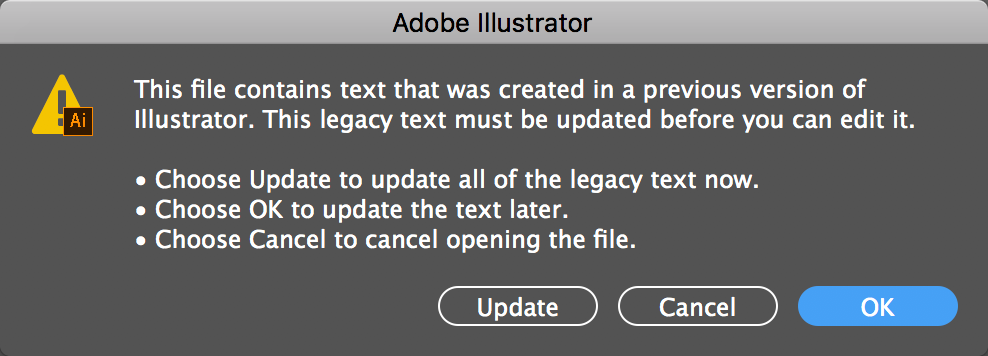
- If you click Update the issue you occurs.
Copy link to clipboard
Copied
Carl
ill give it a try and let you know!
thank you.
b-
Copy link to clipboard
Copied
How did you go combining the text again? Did you manage to get it all back in order?
When you save your Illustrator document, ensure you save it as the latest version, this will prevent the issue from re-occurring in the future.
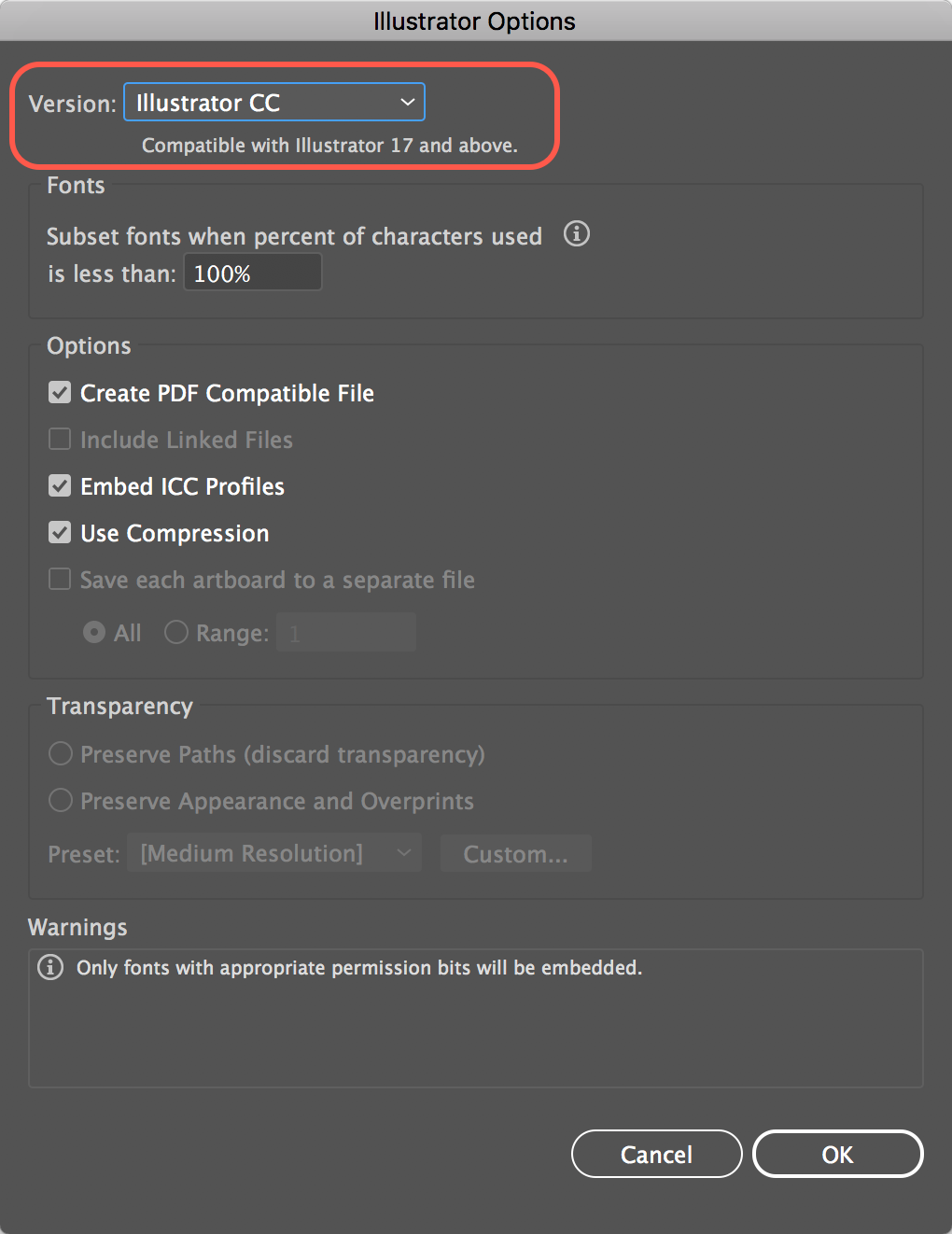
Alternatively if you save as a PDF, use the Adobe PDF Preset [Illustrator Default], and ensure that the Preserve Illustrator Editing Capabilities option is selected.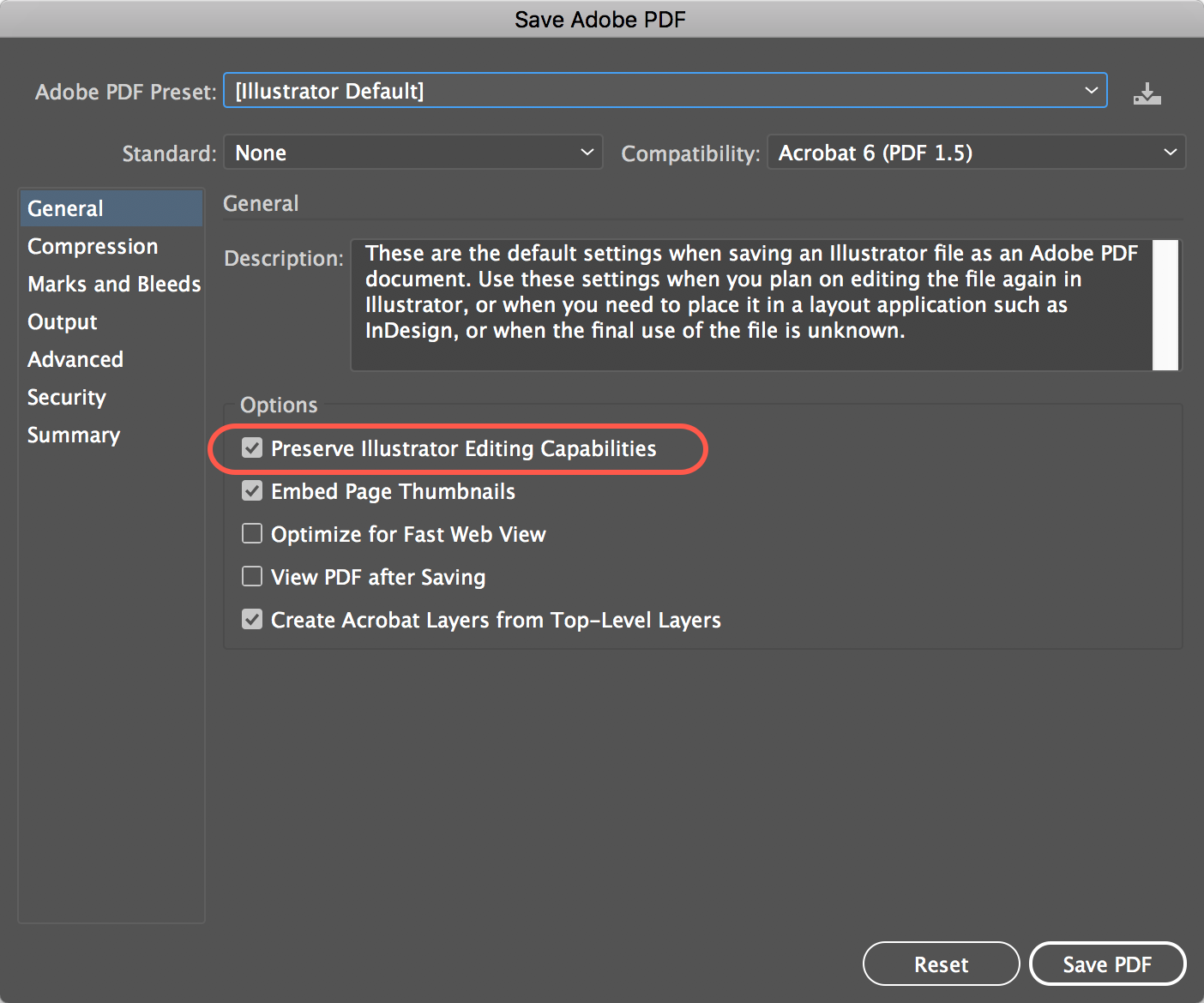
Copy link to clipboard
Copied
going to work now to try it!
Copy link to clipboard
Copied
I suppose you created the PDF, you have opened, either outside Illustrator or as PDF without Illustrator's editing capabilities. In either case you should not open it in Illustrator as this application is not a common PDF editor.
Go back to the original application and the oriiginal file, make there your changes and export the PDF again.
Copy link to clipboard
Copied
Another problem could be, that an AI file was created in a later version of Illustrator and opened in an older one. It results in opening the PDF fork and would handle Illustrator as PDF editor. You have to open the file in the same or in a newer version of Illustrator.
Copy link to clipboard
Copied
Looked and thats not the problem. good thought!
Copy link to clipboard
Copied
FWIW - If you have Illustrator then there are high chances you have InDesign...
I would categorically use InDesign to make a Resume in future...out of all the Adobe products (assuming a standard text/word resume was not desired).
It is the best for Designing layouts, publications, posters, resumes etc. etc... that will be printed or used in PDF format.
The learning curve is not that steep to become an basic/intermediate user... Particularly if you have any Illustrator experience.
Again this comes back to @Bob.Levine's point of using the right tool for the right job.
Illustrator for Resume's is a bit like using a toothbrush when you actually need a screwdriver...
Sorry!
![]()
Copy link to clipboard
Copied
You may be correct, but i know ill so well it took me no time at all to do the layout. To do this lay out it took me about 3 minutes to lay it out. So after i was done designing the logo i started another page which is about the time it would have taken me to open up another program. Plus not using inDesign for 6 years for me to get up today would take me longer. It being only one page i believe in design is great for designing a 12 page brocuer i totally agree. But thanks for looking out for me. In the future if i have time to re learn a program ill totally do that.
b-
Copy link to clipboard
Copied
https://forums.adobe.com/people/art+is+food schrieb
You may be correct, but i know ill so well it took me no time at all to do the layout.
Sorry, but that is a pretty lame excuse.
You're applying for a job, so more experience and more abilities will be a plus on your resume.
On top of that InDesign allows you to export this as a structured document, which will also be a plus since it's demanded by companies these days that a document does not only look pretty but can be processed in their workflows and document management systems.
Copy link to clipboard
Copied
I'm looking for help on my current problem. not to be put down by using the wrong program "poor excuse" NICE.
Copy link to clipboard
Copied
With regards to the current problem -
Have you tried selecting all the text and cutting and pasting into a plain text editor - removing all unnecessary hidden tags etc... and then pasting back into Illustrator?
Either that or sometimes I find that copying all lose text and then pasting into a text box (drag rather than simple click) sometimes joins everything back up?
Copy link to clipboard
Copied
not yet! thinking there may be a simpler/ quicker way.
(and maybe adobe has a glitch that i found?)
maybe when I'm done ill transfer it to indesign ? LOL may try it
Copy link to clipboard
Copied
https://forums.adobe.com/people/art+is+food schrieb
(and maybe adobe has a glitch that i found?)
Somehow the AI part of your file got lost and you only have the PDF part.
People have already mentioned that this happens when you:
- don't save a PDF with AI compatibility
- open your AI file/PDF in a lower version
This also happens when files get corrupt.
Files do usually get corrupt when saving them to a thumb drive or a networked volume. Sometimes also when saving them to synched folders (Dropbox, Google, etc.)
Also when sending them via e-mail and not zipping them before you do.
Did you do any of these things?
Copy link to clipboard
Copied
no. no thumb drive no transfer to another computer. all i did is type in the office on my laptop then went home to edit and thats when it happened. thats why I’m asking. didn’t do a thing but shut down, close my laptop and drive home?
Copy link to clipboard
Copied
So you saved this as an AI file on your computer, then closed it and reopened it at home?
Did you save it to a synched folder?
Did Illustrator do anything unusual while saving? Like crash? Show any error?
Did you wait for the file to be fully saved before you took the computer and went home?
Did this ever happen with other files?
Did you create this file just now? Or was this an older file from a previous version?
Did you use a template created by someone else (which might be an older file)?
Did you "save as" or just save?
Copy link to clipboard
Copied
NO- Did you save it to a synched folder?
NO- Did Illustrator do anything unusual while saving? Like crash? Show any error?
YES- Did you wait for the file to be fully saved before you took the computer and went home?
NO- Did this ever happen with other files?
I STARTED IT 3 WEEKS AGO SO OLDER- Did you create this file just now? Or was this an older file from a previous version?
NO- Did you use a template created by someone else (which might be an older file)?
SAVE- Did you "save as" or just save?
Copy link to clipboard
Copied
3 weeks ago should not matter.
Those have been the usual reasons why files get corrupt.
So yours might just be one of those accidents that happen, but of course should not happen.
Illustrator tends to be very prissy about fonts. They need to be 120% OK.
If you're suspicious that this might be the case, you could try and uninstall them thus hiding them from Illustrator when opening the file. And then hope that it works.
If you open your files again and again and do a little editing here and a little editing there, it's always good pratice to "save as" once in a while in order to get everything cleaned up a little. But again not doing this should not lead to corrupt files.
Is there anything suspicious in the file? Like duplicate swatches, duplicate brushes and stuff?
Also: did you do a restart recently? After some weeks Illustrator just completely gets messed up (I know that from experience) and all things might happen.
Copy link to clipboard
Copied
I can vouch for this also!! ![]()
My laughter is really crying... it wasn't funny at the time.... ![]()
Copy link to clipboard
Copied
its all imported from microsoft word (copy paste)
Copy link to clipboard
Copied
and about your screw driver and tooth brush comment. i agree on the proper tool comment when you know how to use the proper tool. but, i own an electric tooth brush and a manual screwdriver. if i had an electric screwdriver it would be the correct tool.
for instance:
Premiere is great for editing and After Effects is great for graphics. But some times the graphics in Premiere are all you need if you don't know After Effects that well.
or
if you moving out of your house its easer to get all your belongings in a huge semi truck but when you don't have the proper license to drive the huge truck a shall does just fine.
im total open to comments. but, instead of putting me down you could have made your point without trying to make me look and feel like a fool. i though about indesign to use but i didn't have time to go out and buy an ELECTRIC SCREWDRIVER, un box it and charge the battery so i can use it.
Copy link to clipboard
Copied
You should relearn. InDesign is a layout software for layouts with only a single page as well.Your answer shows only that you have no clue on InDesing and neither on Illustrator.
Copy link to clipboard
Copied
id been working off and on in ill for the past 2 weeks and all was fine until today.
EVERYONE PLEASE DROP THE NEGATIVE COMMENTS. IM SORRY I DO NOT KNOW INDESIGN AS WELL AS ILLUSTRATOR. PLEASE MOVE ON, unfortunately i cannot change the past. As you can see by my resume I'm a CAMERA OPERATOR not a graphic lay out person .
unless you can help the issue at hand.
Copy link to clipboard
Copied
I wasn't implying you were a fool.
Please don't assume from my words that I think you're anything like that.
I know people can be quite frank with their views particularly when online - But I never meant or implied that you were a fool.
I'm British and actually try to be quite polite most of the time. Sarcasm is admittedly something the British have absolutely mastered but none was meant here.
The analogy was purely to highlight how messy it can be using something that is "in an ideal world" not meant to be used for that purpose. Of course it can be used and will be. There are many times in life when we have to make the best of things with what we have.
I completely understand why you did what you did particularly given your experience of Illustrator vs. InDesign... This is WHY I suggested that you do this in future....*hint*.
I think you're getting the wrong end of the stick here - truth be told.
I was not out to embarrass or humiliate you.
I am glad you found what I said helpful and your original response about looking out for you.
This was all that WAS intended.
-
- 1
- 2
Find more inspiration, events, and resources on the new Adobe Community
Explore Now
