- Home
- Illustrator
- Discussions
- Re: How can I change Illustrator language to Engli...
- Re: How can I change Illustrator language to Engli...
Copy link to clipboard
Copied
I have subscripted to Adobe Cloud and downloaded Photoshop/Illustrator but the default language at that time (in my Adobe Application Manager) was Portuguese so it installed the portuguese version of Photoshop and Illustrator.
Changing the language in Adobe Application Manager preferences and re-downloading Photoshop changed its language but the very same procedure didn't look like to work with Illustrator.
Can I have to setup something else in order to make it work?
 2 Correct answers
2 Correct answers
Okay, so I know this is almost 3 years old, but I struggled a lot with this and finally found a solution for windows:
I'm on a windows 8.1 with adobe cc 2014
- Change language in CC and reinstall illustrator as described in the video posted earlier:
http://tv.adobe.com/watch/cs6-creative-cloud-feature-tour-for-design/installing-multiple-l anguages-of-a-desktop-application/ - Move undesired language pack file folders (mine was named da_DK for Danish) from the folders below to a backup location on your c
Hi all,
Thank you for reaching out. We have created this help article (https://helpx.adobe.com/creative-cloud/help/change-install-language.html) that should help you change language settings of your Adobe applications using the Creative Cloud desktop app.
Our experts here have provided other solutions that could be useful to you. Please feel free to reach out if you still need assistance, we'd be happy to help.
Regards,
Ashutosh
Explore related tutorials & articles
Copy link to clipboard
Copied
You might have to reset the preferences also at the bottom of the characcter panel there is a selection for the language, if it is set to Portuguese currently change it to english
Copy link to clipboard
Copied
@Wade , isn't the language in the character pallete is the spell check language for the document /text ?
Copy link to clipboard
Copied
Wade
I didn't find the panel you've mentioned. What I have done before the download was to set my language to English (North America) as the picture shows. Is there another plane where I should set the language?
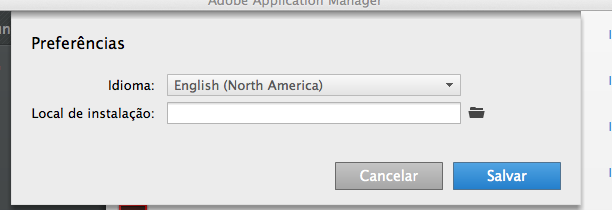
Copy link to clipboard
Copied
On the Macintosh I have to change the system language to get the corresponding application language.
I have 2 versions installed using the preferences in the Application Manager; at first English and later Dutch.
When I set the System language in Language and Text in the System Preferences to Dutch and log in again the language changes.
See also: Installing Multiple Languages of a Desktop Application
Ton
Copy link to clipboard
Copied
Ton
Changing Mac's language made it work. Thanks
But I think it's a little annoying to always have to change Mac language in order to set Illustrator language. Is there any other way to set it without having to mess with my mac's language?
Best
Copy link to clipboard
Copied
Not that i know of.
Looks like a feature request:
https://www.adobe.com/cfusion/mmform/index.cfm?name=wishform
regards,
Ton
Copy link to clipboard
Copied
By default the AAM picks the language of the Operating System , which happened at the intial stage and caused this issue.
On changing the language of the AAM preferences and re-installation ideally should have worked and indeed for the PS but not for the Illustrator unfortunatly.
So , what has happened here with the Illustrator is you have 2 laguage pack installed Portugese and English and it is picking the language based on the system locale.
Log in the account (default user account) in which you want the Illustrator to be in English language , uninstall Illustrator and all Cs6 apps ,
Run the Cleaner tool :- www.adobe.com/support/contact/cscleanertool.html
Install the Illustartor with the correct language set in the AAM preferences.
There will be no need to switch the OS language as there would be just English language pack to launch.
Copy link to clipboard
Copied
That is an interesting way to install a specific language while the OS language is different.
Unfortunately you cannot switch languages then.
I prefer the Photoshop way: install the languages you want with AAM and just switch between them in the Photoshop Preferences. It just requires a Photoshop restart to switch.
I think I will fill in the feature request form myself 🙂
Copy link to clipboard
Copied
Ton Frederiks wrote:
That is an interesting way to install a specific language while the OS language is different.
Unfortunately you cannot switch languages then
You can and that what is happening here with the Illustrator/
When OS language is Portugese then the illustartor language is Portugese becuase Illustrator is installed with the portugese language here first.
but when we re-installed it in English and then switched the OS language to the English , Illustrator was in English.
I agree that the PS preferences provide a flexibilty but there are many apps that doesn't have this feature like Ai, Indesign , Dreamweaver etc. so, you are more then welcome to fill in the feature request form asking for this feature.
Copy link to clipboard
Copied
Check this :-
http://helpx.adobe.com/creative-cloud/kb/creative-cloud-trial-mode.html
So , people with english-only subscription doesn't need the English OS , they can have the OS in different language.
The product need to be installed with the language you want disregard of the OS language.
Copy link to clipboard
Copied
Manish
Thanks a lot.
Your answer complemented wonderfuly what Ton said and I've done exactly what you said and now I have a Mac in Portuguese and Illustrator in English as I wanted.
So, to sumarize the answer:
1) Uninstall previous and current version of Illustrator.
2) Run CleanerTool to be sure that there isn't any file left behind.
3) Change Adobe Application Manager to the language you want to install Illustrator (in my case, North American English). I changed my Mac language (just in case) to English too.
4) Download and install Illustrator.
5) Change Mac language back to original language.
Thanks again for all support in this forum.
Copy link to clipboard
Copied
Okay, so I know this is almost 3 years old, but I struggled a lot with this and finally found a solution for windows:
I'm on a windows 8.1 with adobe cc 2014
- Change language in CC and reinstall illustrator as described in the video posted earlier:
http://tv.adobe.com/watch/cs6-creative-cloud-feature-tour-for-design/installing-multiple-l anguages-... - Move undesired language pack file folders (mine was named da_DK for Danish) from the folders below to a backup location on your computer:
- Presets
- Extra features
- Support files > required > resources
Now when I open illustrator everything is in English!
Copy link to clipboard
Copied
It's even easier to switch you UI language in Illustrator. Just rename the three folders that frbra1 mentioned to e.g. "en_US" (for the international English UI) or to "de_DE" for German and restart Illustrator - ideally deleting the Preferences by holding down the Shift+Control(Command)+Alt keys.
Copy link to clipboard
Copied
Interesting, but can you excatly show where those 3 folders are that you want to change to de_DE?
Copy link to clipboard
Copied
Sure, please see screenshot.
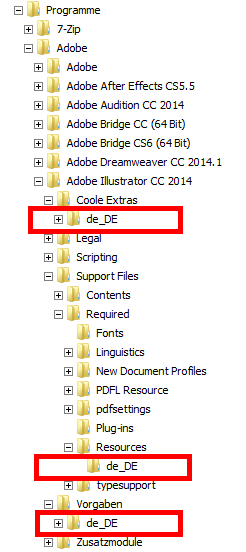
They are named, on an English OS, as follows,a nd are located in the Illustrator application folder:
- Presets > en_US
- Extra features > en_US
- Support files > required > resources > enUS
Copy link to clipboard
Copied
Still interestng, but that means you have to open up the application itself and modify it. That is very tricky and I would not recommend it to anyone.
Copy link to clipboard
Copied
No, it does explicitely not mean that have to open up the application itself. It just means that you have to rename three folders. (Is that tricky?) If you're unsure, backup these three folders beforehand. It's fast, it's easy, and it does the trick. (What's really weird is that Adobe doesn't offer a menu command to switch the UI language. I'm not sure if this is a design error or if this just has been forgotten during design.)
The only thing you probably need are appropriate privileges to rename folders within your application folder.
Of course everyone is completely free in recommending whatever she/he wants.
Copy link to clipboard
Copied
I see, on the Windows platform these folders are visible. On the Mac you don't see them.
Copy link to clipboard
Copied
Oh, I see - but it shouldn't be a problem to make them visible by standard Mac OS means. I realized that even your own "Library" folder is not visible by default in OS X.10 - very strange.
Copy link to clipboard
Copied
It worked, Danke schoen!
Copy link to clipboard
Copied
unfortunately this ain't working anymore...illustrator won't start after changing that folders on Mac ![]()
Copy link to clipboard
Copied
chrisf91281271 schrieb
unfortunately this ain't working anymore...illustrator won't start after changing that folders on Mac
Actually it never worked.
You have to either:
- install only one language of Illustrator
- change the system language to whatever language you want to run Illustrator in.
Changing folder names might have worked in other Adobe apps, but Illustrator works differently.
Copy link to clipboard
Copied
Changing the folders' languages doesn't work on CC. The program does start but everything from within those folders becomes unaccessible. Basically Illustrator becomes unusable for a lot of things.
Copy link to clipboard
Copied
-
- 1
- 2
Find more inspiration, events, and resources on the new Adobe Community
Explore Now

