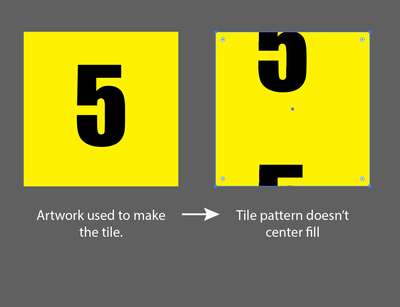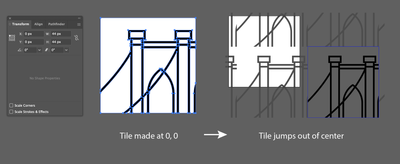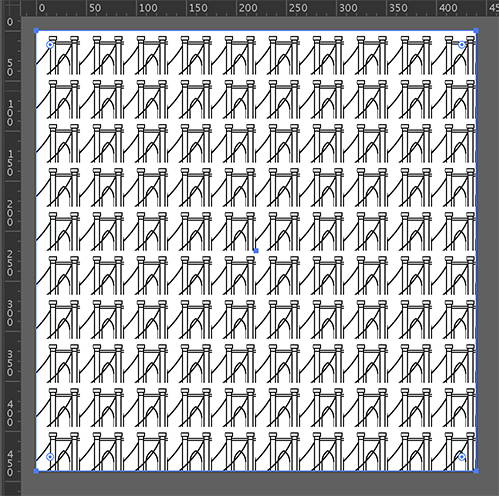- Home
- Illustrator
- Discussions
- Re: How can I make a random pattern with images
- Re: How can I make a random pattern with images
Copy link to clipboard
Copied
Hello I need to make a pattern with images, like this example.
https://www.hammocks.co.uk/images/tiles/xhandmade-tile-collage.jpg.pagespeed.ic.yLtAQ5azqm.webp
Is it possible to do this automatically?
Thanks
 1 Correct answer
1 Correct answer
I was just describing a similar solution as Monika just posted, here is my version:
You probably do not want a pattern, but random placed pictures in a grid.
You can automate parts of it by using scripts.
First create an Illustrator document with your pictures made into symbols (this will keep the final file size down).
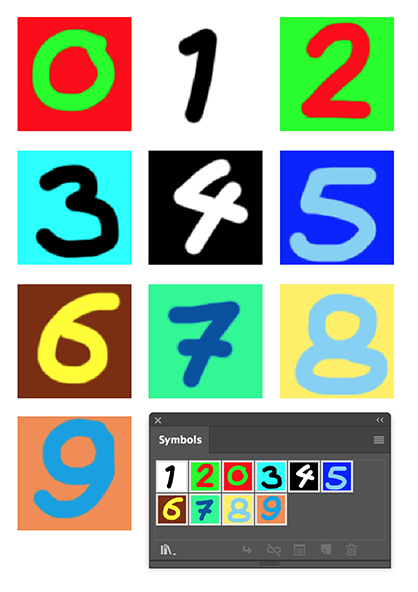
Second create a document at the size you want and fill it with the number of tiles you want.
You can do that by selecting a rectangle and choose Object > Path > Split Into Grid…
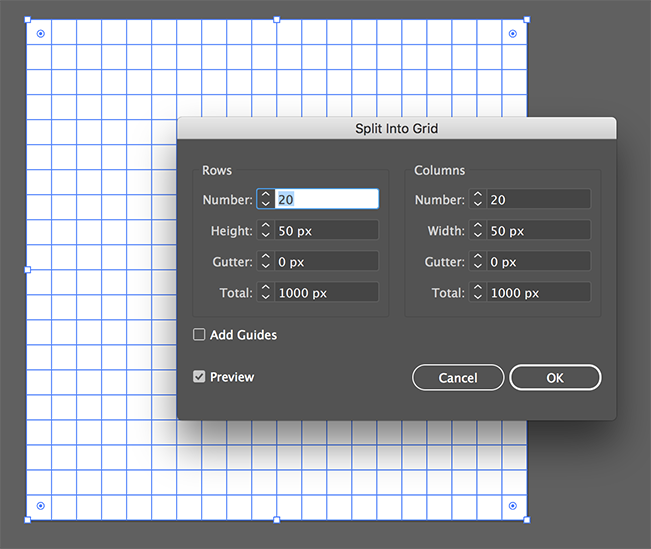
To cre
...Explore related tutorials & articles
Copy link to clipboard
Copied
What kind of file is that? Can you please upload a screenshot to the forum?
Thank you. I don't want to infect my computer with some malware.
Copy link to clipboard
Copied
You can do Pattern with images if they are not linked. Send a sample or a screenshot to show what you need to do.
Chana
Copy link to clipboard
Copied
As chanaart mentioned, you can create patterns that include images if they are not linked. However, in the example pattern that you gave, the tiles seem to be quite random. I don't see a consistent placement of the various tiles. Therefore, I think that the example was put together manually.
You can make an automatically repeating pattern, but only if the tiles consistently repeat in the same position. So I would have to say 'no' in this case; it would not be possible to create such a pattern automatically.
Copy link to clipboard
Copied
Thanks everyone for the answers.
And sorry to post the link. This is my example.

Copy link to clipboard
Copied
Thank you.
What you could do:
Make symbols of all the single image tiles you want to use (you need each image tile once)
Make a pattern of squares. There are several possiblities to do this.
One would be to place a photo that has the dimensions of the final artwork.
Then use Object > Object Mosaic to turn it into vector squares at the size you need.
Then you need to just select all the squared of the same color and replace them by one of your symbols.
There's a script that does that: Find and Replace graphics: Kelso Cartography
Then select the next set of suqares and replace them and so on.
You couls also use different scripts that deselect random elements: Sélection aléatoire d'objets dans illustrator
Copy link to clipboard
Copied
I was just describing a similar solution as Monika just posted, here is my version:
You probably do not want a pattern, but random placed pictures in a grid.
You can automate parts of it by using scripts.
First create an Illustrator document with your pictures made into symbols (this will keep the final file size down).
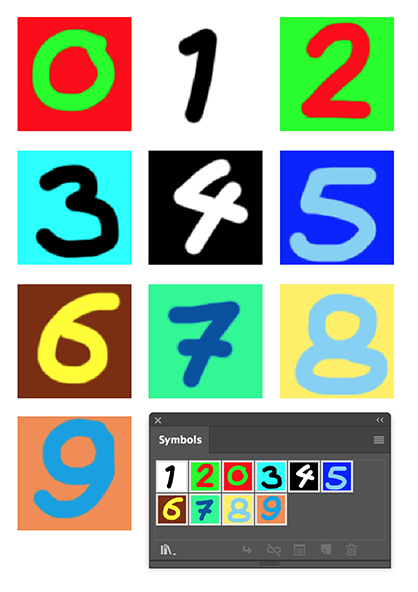
Second create a document at the size you want and fill it with the number of tiles you want.
You can do that by selecting a rectangle and choose Object > Path > Split Into Grid…
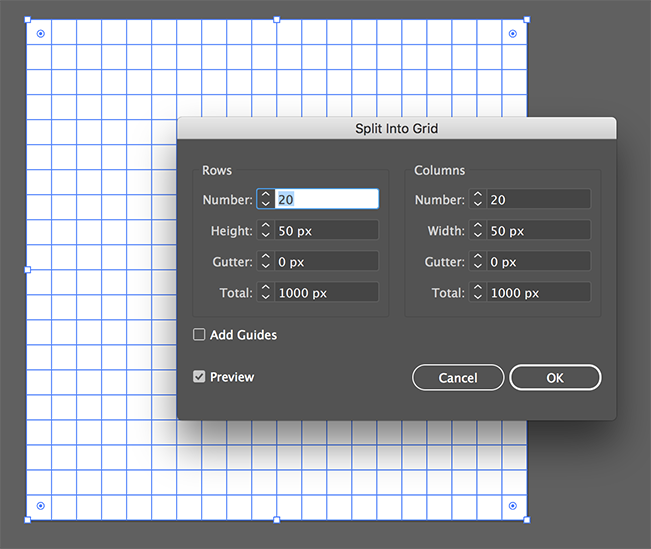
To create the randomness, fill the grid with random colors.
Select first the Grid and Shift click select the same number of color swatches as the number of images you have.
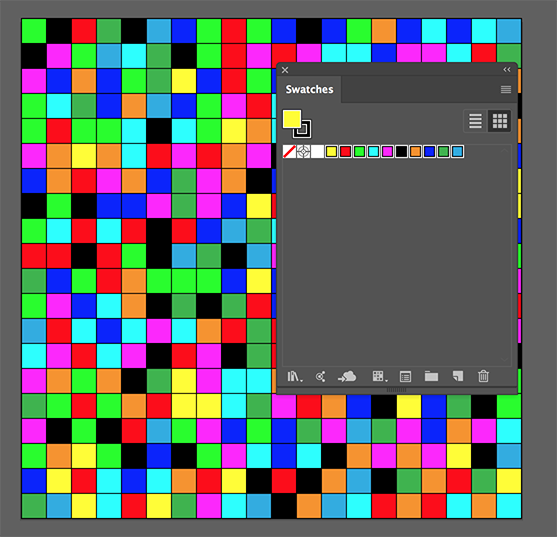
Use the RandomSwatchesFill script to fill the rectangles
You can find the script here:
Random Swatches Fill – Free Scripts for Adobe Illustrator - Freebies - Vectorboom
You can now replace the colored rectangles by the symbol images with the Zamena script (I used Zamena Size).
You can find the script here:
zamena_size [Illustrator Praxis]

Copy the first image symbol and paste it into the colored grid document.
Select the first colored object and choose: Select > Same > Fill Color
Shift click to add the symbol image to the selection and use the Samena Size script.
Deselect and delete the image symbol.
Repeat untill all the colors are replaced by images.
Copy link to clipboard
Copied
Thank you, works perfectly.
I just user Kelso Cartography script instead Zamena Size.
Copy link to clipboard
Copied
Hi! This is a great suggestion... however I'm stuck on the pattern tile. I can't get the art to center in the tile, so in your example, my numbers won't line up predictably. Do you know how to get the tile pattern alignment exactly to center on the shape you're filling?? thanks so much!
Copy link to clipboard
Copied
If you are using patterns make sure the grid you want to fill is aligned to the upper left corner of your artboard (or where the 0/0 point is).
Copy link to clipboard
Copied
That makes sense, however when I make sure everything is on 0, 0 it still doesn't align! I must be missing something big! I just can't get the pattern to stay centered. The blue tile box is on some other grid measure.
Thank you for any ideas!
Copy link to clipboard
Copied
Can you share an example.ai file?
Dropbox, WeTransfer, CC filesharing, Google...
Copy link to clipboard
Copied
yes! does this work? https://filetransfer.io/data-package/m1vVgv7f#link
Copy link to clipboard
Copied
Your pattern is created at the upper left 0/0, but you also need the object that you want to fill with its upper left corner at the 0/0 point.
Copy link to clipboard
Copied
Copy link to clipboard
Copied
I see, both pattern and fill object at 0, 0... Thank you!
Copy link to clipboard
Copied
Good to hear you've got it working.
Find more inspiration, events, and resources on the new Adobe Community
Explore Now