Answered
how can I shape text to a shape
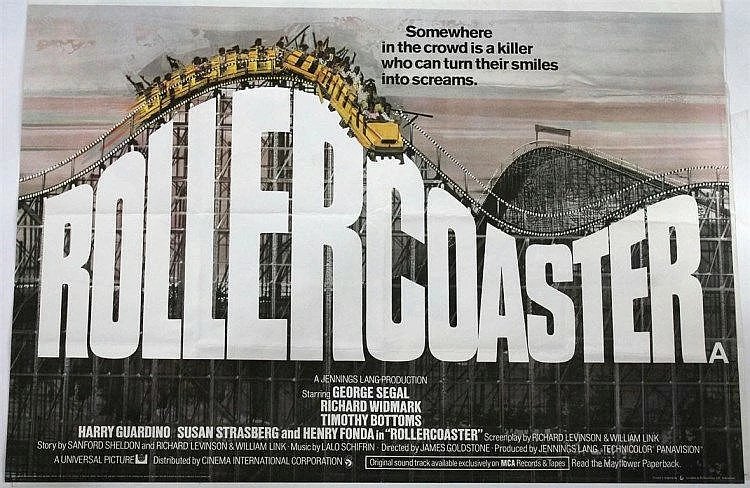
I am trying to acheive a similar effect but have had no luck with the warp or envelope distort. Any ideas?
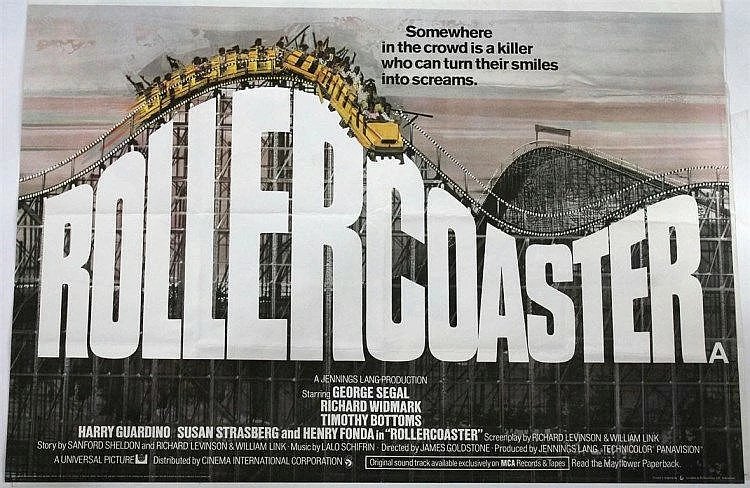
I am trying to acheive a similar effect but have had no luck with the warp or envelope distort. Any ideas?
Use a Distortion Mesh.

Already have an account? Login
Enter your E-mail address. We'll send you an e-mail with instructions to reset your password.