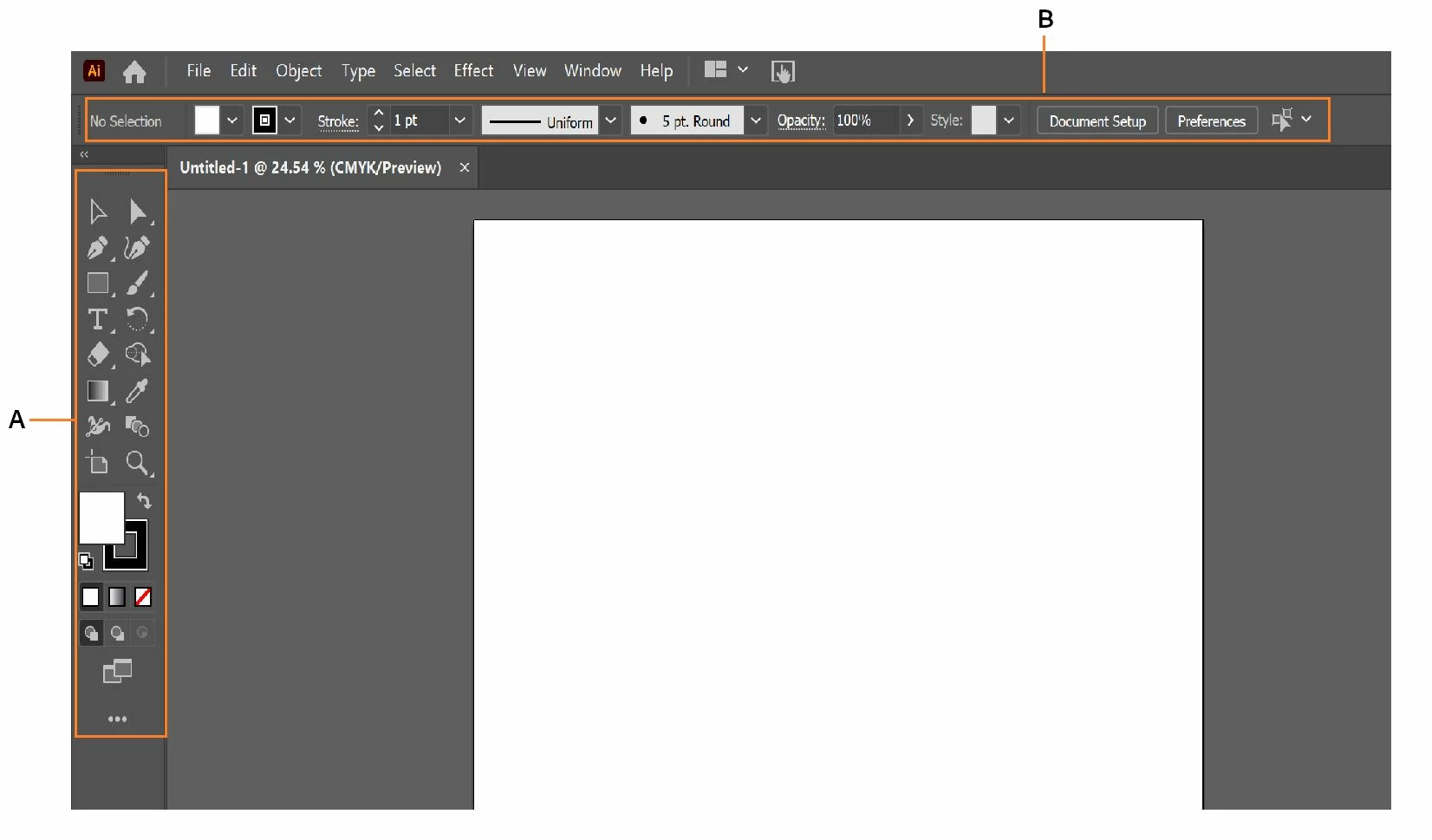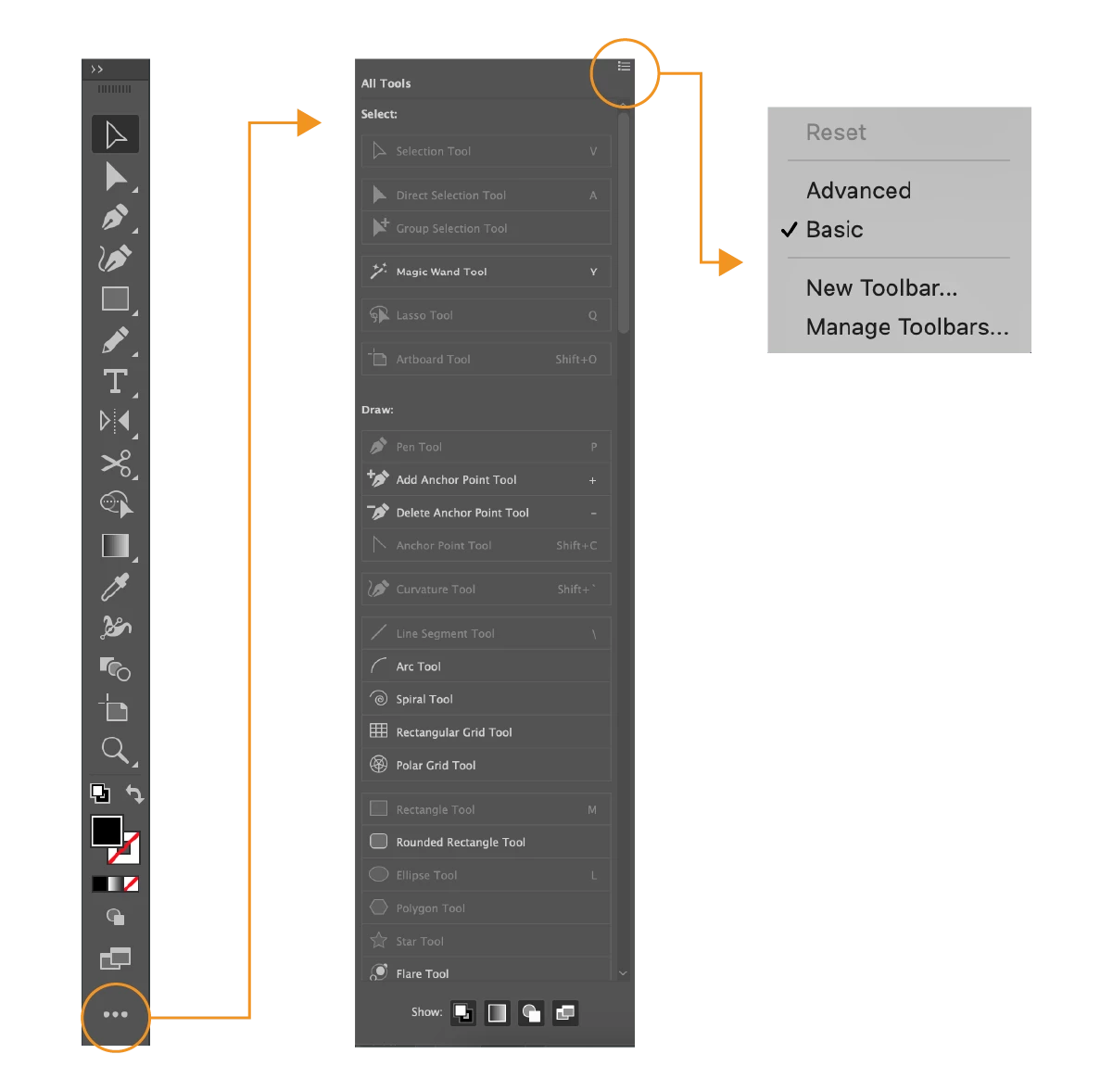How do I bring back my tools panel?
Hello,
When I had Illustrator open, I moved my Mac's view to the widgets desktop. When I went back to the desktop that had Illustrator, the tools panel and other panels were missing. I went back to the widgets desktop and the panels were there!
I could not figure out how to get them back over to the correct desktop, so I closed them. Now, back in Illustrator, I can't figure out how to open them up again.
I'd like to go back to the default setting. Please help!
Thanks and God bless,
Scott Miller