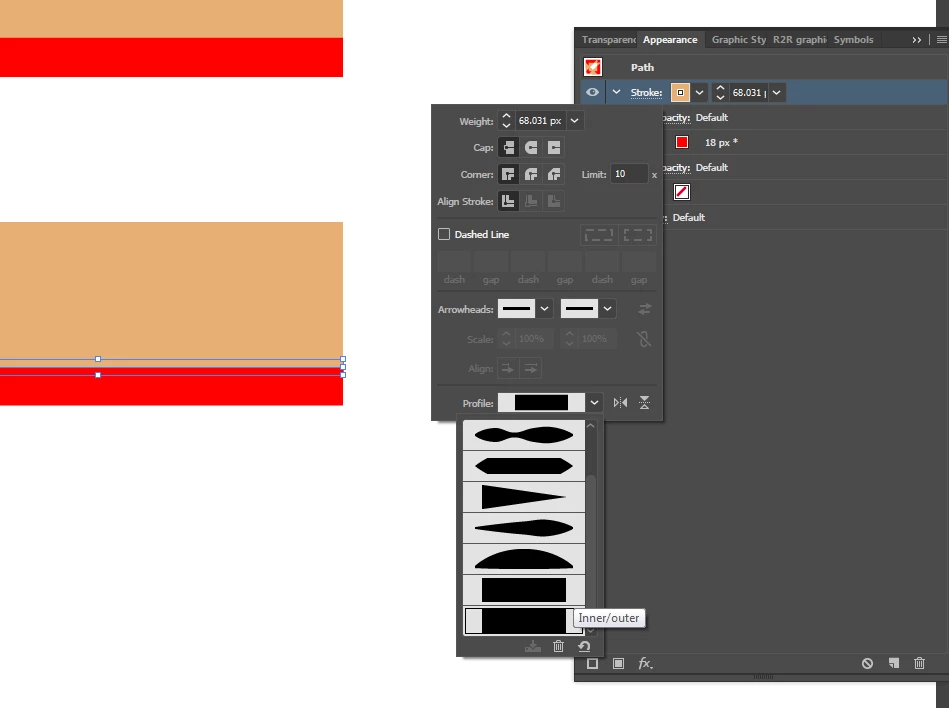How do I draw a double line in illustrator?
Hi there,
Can anyone tell me how to draw w double line in illustrator which would look like the one attached.
I want to achieve this style to use it with my pen tool to draw different shapes.
I know i can draw two lines with different stroke widths and then group it but for convince i want to draw just one one line.
Any help much appreciated.
Thx