- Home
- Illustrator
- Discussions
- Re: how do I edit in Photoshop from Illustrator
- Re: how do I edit in Photoshop from Illustrator
Copy link to clipboard
Copied
I am running CS4 Master Suite on Mac 10.5.8 and in other CS versions of Illustrator, I could select the image I just placed and click "Edit Original" and the image would then open in Photoshop. Now the "Edit Original" is grayed out. I am sure it's a simple setting I am overlooking and I tried to search the forum, but get an admin error when trying to search the forum no matter what info I add in the search field. It seems the forum is all Adobe what's to give us as far as tech support....and now it is giving errors!
Mark
 1 Correct answer
1 Correct answer
The file has to be placed as a Link, not embedded. If you go to the links panel and see a little graphic icon next to the link then you image is embedded. Select the link in the Links Panel and click the Go to Link icon at the bottom of the panel, this will center you up on the image so you can confirm it is the image you want to relink to. Now click the Relink Icon at the bottom of the Links panel. Navigate to the image which was placed. This will relink or update the link. Once this is done yo
...Explore related tutorials & articles
Copy link to clipboard
Copied
The file has to be placed as a Link, not embedded. If you go to the links panel and see a little graphic icon next to the link then you image is embedded. Select the link in the Links Panel and click the Go to Link icon at the bottom of the panel, this will center you up on the image so you can confirm it is the image you want to relink to. Now click the Relink Icon at the bottom of the Links panel. Navigate to the image which was placed. This will relink or update the link. Once this is done you only need to select the image in the Links panel and click on the Edit Original Icon at the bottom of the Links panel. This should launch PhotoShop and allow you to edit the linked file, now that it is well and truly linked and not embedded.
Copy link to clipboard
Copied
Thanks, for the input. I knew there was a simple answer to the problem. Even after I re-linked and re-selected the image, the edit option is still grayed out and after doing it again, I notice a check box when placing the image in the bottom left corner to "link" image. I guess it was there before and was checked by default, but one of the updates changed it. Or I unchecked it by accident!
Copy link to clipboard
Copied
Sorry, I should have mentioned the check box in the place dialog window.
Copy link to clipboard
Copied
mark pilkinton wrote:
Thanks, for the input. I knew there was a simple answer to the problem. Even after I re-linked and re-selected the image, the edit option is still grayed out and after doing it again, I notice a check box when placing the image in the bottom left corner to "link" image. I guess it was there before and was checked by default, but one of the updates changed it. Or I unchecked it by accident!
You beat me to it, my apologies for posting redundant information.
Copy link to clipboard
Copied
No worries, better to get more info. then be ignored. I can't imagine the OP minds more input.
Copy link to clipboard
Copied
Of course what we need is smart objects in Illustrator.
Copy link to clipboard
Copied
PrepressPro1 wrote:
The file has to be placed as a Link, not embedded. If you go to the links panel and see a little graphic icon next to the link then you image is embedded. Select the link in the Links Panel and click the Go to Link icon at the bottom of the panel, this will center you up on the image so you can confirm it is the image you want to relink to. Now click the Relink Icon at the bottom of the Links panel. Navigate to the image which was placed. This will relink or update the link. Once this is done you only need to select the image in the Links panel and click on the Edit Original Icon at the bottom of the Links panel. This should launch PhotoShop and allow you to edit the linked file, now that it is well and truly linked and not embedded.
Hi there!
The problem that I have is that I'm trying to edit the link image inside illustrator but when I clic "Edit original" it doesn't launch Photoshop but the preview mode on my Mac. How can I set up photoshop so when I clic "Edit original" will open Photoshop nor the other?
Thanks for your help!
Copy link to clipboard
Copied
In the finder find the type of file you have link, that is tiff or jpeg or psd or png, file type . When you find one g control or right click on the icon and from the contextual menu choose get info. You will see in the get info dialog a category Open with if it is not expanded expand it and change the application from Preview to Photoshop and then below tht you will see something like apply to all of this type. Click that as well.
Copy link to clipboard
Copied
Wade_Zimmerman wrote:
In the finder find the type of file you have link, that is tiff or jpeg or psd or png, file type . When you find one g control or right click on the icon and from the contextual menu choose get info. You will see in the get info dialog a category Open with if it is not expanded expand it and change the application from Preview to Photoshop and then below tht you will see something like apply to all of this type. Click that as well.
Wade_Zimmerman... thank you so much!
You saved my life! It was very frustrating for me 'cause I knew it was easy!... so thanks! ![]()
Happy New Year by the way!
Copy link to clipboard
Copied
Not so fast buddy…where do I send the bill!
Copy link to clipboard
Copied
Thanks very much!!!!!
Copy link to clipboard
Copied
WOW BOOM, THIS HAS HELP ME A LOT TO EDIT THE LINK FILE. PREVIOUSLY WHEN I WAS USING MY FRIEND'S COMPUTER 7 YEARS BACK, I USE TO EDIT THE LINK FILE BY CLICKING LINK TO OPEN IN PHOTOSHOP.
ONCE AGAIN THANKS FOR YOUR SOLVING MY FORGOTTEN STEP TO EDIT THE PHOTO.
Copy link to clipboard
Copied
thanks for putting this up. I seem to forget this process each time I update my system.
Copy link to clipboard
Copied
It's a pity that Photoshop can't be accessed as an image editor for any embedded or place image.
I think that may be expected.
Copy link to clipboard
Copied
@Jaydude-wb schrieb:
It's a pity that Photoshop can't be accessed as an image editor for any embedded or place image.
You can access it for linked images.
Unembed the image and then you can access Photoshop from inside Illustrator. Or copy and paste the image into Photoshop. If you still want to edit the image, why embed it at all, since it's very impractical.
Copy link to clipboard
Copied
I want to use it for all pixel images. I don't have any other pixel image editor.
Please don't come up with other situations - believe me, there are situations where pixel images are embedded (since this is possible in .ai, .pdf and .eps files)
Copy link to clipboard
Copied
I want to use it for all pixel images. I don't have any other pixel image editor.
Please don't come up with other situations - believe me, there are situations where pixel images are embedded (since this is possible in .ai, .pdf and .eps files)
By @Jaydude-wb
Well, you have to either unembed it or copy and paste.
Those are your options. On the forum we are 95% not Adobe staff. We cannot change it. We can just tell you how it works.
Copy link to clipboard
Copied
Good advice already, this may be helpful too:
When placing images, enable "link":
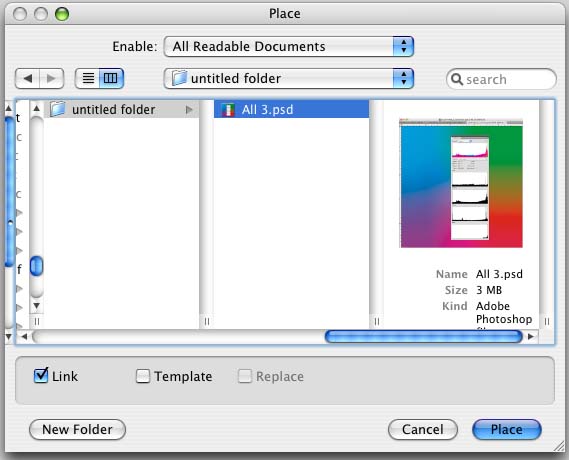
When saving AI, do not enable "Include Linked Content" (unless you have a need to embed all of your links, because that's what it does):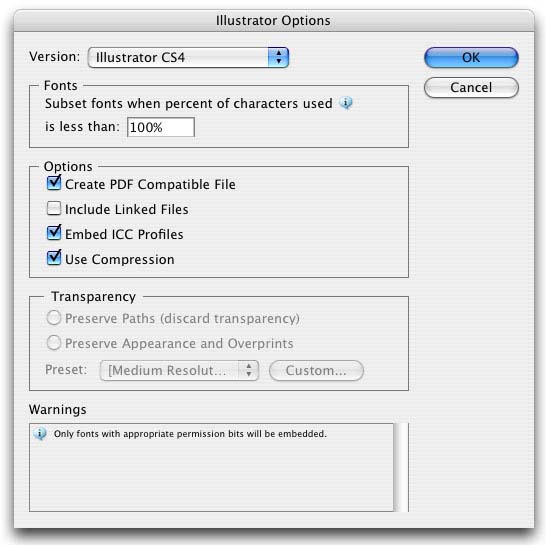
It is not necessary to embed links for other applications, the image data is included in the PDF output portion of the AI file, and the other app will reference the PDF output (as long as you check "Create PDF Compatible File)
As long as you always save this way, and link when placing, links remain dynamic content in Illustrator, and image links can be accessed in Photoshop with "Edit Original" in either the links panel or the Control bar.
Copy link to clipboard
Copied
That's not an answer.
I know all about the difference between Linked and Embedded, but what I want is to edit embedded files in Photoshop too.
It's quite tiring to have to explain why I want this but ok:
1. We get files delivered with embedded images.
2. Images can be copied from another app (e.g. a web browser) and pasted into Illustrator.
Copy link to clipboard
Copied
Copy link to clipboard
Copied
I appreciate the link to this workaround, Ton, but still, don't you think it would be nice to edit without this hazzle? Ai has a lot of pixel-features nowadays, why can't it just have Photoshop to edit an embedded image, and keep it embedded? Especially when dealing with a lot of delivered materials, like logo's with pixel elements, it is nice to keep everything simple, without the need keep track of separate elements.
Photoshop should make a temporary file, and communicate with Illustrator to update when it is saved. (more or less in the same way that Smart Objects work in Photohop).
Copy link to clipboard
Copied
You maybe want to vote for this:
Copy link to clipboard
Copied
Thank you so much for the advice, so the preference is a 'finder' problem' not an illustrator preference. The penny has finally dropped. I have change it in the finder 'info' window and did 'change all' too - Brilliant
Copy link to clipboard
Copied
The only problem is that now if you're just browsing your images and just need a preview it will open it in Photoshop ![]() Adobe should find a way to overpass the OS standard to keep the suite integrated
Adobe should find a way to overpass the OS standard to keep the suite integrated
-
- 1
- 2
Find more inspiration, events, and resources on the new Adobe Community
Explore Now
