Answered
This topic has been closed for replies.
Translucency
The amount of light able to transmit through the surface. It must be the property of material that you have applied. Here it looks in Stager for Glass
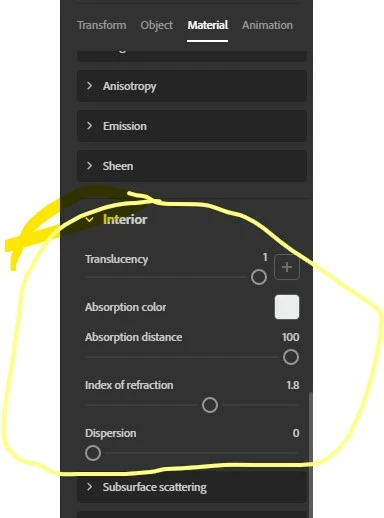
https://helpx.adobe.com/substance-3d-sampler/features-and-workflows/adobe-standard-material.html#:~:text=Interior%20properties,through%20the%20surface.
Try to change fill opacity as in image below. It become transparent or mimic translucency
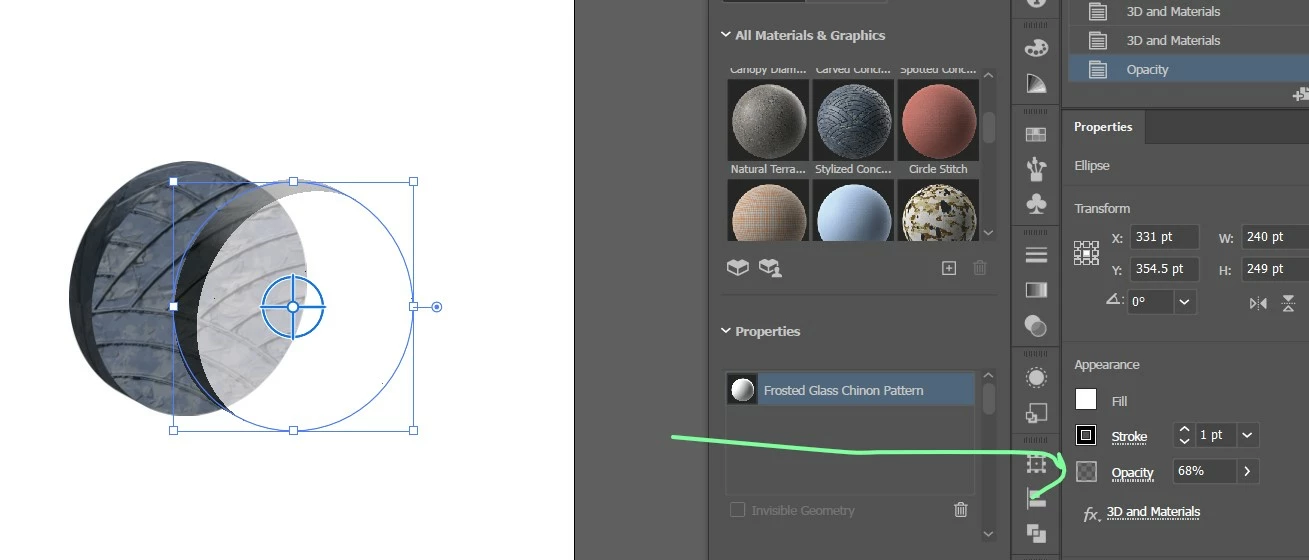
Sign up
Already have an account? Login
To post, reply, or follow discussions, please sign in with your Adobe ID.
Sign inSign in to Adobe Community
To post, reply, or follow discussions, please sign in with your Adobe ID.
Sign inEnter your E-mail address. We'll send you an e-mail with instructions to reset your password.

